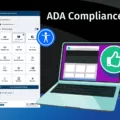USB encryption is a must-have for anyone who wants to keep their data safe. With USB drives becoming smaller and increasingly more popular, it’s easier than ever for people to store important information on the go. But if that data is not properly protected, it can easily be stolen or accessed by unauthorized users. Thankfully, there are a variety of ways to encrypt your USB drive, ensuring your data stays secure and private.
Encryption is a process of scrambling data so that it cannot be understood without the appropriate key. When it comes to USB encryption, there are two main approaches: software encryption and hardware encryption. Software encryption typically means installing specialized software on your USB drive that will encrypt any files that you place onto the drive. This type of encryption has the advantage of being able to be used on existing drives as well as new ones, but it does require an additional step and often involves manual setup.
Hardware encryption is slightly different in that it involves altering the physical components of the drive itself so that only those with access to a special key can decrypt and access its contents. This type of encryption is usually found on newer drives and requires no additional setup beyond inserting the drive into your computer and entering the correct password or PIN code when prompted.
Once you’ve decided which type of encryption you prefer, you’ll need to choose an algorithm to use for encoding your files. AES 256 is currently the industry standard for USB encryption and provides strong protection against cyberattacks by using complex mathematical algorithms to scramble data before sending it across networks or storing it in memory chips. Other algorithms such as Blowfish or Twofish are also available, although they are not as secure as AES 256-bit encryption.
Finally, if you want additional security features beyond basic file encryption, you might look into VeraCrypt or similar programs that offer full disk or partition-level protection with strong military-grade ciphers such as AES 256-bit XTS mode or Serpent/Twofish/AES combination modes. These programs also allow users to create hidden volumes within encrypted partitions which can help protect your sensitive data even further from prying eyes.
Overall, USB encryption is an essential tool for anyone who wants to protect their valuable data from theft or unauthorized access. By taking advantage of either software-based or hardware-based solutions you can ensure that your files remain safe regardless of where they are stored—and rest easy knowing that only those with access to a valid decryption key will be able to view them!
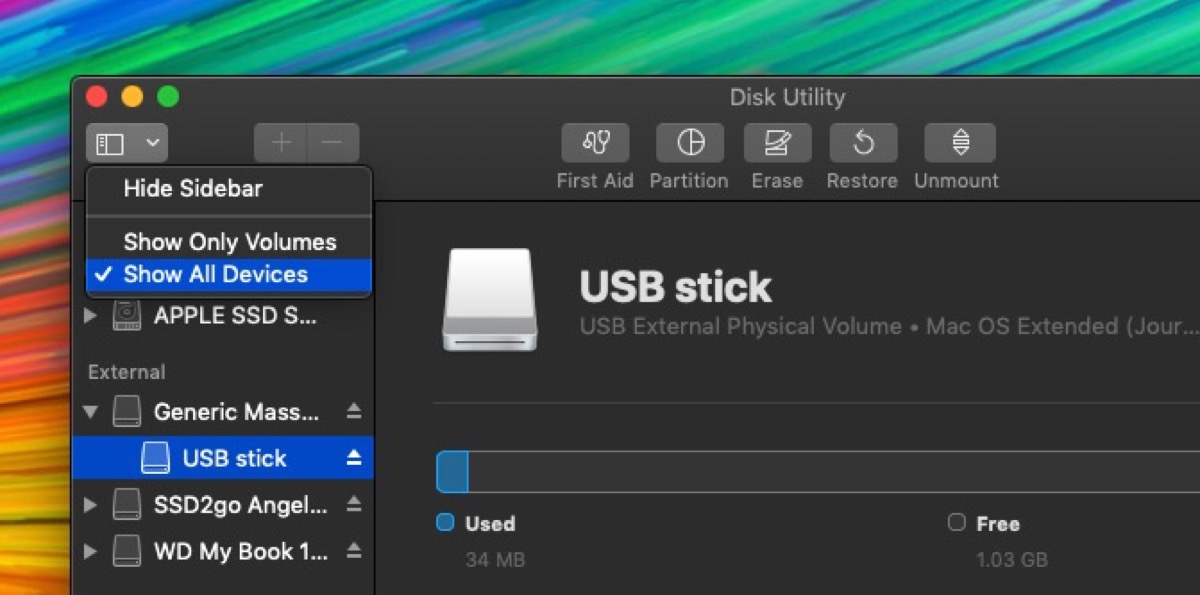
Encrypting a USB Drive
Yes, you can encrypt a USB. Encryption is the process of encoding data so that it is unreadable without a key or password. There are two main ways to encrypt a USB. The first is to use specialized encryption software, which allows you to create an encrypted volume on your USB drive and store your sensitive data securely. The second option is to purchase a flash drive with built-in hardware encryption, which will automatically encrypt all data stored on the drive. In either case, if somebody were to steal your encrypted USB, they would not be able to access its contents without knowing the encryption key.
Encryption Used by USB
USB uses Advanced Encryption Standard (AES) 256 encryption. AES 256 is a symmetric encryption algorithm, meaning the same key is used to both encrypt and decrypt data. This ensures the highest level of security for data stored on USB devices. AES 256 enables faster encryption and decryption speeds than other algorithms, making it ideal for use on portable devices such as flash drives. In addition, AES 256 provides strong protection against brute-force attacks, making it difficult to gain access to encrypted data without the correct key.
What Is The Best USB Encryption Software?
The best USB encryption software is VeraCrypt, which is an open-source disk encryption tool. With VeraCrypt, users can easily encrypt their entire USB drive or create an encrypted container that can be used to store specific files. It uses military-grade AES-256 encryption, which is considered the strongest available encryption system in the world.
VeraCrypt also offers a range of other features that make it ideal for protecting sensitive data on a USB drive. It’s lightweight and easy to use, so you don’t need any special technical knowledge to get up and running with it. Furthermore, it allows you to set a unique password for each encrypted container, meaning your data will remain secure even if your USB drive is stolen or lost. In addition, it provides various security measures such as two-factor authentication and hidden volumes to ensure the highest level of protection for your data.
The Benefits of Encrypting a USB Drive
Yes, it is highly recommended to encrypt your USB drive. With encryption, you can protect your data from malicious cyber-attacks and unauthorized access. Encryption works by scrambling the data stored on your USB drive with a special code, known as an encryption key, so that even if someone gains access to your USB drive, they will not be able to make sense of the data without the correct decryption key. This makes it much more difficult for anyone to access or steal the data stored on your device. Additionally, some operating systems may offer additional security features such as secure boot and disk encryption which can further protect your data.
Encrypting a USB Without BitLocker
Encrypting a USB drive without BitLocker is possible using File Encryption, a free third-party encryption tool. To use this tool, simply download and install it onto your Windows 10 computer. Once installed, launch the program and click “File Encryption” under “More Tools”. From here you can add files or folders to be encrypted. Select either the “Encrypt to gfl” or “Encrypt to exe” encryption mode, enter a secure password that you will remember, and click the encrypt button. Your files will then be encrypted and stored on your USB drive in a secure format that would require a password to access them. This way your data is protected from unauthorized access if someone were to try and access it on an unauthorized device.

Source: nordvpn.com
The Benefits of USB Encryption
The use of USB encryption offers a number of benefits in terms of keeping your data secure.
Firstly, it ensures that all data stored on the drive is protected with a password and hardware encryption which is not accessible to anyone without the password. This means that if the drive is lost or stolen, no one will be able to access the information, meaning your files remain safe and secure.
Secondly, using USB encryption can help prevent data breaches as only authorized users are able to access the information on the drive. This additional layer of security helps protect all sensitive files from unauthorized access, helping organizations meet their compliance requirements and protecting customer data from being exposed.
Finally, using USB encryption helps reduce the risk of malware infection as any malicious code can be safely contained within the encrypted area on a secure drive instead of being able to spread to other systems or devices.
Encrypting a Sandisk USB
Encrypting a Sandisk USB drive on a Windows computer is easy to do. First, right-click your USB drive and select Format. Choose which filesystem you want to use — NFTS, exFAT, or FAT32 — then click Start. Next, enable encryption by checking the box next to ‘Encrypt contents to secure data’. Then, you will be prompted to create a password for your USB drive. Make sure to choose a strong password that is easy for you to remember but difficult for others to guess. Once your password is set, you will be asked if you would like to save a recovery key which can be used in case you forget your password. It is highly recommended that you save this recovery key in case of an emergency. Finally, click OK and wait for the encryption process to complete. Your Sandisk USB drive is now encrypted!
Conclusion
In conclusion, USB encryption is an important tool for protecting valuable data from cyber-attacks. It can be done in two ways: using specialized encryption software or purchasing a flash drive with altered hardware. AES 256 encryption is the strongest form of encryption available and it should be used to protect one’s most sensitive data. VeraCrypt is a great choice for USB encryption as it is easy to use, lightweight, and provides strong security. With the right encryption methods in place, individuals can ensure that their data remains safe and secure no matter where they store it.