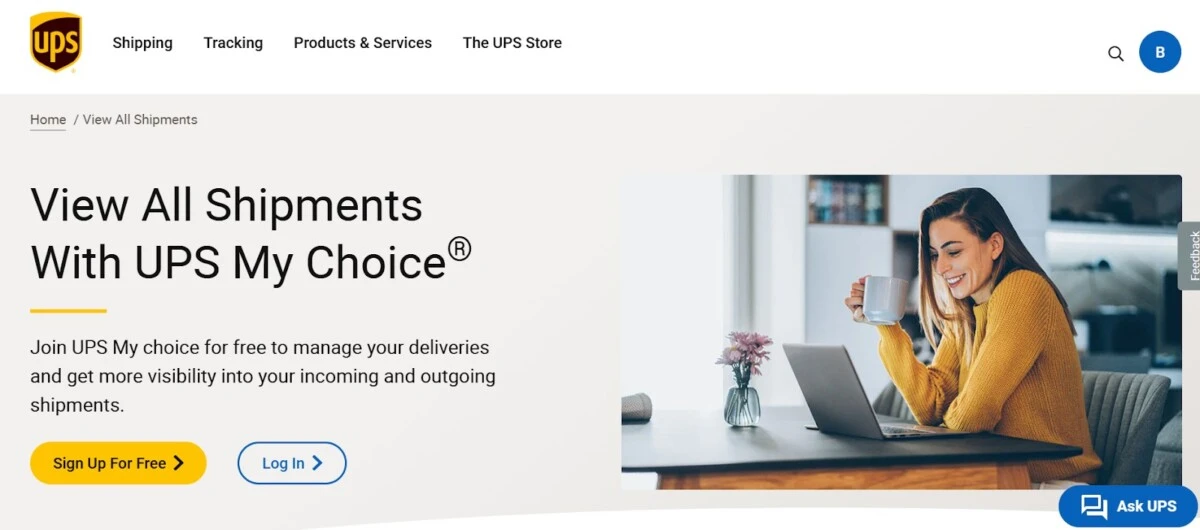
UPS is a leading global package delivery service and logistics provider. It allows you to ship packages all over the world with fast and reliable shipping options. UPS My Choice is a service offered by UPS that allows users to manage their deliveries, track packages, and customize delivery options.
The benefits of UPS My Choice include easy UPS package management and the ability to exercise greater control over your deliveries.
How to Sign Up and Log in to UPS My Choice
Here’s how to create a UPS My Choice account:
- Go to the UPS My Choice page.
- Click on Sign Up for Free.
- Enter your details or sign in with a third-party account, such as Google.
- Confirm your email address from the confirmation email sent to you.
Once you create your account, you can log in using your details and password. You can also access UPS My Choice on mobile using the UPS app.
Troubleshooting Login Issues
Let’s troubleshoot common UPS My Choice login issues.
The most common problem is a forgotten password. On the login page, click on Forgot Username/Password to reset your UPS My Choice password.
Another issue is forgetting which email address you used to sign up. If you have multiple accounts, you might have created a shipment with one account; if you log in from another account, you won’t see it. Make sure you are using the correct account. You can contact UPS support for help as well.
Features of UPS My Choice
UPS My Choice offers the following features:
- UPS My Choice tracking updates in real time, including the delivery’s ETA.
- The ability to adjust UPS delivery options, including the delivery date as well as package rerouting to alternative addresses and UPS Access Points. You can also tell the driver exactly where to leave your package, such as at the front door.
- UPS My Choice package history, allowing you to view your past deliveries for four months.
How to Track Packages Without a Tracking Number
One of the top benefits of using UPS My Choice is the ability to track UPS packages without a tracking number. You can simply check your UPS My Choice account to track packages that you created. You can also set up UPS package tracking notifications so you get notified automatically about tracking updates by text or email, without the need to manually enter numbers.
With UPS My Choice, you can add your delivery address and then see all packages going to that address in your account.
Changing Delivery Options and Address
Did you know that you can change your UPS delivery address with UPS My Choice?
You can change the UPS delivery address for a package or reschedule the UPS delivery for another date. Simply select your parcel in your UPS My Choice Account and click on Delivery Options to change the date or destination address.
There are other options as well. You can place a hold on the package if you are away so that it arrives only after you get back or request that it be left with a neighbor. You can also send it to a UPS pickup point so you can pick it up in person at your convenience.
UPS My Choice Cost and Accessibility
Is UPS My Choice free?
Yes, you can sign up for free. A free account gives you free perks such as:
- Free tracking notifications
- See a picture of your delivery
- Add special instructions for the driver
- Sign for your deliveries online
However, other services will cost money if you have a free account. For example, changing the delivery date will involve a one-time fee of $9.99 per change request. Delivering to a different address will cost $14.99 per request. You can see a cost breakdown in the following screenshot:
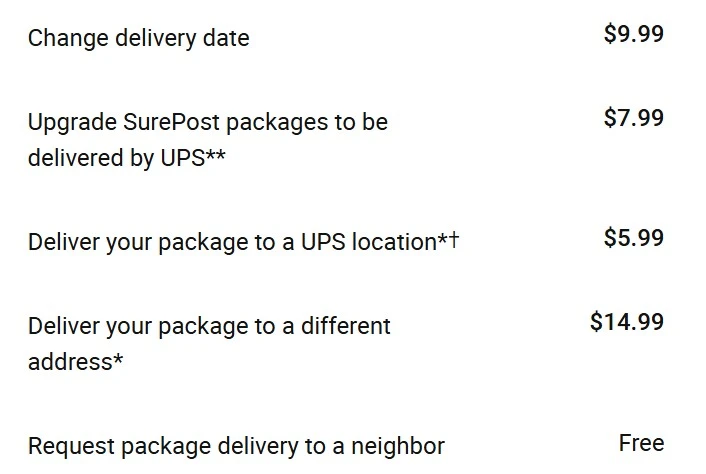
In addition to that, requesting a delivery within a two-hour window will cost $14.99.
If you need to use these services regularly, the costs can quickly add up. To save money, you can sign up for a premium account. UPS My Choice premium features include the ability to do anything you can with a free account — but with no additional costs.
At just $19.99/year, you will be able to make unlimited requests to change the delivery date or time at no additional cost.
Canceling UPS My Choice Membership
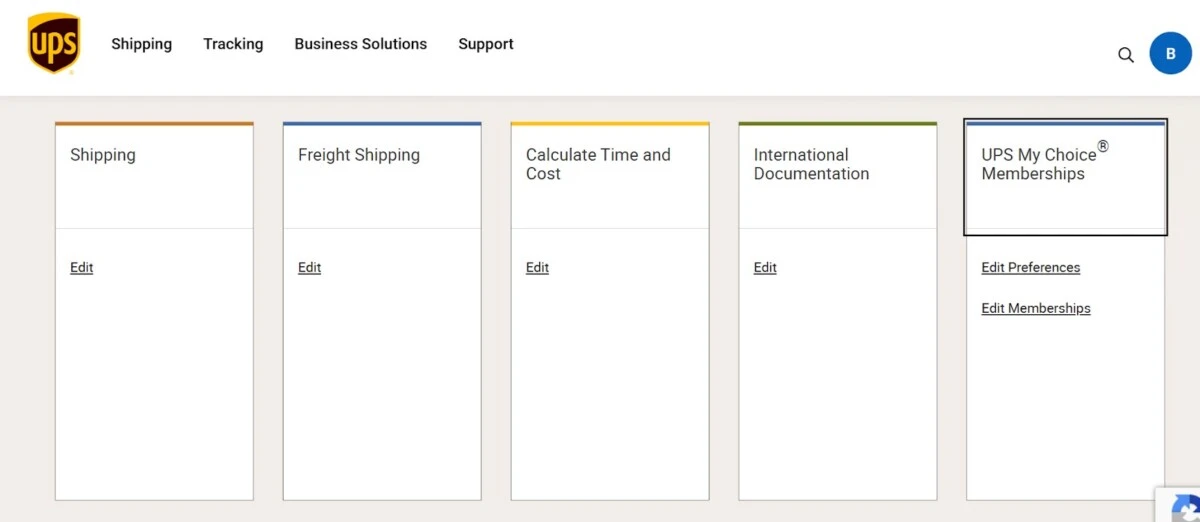
To cancel your UPS My Choice membership, follow this UPS My Choice cancellation process:
- Click on your avatar in the top-right corner once signed in.
- Click on My Profile.
- Click on View All Preferences.
- Under UPS My Choice Memberships, click on Edit Memberships.
- Click on the three dots next to a membership, and select Put Membership on Hold.
- After six months of your membership being on hold, it will be cancelled automatically.
Another option to end your UPS My Choice subscription is to fill out this form, but you will need your UPS My Choice control number, which you can find in your enrollment letter.
Remember, if you have a free account, there is no need to cancel your membership, because it won’t cost you any money.
Conclusion
UPS My Choice offers benefits such as managing UPS deliveries easily. We hope you enjoyed these UPS My Choice user tips. If you are not yet a UPS My Choice member, I suggest that you create an account today.







