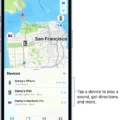If you have an iPhone, you may have received a text message from an unknown sender. These messages can be confusing, and you might not know how to respond or what to do next. In this article, we will explore what unknown text messages are, why you might receive them, and how to handle them.
What are Unknown Text Messages?
Unknown text messages are messages that come from a sender who is not in your Contacts list. These messages can be from a person you don’t know, or they can be spam messages sent by automated systems. Spam messages are usually sent in bulk and promote a product or service.
Why Do You Receive Unknown Text Messages?
There are several reasons why you might receive unknown text messages. Sometimes, people who don’t know you might accidentally send a message to your number. Other times, scammers or automated systems might target your phone number to send spam messages. Whatever the reason, it’s important to know how to handle these messages.
How to Handle Unknown Text Messages on iPhone
If you receive an unknown text message on your iPhone, there are a few things you can do to handle it. First, you can simply ignore the message and delete it. If the message is from a spam sender, it’s best to delete it right away. You can also block the sender to prevent future messages from that number.
To block a sender on iPhone, follow these steps:
1. Open the Messages app on your iPhone.
2. Find the message from the unknown sender and tap and hold on it.
3. Tap “More” and then tap the circle next to the message to select it.
4. Tap the “Block” option at the bottom of the screen.
5. Confirm that you want to block the sender.
If you’re not sure if a message is from a spam sender or not, you can search the phone number online to see if it’s associated with any known scams. You can also report spam messages to your carrier by forwarding the message to a special number.
Unknown text messages can be confusing and annoying, but there are ways to handle them. If you receive a message from an unknown sender, you can simply ignore it or block the sender. If the message is spam, it’s best to delete it right away and report it to your carrier. By being vigilant and taking action when necessary, you can protect yourself from unwanted messages on your iPhone.

Receiving Unknown Text Messages on an iPhone
When you receive an unknown text message on your iPhone, it means that the person who sent it is not in your Contacts list. The Contacts list on your iPhone is a special address book that you can access and edit from the Phone or Contacts apps on your device. If the sender of the text message is not in your Contacts list, then their name and phone number will not be displayed. Instead, you will see either their phone number or an unknown name or number, depending on how they have set up their device. It is important to be cautious when receiving unknown text messages, as they may be from scammers or hackers attempting to obtain personal information. You should never click on links or provide personal information to unknown senders, and you may want to consider blocking or reporting the sender to prevent further messages from them.
The Mystery of Unknown Text Messages
Unknown text messages, also known as spam messages, are usually sent by automated systems designed to send unsolicited messages to a large number of recipients. The reasons behind these messages can vary, but they are typically sent for commercial purposes, such as promoting products or services. The senders of these messages often obtain phone numbers through various means, such as purchasing lists from third-party sources, scraping data from websites or social media platforms, or using software to randomly generate phone numbers. It is important to note that responding to these messages or clicking on links within them can often lead to further spam messages or even scams. Therefore, it is recommended to avoid engaging with unknown text messages and to block or report them as spam to your service provider.
Conclusion
Receiving unknown text messages on your iPhone can be a nuisance and potentially dangerous if they are spam or phishing attempts. However, there are a few steps you can take to protect yourself. Firstly, you can enable the “Filter Unknown Senders” option in your Messages settings to automatically filter out messages from unknown contacts. Additionally, you can report spam messages to your carrier or block the sender manually by tapping on the message and selecting “Block this Caller”. By taking these precautions, you can ensure that your messaging experience stays safe and hassle-free.