Gift cards have become a popular choice for gifting, allowing recipients to choose their own items or experiences. One such gift card option is the Uber gift card, which can be used for rides or Uber Eats orders. However, there may be instances where the Uber gift card does not work as expected.
If you find that your Uber gift card is not working, there could be a few reasons for this. Firstly, it’s important to note that Uber gift cards can only be used in the country where they were purchased. So, if you received an Uber gift card from a different country, it may not work in your current location.
To use your Uber gift card, make sure you have the latest version of the Uber app installed on your device. Open the app and tap on the menu icon, usually located in the top left corner. From the menu, select the “Wallet” option. Here, you can add a payment method or redeem a gift card.
If you already have a payment method added to your account, the Uber app will automatically apply the gift card credits to your next trip or Uber Eats order. However, if you wish to use a different payment method, you can select it before making your request.
To redeem your Uber gift card, tap on the “Add Payment Method” or “Redeem Gift Card” option in the Wallet section. Then, select the “Gift Card” option and enter the PIN or gift code provided with your gift card. After entering the code, tap on “Add” to apply the gift card to your account.
It’s worth noting that to use Uber Cash, which is another payment option, you need to have an active payment method selected and added to your account. If your gift card is not working, it could be due to reasons such as an incorrect card number entered, an expired credit or debit card, or insufficient funds in your account. In such cases, you may need to update or add a new payment method in the Payment section of the app menu.
If you continue to experience issues with your Uber gift card, it is recommended to reach out to Uber customer support for assistance. They will be able to provide specific guidance and help resolve any problems you may be facing.
Uber gift cards can be a convenient and versatile gifting option. However, if your Uber gift card is not working, ensure that it is valid in your country and follow the steps mentioned above to redeem and use the gift card credits. If problems persist, contacting Uber customer support for further assistance is the best course of action.
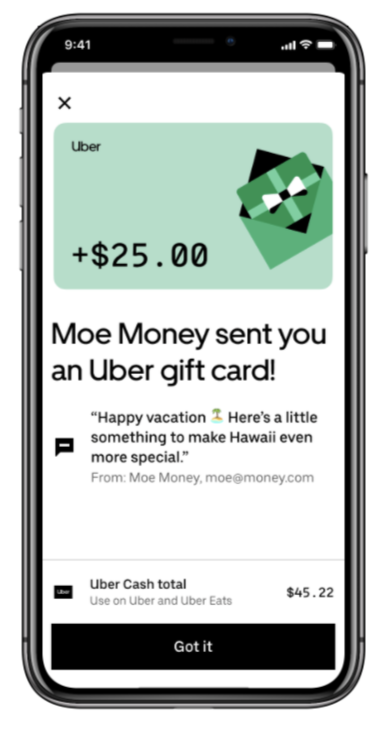
Why Can’t You Use Your Gift Card on Uber?
There could be several reasons why you are unable to use your gift card on Uber:
1. Country Restrictions: Uber gift cards are typically region-specific, meaning they can only be used in the country where they were purchased. If you are trying to use a gift card from a different country, it may not be accepted.
2. Gift Card Limitations: Some Uber gift cards may have specific limitations on their usage. For instance, they may only be valid for rides or Uber Eats orders, and cannot be used for other services offered by Uber, such as Uber Freight or Uber for Business.
3. Expired or Invalid Gift Card: If your gift card has expired or is invalid for any reason, it will not be accepted as a form of payment. Make sure to check the expiration date and verify the card’s validity before attempting to use it.
4. Payment Method Selection: When requesting a ride or placing an Uber Eats order, the gift card credits may not be automatically applied. You may need to manually select the gift card as your preferred payment method before confirming your request.
5. Technical Issues: Occasionally, there may be technical glitches or issues with the Uber app or website that prevent the successful redemption of gift card credits. If this is the case, you can try contacting Uber support for assistance.
It is important to note that the specific reason for not being able to use your gift card on Uber may vary depending on your individual circumstances. It is recommended to review the terms and conditions of the gift card and reach out to Uber support for further clarification if needed.
How Do You Redeem Your Uber Gift Card?
To redeem your Uber gift card, you will need to follow these steps:
1. Ensure that you have the latest version of the Uber app installed on your device.
2. Open the Uber app and tap on the menu icon, usually located in the top left or right corner of the screen.
3. From the menu options, select “Wallet.” This is where you can manage your payment methods and gift cards.
4. In the Wallet section, tap on “Add Payment Method or Redeem Gift Card.”
5. On the next screen, you will see different options for adding a payment method or redeeming a gift card. Tap on “Gift Card.”
6. Now, you will be prompted to enter the PIN or gift code associated with your Uber gift card. Make sure to enter it correctly, without any spaces.
7. After entering the PIN/gift code, tap on the “Add” button to redeem your gift card.
8. Once successfully redeemed, the value of your gift card will be added to your Uber account and can be used for future rides or Uber Eats orders.
Please note that the specific steps may vary slightly depending on the version of the Uber app you are using. However, the general process remains the same.
Why Won’t Uber Let You Use Your Uber Cash?
There could be several reasons why you are unable to use your Uber Cash. Here are some possible explanations:
1. Inactive payment method: To use Uber Cash, you need to have an active payment method linked to your account. If your payment method is expired, invalid, or not selected as the primary payment option, you won’t be able to use your Uber Cash.
2. Insufficient Uber Cash balance: If your Uber Cash balance is lower than the total cost of the ride or service you are trying to book, you won’t be able to use your Uber Cash. In such cases, you may need to add more funds to your Uber Cash account or select an alternative payment method.
3. Restricted usage: Uber Cash may have certain usage restrictions depending on your location or the specific promotion or offer you are trying to redeem. These restrictions may limit when and where you can use your Uber Cash.
4. Technical issues: Occasionally, technical glitches or system errors can prevent the use of Uber Cash. If this is the case, trying again after some time or contacting Uber support for assistance can help resolve the issue.
To resolve the problem, you can try the following steps:
– Ensure that you have an active and valid payment method linked to your Uber account.
– Check your Uber Cash balance and make sure you have enough funds to cover the cost of the ride or service.
– Verify if there are any restrictions on using Uber Cash in your location or for the specific promotion you are trying to redeem.
– If none of the above seems to be the issue, try logging out of your Uber account, closing the app, and then logging back in. This can help refresh the app and resolve any temporary technical issues.
If you still encounter problems using your Uber Cash, it is recommended to reach out to Uber support for further assistance. They will be able to investigate the issue and provide you with a solution.
Why is Your Card Not Working on Uber Eats?
There could be several reasons why your card is not working on Uber Eats. Here are some possible reasons:
1. Incorrect card number: Double-check the card number entered in the app to ensure accuracy. Even a small typo can cause the payment to be declined.
2. Expired card: If your credit or debit card has expired, you will need to update the expiration date in the app. Uber Eats requires a valid and active card for payment.
3. Insufficient funds: Make sure that you have enough funds in your bank account or available credit on your card to cover the purchase. If there are insufficient funds, the payment will be declined.
4. Card frozen or blocked: Sometimes, your bank may freeze or block your card for security reasons. Contact your bank to ensure that your card is active and not experiencing any issues.
5. Card not supported: Uber Eats accepts most major credit and debit cards. However, there may be cases where your specific card is not supported. In such cases, you may need to try using a different card or contact Uber Eats support for further assistance.
To resolve the issue, you can update or add a new payment method in the Payment section of the Uber Eats app. Ensure that the card details entered are correct and that the card is valid and has sufficient funds. If the problem persists, it is recommended to reach out to Uber Eats support for further assistance.
Conclusion
Uber gift cards are a convenient and versatile way to pay for your rides or Uber Eats orders. They can only be used in the country where they were purchased. To use a gift card, simply enter the PIN or gift code in the Uber app and it will be applied to your next trip or order by default. However, you can also choose a different payment method if you prefer. It’s important to note that Uber Cash requires an active payment method to be selected and added to your account. If your payment method is declined, make sure to update or add a new payment method in the app menu’s Payment section. Uber gift cards offer a seamless and flexible way to enjoy the convenience of Uber services.













