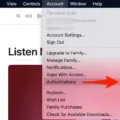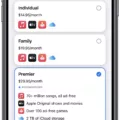Uber Eats has become a popular platform for food delivery, allowing users to order their favorite meals from a wide range of restaurants. However, there are times when you may encounter issues with placing an order on the app. One common issue that users face is when Uber Eats won’t let them place an order.
One possible reason for this issue is a weak internet connection. In order to access Uber Eats and place an order, you need to have a stable internet connection. If your connection is weak or intermittent, the app may not be able to process your order, resulting in a loading issue. To resolve this problem, make sure you have a strong internet connection before attempting to place your order.
Another common reason why Uber Eats may not allow you to place an order is a problem with your payment method. If your payment method was declined, you will need to update or add a new payment method in the Payment section of the app menu. There are several reasons why your payment method may have been declined, such as an incorrect card number, an expired credit or debit card, or insufficient funds in your account. By updating your payment information, you can ensure that your order goes through smoothly.
If you have checked your internet connection and updated your payment method, but still can’t place an order on Uber Eats, you can try restarting your device. Sometimes, the Uber apps may experience network issues with their servers, and a simple restart can help resolve any glitches. After restarting your device, try placing your order again and see if the issue persists.
If you are facing issues with placing an order on Uber Eats, there are a few steps you can take to resolve the problem. Ensure that you have a stable internet connection, update or add a new payment method if needed, and consider restarting your device. By following these steps, you should be able to place your order successfully and enjoy your favorite meals delivered right to your doorstep.
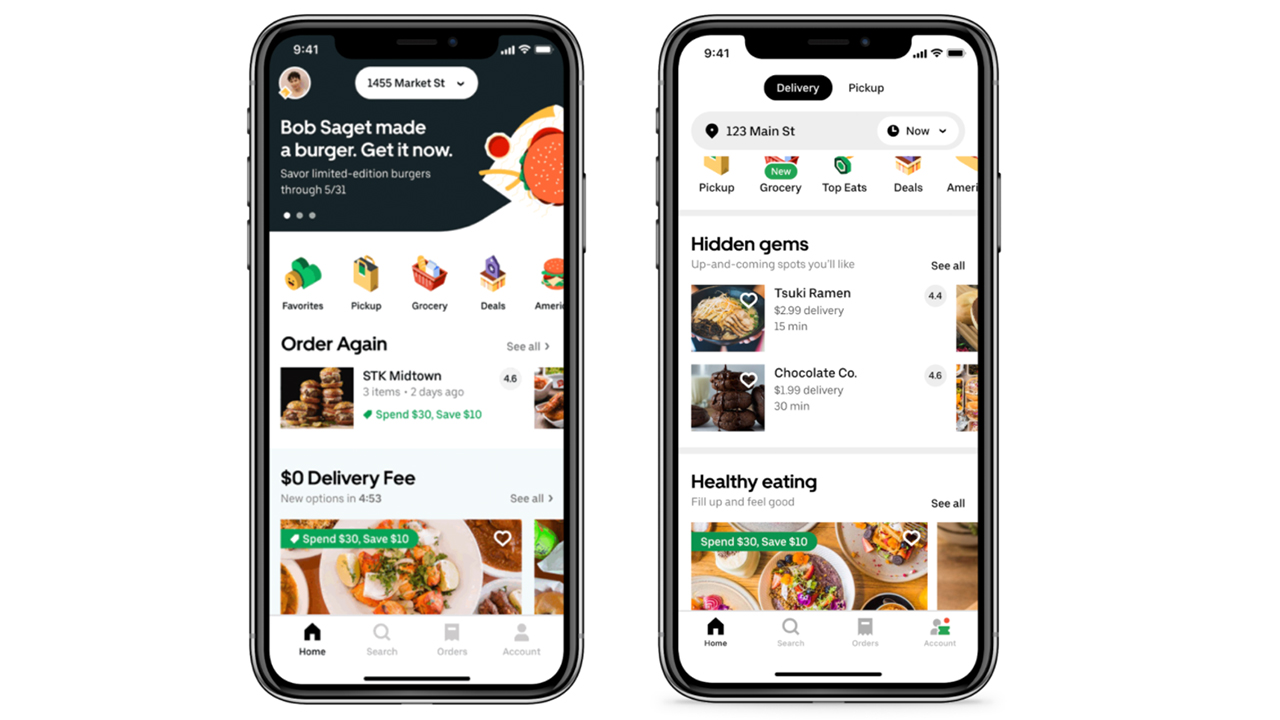
Why is Uber Eats Not Letting You Place Order?
There could be several reasons why Uber Eats is not letting you place an order. Here are some possible explanations:
1. Weak or unstable internet connection: Uber Eats requires a stable internet connection to process your order. If your connection is weak or intermittent, it may prevent the app from functioning properly and cause issues with placing your order.
2. Technical difficulties: Like any other app or online platform, Uber Eats may experience technical glitches or server issues from time to time. These technical difficulties can prevent you from placing an order temporarily. In such cases, it’s best to wait for a while and try again later.
3. Payment issues: Uber Eats requires a valid payment method to place an order. If there is an issue with your payment information, such as an expired card or insufficient funds, the app may prevent you from placing an order. Make sure your payment details are up to date and that you have sufficient funds available.
4. Location restrictions: Depending on your location, there may be certain restrictions or limitations on the availability of Uber Eats services. If you are in an area where Uber Eats is not currently available, or if the restaurant you are trying to order from does not deliver to your location, you may not be able to place an order.
5. App or device compatibility: If you are using an outdated version of the Uber Eats app or if your device is not compatible with the app’s requirements, it may prevent you from placing an order. Make sure you have the latest version of the app installed and that your device meets the necessary specifications.
If you are experiencing issues with placing an order on Uber Eats, it’s recommended to check your internet connection, ensure your payment details are correct, and verify if there are any location or app compatibility restrictions. If the problem persists, you can reach out to Uber Eats customer support for further assistance.
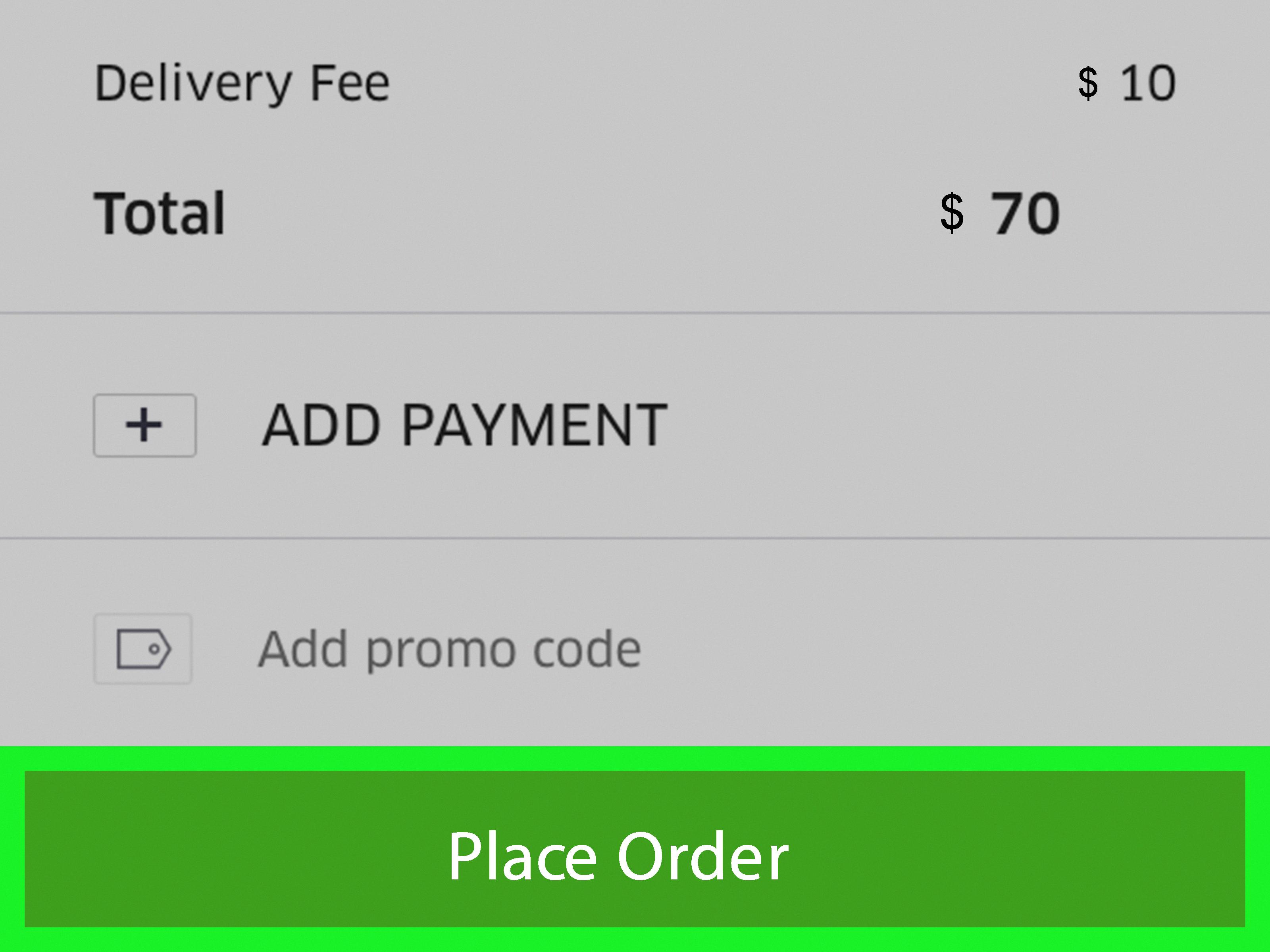
Why is Your Payment Method Not Working on Uber Eats?
There are several reasons why your payment method may not be working on Uber Eats:
1. Incorrect card number: Double-check the card number you entered to ensure it is accurate. Even a small mistype can lead to a payment failure.
2. Expired credit or debit card: If your card has expired, Uber Eats will not be able to process your payment. Make sure to update your card information with the correct expiration date.
3. Insufficient funds: If there are not enough funds in your account to cover the cost of your order, the payment will be declined. Ensure that you have enough money in your account to complete the transaction.
4. Blocked or restricted card: Some banks or financial institutions may block or restrict certain transactions for security purposes. Contact your bank to verify if any restrictions are in place and if they can be lifted.
5. Payment processor issues: Occasionally, there may be temporary issues with the payment processor that Uber Eats uses. In such cases, you can try again later or contact Uber Eats support for further assistance.
To resolve any payment issues, you can update or add a new payment method in the Payment section of the app menu. Ensure that you enter the correct card details and have sufficient funds available. If the problem persists, consider contacting Uber Eats support for further assistance.
Here’s how you can update or add a new payment method on Uber Eats:
1. Open the Uber Eats app and tap on the menu icon (usually located in the top left or right corner).
2. Select “Payment” from the menu options.
3. If you already have a payment method added, you can tap on it to edit the details or remove it. To add a new payment method, tap on the “Add Payment Method” option.
4. Follow the on-screen prompts to enter the required card information, including the card number, expiration date, and CVV.
5. Once you have entered the details, tap on “Save” to add the new payment method.
By updating or adding a new payment method, you can ensure a smooth and hassle-free payment experience on Uber Eats.
Why Does Uber Say There Was an Error Processing Your Request?
When Uber says there was an error processing your request, it means that something went wrong while trying to place your order. This error can occur due to various reasons, including:
1. Network Issues: Sometimes, the Uber app may experience a temporary network problem that prevents it from communicating with the server. This can result in an error message when trying to place an order.
2. Server Overload: If there is a high volume of requests at a particular time, the Uber server might become overloaded, leading to errors in processing new requests. This can happen during peak hours or in areas with limited server capacity.
3. Payment Issues: If there is an issue with your payment method, such as an expired credit card or insufficient funds, Uber may not be able to process your request and will display an error message.
4. Technical Glitches: Like any app, Uber can encounter technical glitches or bugs that interfere with the order processing. These glitches can be temporary and usually get resolved quickly, but they can still cause errors in the meantime.
To resolve the error and successfully place your order, you can try the following steps:
1. Restart your device: Sometimes, a simple device restart can help resolve any network or software issues that might be causing the error.
2. Check your internet connection: Ensure that you have a stable internet connection before trying to place your order. Switching to a different network or connecting to a stronger Wi-Fi signal can be helpful.
3. Update the Uber app: Make sure you have the latest version of the Uber app installed on your device. Outdated versions may have compatibility issues and can cause errors.
4. Clear app cache: Clearing the app cache can help resolve any temporary files or data that might be causing conflicts. You can do this by going to your device settings, locating the Uber app, and selecting the option to clear cache.
5. Verify payment details: If the error message suggests a payment issue, double-check your payment method’s details in the Uber app. Ensure that your card is valid and has sufficient funds.
If none of these steps resolve the issue, you may need to reach out to Uber support for further assistance. They can investigate the specific error and provide guidance on how to proceed.
Conclusion
Uber Eats is a convenient and efficient platform for ordering food online. However, it is important to ensure that you have a stable internet connection in order to access the app and place your order successfully. If you are experiencing loading issues, it may be due to a weak internet connection or a network issue with the Uber server. Additionally, if your payment method was declined, make sure to check for any errors in entering your card number or expiration date, as well as ensuring that you have sufficient funds in your account. Restarting your device can also help resolve any potential issues with the app. Uber Eats provides a seamless and user-friendly experience for ordering food, but it is important to address any potential technical or payment-related issues to ensure a smooth ordering process.