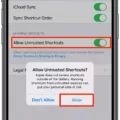Are you looking for a way to protect your data on your iPhone? Look no further than turning on encryption! Encryption is an important security measure that will ensure that all of your personal information and data is kept safe and secure.
With encryption enabled, any data stored on your device is encoded, preventing unauthorized access. On iPhones, you can easily turn encryption on or off in the Settings menu. Here’s how:
1. Open the Settings app on your iPhone.
2. Tap Touch ID & Passcode (or Face ID & Passcode if you have an iPhone X or newer).
3. Enter your passcode to access the settings here if it’s not already enabled.
4. Scroll to the bottom of this page and tap the toggle next to Data Protection to turn it on or off.
5. You may be prompted to enter your passcode again at this point – do so, then tap Turn On or Turn Off as desired.
That’s it! With encryption turned on, all of your data should now be encrypted and secured from any unauthorized access attempts. It’s important to keep in mind that turning encryption off won’t delete any existing encrypted data – it just prevents new data from becoming encrypted until it is turned back on again.
Encryption is a simple but powerful security tool that can help keep all of your personal information safe and secure, so make sure you have it turned on for maximum protection!
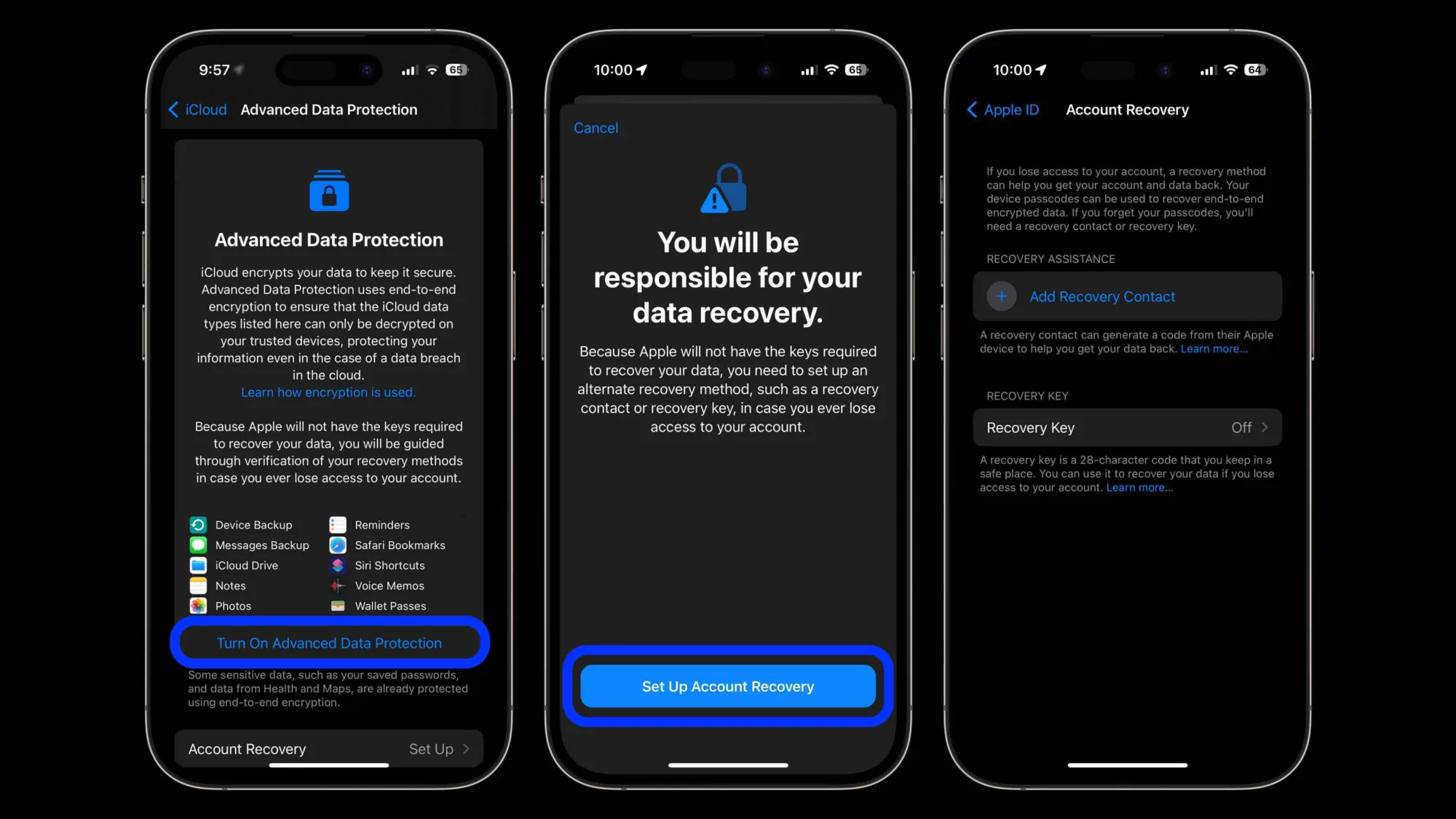
Enabling Encryption on an iPhone
To enable encryption on your iPhone, you will need to turn on the passcode first. To do this, go to Settings and navigate to Touch ID & Passcode. If you already have a passcode turned on, scroll down to the bottom and you will find an option for “Data Protection” or “Encryption”. Toggle this option on, and your device will be encrypted.
If you don’t already have a passcode turned on, enabling it will automatically switch on encryption as well. To set up a passcode, go to Settings > Touch ID & Passcode > Turn Passcode On. You will then be prompted to enter your desired passcode twice for confirmation. Once this is done, encryption should automatically be enabled and ready to use.
Are iPhones Encrypted by Default?
Yes, iPhones are encrypted by default when a passcode is enabled. Apple’s Data Protection encryption is designed to protect user data on the device and can be found on iPhone, iPod touch, and iPad devices. Data Protection encrypts all files stored on the device using strong AES 256-bit encryption and uses the device’s unique ID as a key to further secure user data. This means that if someone were to try to access your data without your passcode or other authentication methods, they would not be able to do so. In addition, this encryption also prevents unauthorized access from outside sources such as hackers or malicious software.
Encrypting Your iPhone: What Does It Mean?
Encrypting your iPhone means that you are protecting the data stored on it with a secure code. Encryption scrambles the contents of your phone into an unreadable format so that only someone with the correct encryption key can access it. This means that if someone were to get access to your phone, they would not be able to read any of your data, including passwords, Wi-Fi settings, and other personal information. Encrypting your iPhone is a great way to keep your device and its contents safe and secure.
Encrypting an iPhone with iOS 15
Encrypting your iPhone with iOS 15 is a simple process. First, you need to set up a passcode on your device. To do this, go to the Settings app and tap ‘Passcode’. Here you can choose either a four-digit numerical code or an alphanumeric password. Once you have chosen and set your passcode, encryption will automatically be enabled on your device. Your device will remain encrypted until you disable the passcode.
Encrypting Everything on a Phone
To encrypt everything on your phone, you will need to follow these steps:
1. Open your device’s Settings app.
2. Tap Security & Location.
3. Under “Encryption,” tap Encrypt phone or Encrypt tablet.
4. Carefully read the information shown, as it will provide important information about the encryption process.
5. Tap Encrypt phone or Encrypt tablet again to begin the encryption process.
6. Enter your lock screen PIN, pattern, or password that you have already set up for your device’s security.
7. Once the encryption process is finished, all of the data on your device will be encrypted securely and kept safe from unauthorized access!
Ensuring the Security of an iPhone
To make sure your iPhone is secure, you should use the Safety Check feature. This feature allows you to quickly check the security settings on your phone and make sure that they are up to date. To access Safety Check, go to Settings > Privacy & Security > Safety Check. Once you’re in Safety Check, you can review each setting and make sure that it’s set to the level of security that you want. You can also check for any potential security issues that may be affecting your device. Additionally, it’s a good idea to regularly update your software to ensure that all of the latest security patches are installed. Finally, always use strong passwords and two-factor authentication whenever possible to help protect your accounts and data.
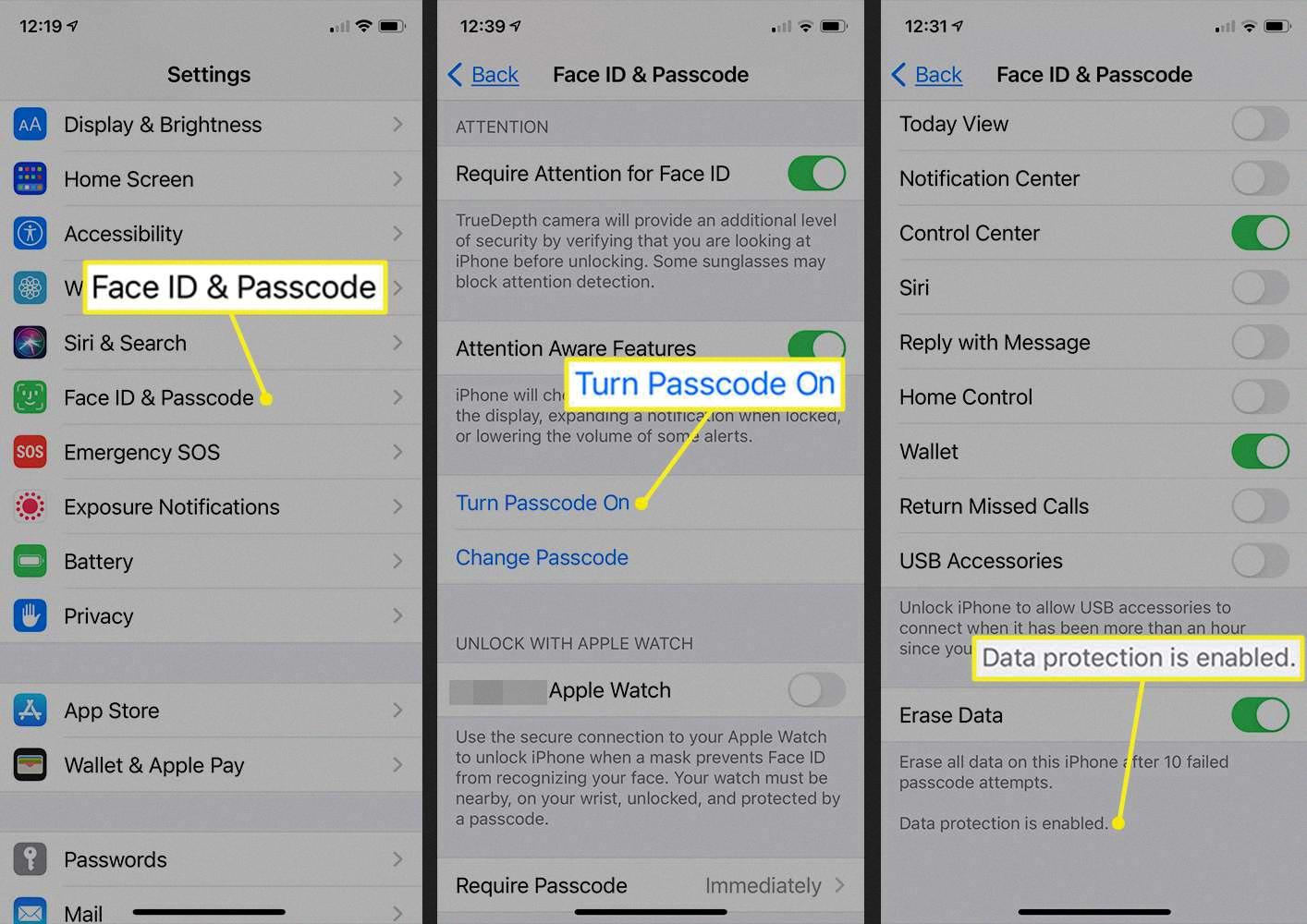
Source: lifewire.com
The Benefits of Enabling Encryption
Yes, you should enable encryption on your device. Encryption helps protect your data from unauthorized access and is an important security measure for your device. When enabled, encryption scrambles the data on your device so it can only be read by someone who has the correct key. This means that if someone tries to access your data without the key, they won’t be able to make sense of it.
However, it’s important to remember that encryption isn’t foolproof and should always be used in conjunction with other security measures such as strong passwords and two-factor authentication. Additionally, you should always make sure to have a backup of your files in case you ever lose access to them due to a forgotten password or another issue. Finally, it’s also important to keep a record of your recovery key somewhere safe in case you ever need it.
Conclusion
In conclusion, turning on encryption for your iPhone is a great way to ensure that your data remains secure and private. It provides an extra layer of security by encrypting the data stored on your device, as well as any backups created. Enabling encryption is easy to do by accessing the passcode settings in the Settings app, then activating Data Protection. Once enabled, you can rest assured knowing that your information will remain safe and secure.