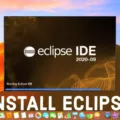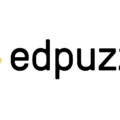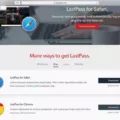Most Mac computers have what’s called a firmware password. This is a special password that’s used to help make sure that your Mac only starts up from its intended operating system. If you don’t know the firmware password for your Mac, you won’t be able to change certain important settings, including starting up from another disk or using Target Disk Mode. If you forget the firmware password, you’ll need to take your Mac to an authorized service provider to have it reset.
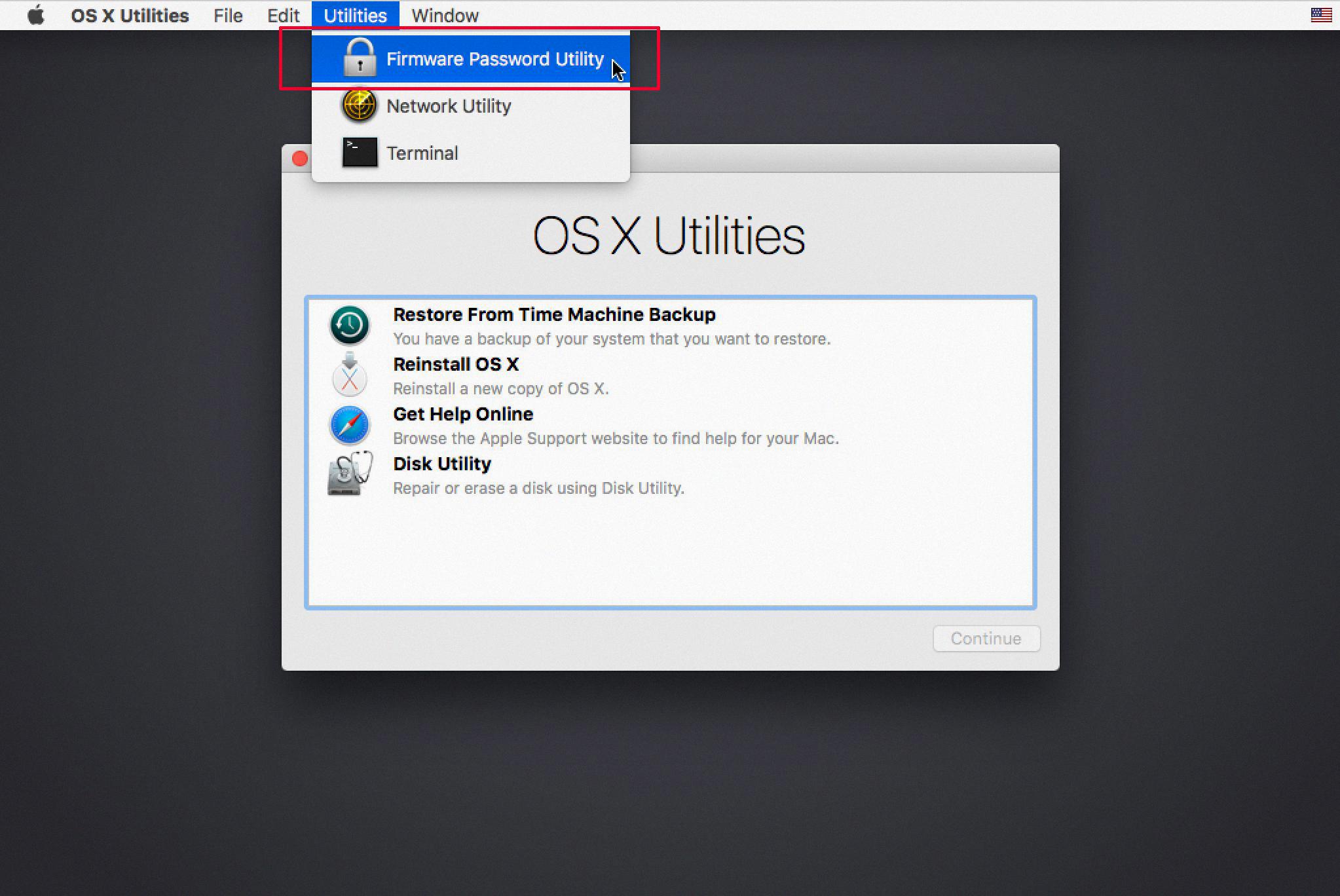
Can You Bypass Firmware Password Mac?
No, it’s not possible to bypass a firmware password on a Mac. If you forget your firmware password, you’ll need to bring your Mac to an Apple Authorized Service Provider or Apple Store to have it reset.
How Do I Find My Firmware Password Mac?
The quickest way to find out if your Mac has a firmware password is to start up the computer and hold down the Option key. If you see a lock icon that says “EFI Password Set”, this means that there is a firmware password enabled.
If you’re not sure what your firmware password is, you can try to reset it by starting up your computer in Recovery Mode (hold down Command+R at startup) and then using the Firmware Password Utility to remove the password.
Do I Need Firmware Password On Mac?
The answer to this question depends on your individual needs and security requirements. If you are concerned abut unauthorized access to your Mac, then using a firmware password may be a good option for you. This will prevent anyone who does not have the password from being able to start up your Mac or use any of the startup key combinations.
How Do I Override Administrator Password On Mac?
If you need to override your administrator password on Mac, there are a few steps you can take. First, try restarting your Mac and pressing the Command + R keys while it is restarting. This will bring up the Apple logo and allow you to access the Utilities menu. From here, you can open the Terminal and type “resetpassword”. This will prompt you to enter your password and a hint. If this does not work, you may need to contact your IT department or system administrator for help.
What Is EFI Lock On Mac?
The EFI lock is a hardware lock that prevents the Mac from being booted from an external drive. This lock canot be removed, even if the internal hard drive is reformatted or removed.
Can A Locked Mac Be Unlocked?
A locked Mac can be unlocked by entering the passcode that was created when the Mac was locked with Find My. If the passcode is forgotten, there are three options: Sign in to iCloud.com/find, then select the Mac from the Devices menu. Select Unlock and follow the steps to verify identity.
How Do You Reset Firmware On MacBook Pro?
Shut down your Mac. Press the power button, and as soon as you power up the laptop, hold down Command-Option-P-R. Keep holding down those keys for about 20 seconds. Then let go and allow your Mac to continue starting normally.
What Is Firmware On A Mac?
Firmware is a type of software that is embedded in a hardware device, such as a computer or printer. It provides the necessary instructions for the device to operate properly. Firmware is typically stored in flash memory or ROM (read-only memory).
Mac computers use EFI (Extensible Firmware Interface) firmware. The EFI firmware is responsible for initializing the Mac hardware and booting the operating system. It provides a standard interface between the operating system and the hardware, which allows for greater compatibility between different types of hardware and software.
How Do I Unlock My MacBook Pro Without Apple ID Or Password?
If you have forgotten your Apple ID or password, you can follow tese instructions to reset your password:
Visit Apple’s website and click on the “Forgot Apple ID or Password” link.
Enter your Apple ID.
Select the option to reset your password via email or answer security questions.
Follow the instructions provided.
Why Is There A Lock On My Mac?
The lock icon indicates that your Mac is uing a firmware password. This password is used to protect your Mac from unauthorized access.
What Is Default Mac Admin Password?
There is no default Mac admin password. The admin name and password are entered dring the initial setup.
How Can I Bypass Administrator Password?
There are a few ways to bypass an administrator password, but these methods are not recommended as they can pose security risks. One way to bypass an administrator password is to use the netplwiz tool. This tool allows you to disable the need for a password when logging into Windows. Another way to bypass an administrator password is to boot from a live CD or USB drive and then use the chntpw utility to reset the password.
How Do You Bypass A Password On A Macbook Air?
There are a few ways to bypass a password on a Macbook Air. One way is to use the “resetpassword” command in the Terminal application. This will open the Reset Password tool, which will allow you to reset your password. Another way is to use a third-party software application, such as Passware Kit, which can help you recover your password.
How Do I Boot My Mac Into Recovery Mode?
There are a few different ways to boot your Mac into recovery mode:
1. If you have a recent backup of your Mac, you can use the “Restore from Time Machine Backup” feature in macOS Recovery to restore your system.
2. If you don’t have a recent backup, you can use the “Reinstall macOS” feature in macOS Recovery to reinstall the operating system. This will erase your hard drive, so make sure you have a backup before proceeding.
3. Finally, if you need to troubleshoot a problem with your Mac, you can use the “Diagnose Your Mac” feature in macOS Recovery to run a diagnostic test on your system.
How Do I Check The Firmware On My Mac?
You can check the firmware on your Mac by opening System Information. To do this, go to the Apple Menu > About this Mac > Overview > System Report. In the Hardware section, you will be able to view the Model Identifier, Boot ROM version, and SMC version numbers.
How Do I Open Firmware On MacBook Pro?
To access your MacBook Pro’s Open Firmware, you must first shut off your computer. Then turn it back on, holding down the “Command,” “Option,” “0” and “F” keys simultaneously as the machine boots to access the Open Firmware interface.
How Do I Check My MacBook Pro Firmware EFI?
To check your MacBook Pro firmware EFI, click on the Apple menu and select About This Mac > System Report > Hardware.
How Do I Reset My Macbook Password Without Apple ID?
If you don’t remember your Apple ID, you can look it up.
If you’re using a Mac with macOS Catalina 10.15 or later, the password reset process is different. See Reset the password of a macOS user account.
How Do I Find My Administrator Name And Password For Mac?
In order to find your administrator name and password for Mac, you will need to open the Apple menu and select System Preferences. In the System Preferences window, click on the Users & Groups icon. On the left side of window that opens, locate your account name in the list. If the word Admin is immediately below your account name, then you are an administrator on this machine.