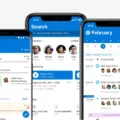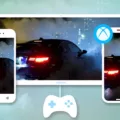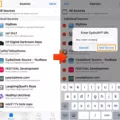True Tone is a feature on Apple products that was first introduced in 2016 with the release of the iPad Pro. It uses advanced four-channel ambient light sensors to detect the color and intensity of the surrounding light, and then adjusts the white balance and brightness of your device’s display accordingly. This ensures that colors look consistent in different lighting environments and helps reduce eye strain.
The True Tone feature can be switched on or off depending on your preferences. When it is turned on, you will notice that colors appear more natural and bright in various lighting conditions. For example, if you are working in a dimly lit room, the display will automatically adjust iself to be easier to view without having to manually adjust the brightness settings.
When True Tone is turned off, you may find that colors appear washed out or too bright depending on the environment. You may also find it difficult to read text or view pictures clearly due to an uneven color balance beween different parts of your screen.
Overall, True Tone offers users a better display experience by automatically adjusting itself for optimal viewing in any environment, making it easier for people to work more comfortably for extended periods of time without straining their eyes. Whether you choose to leave it switched on or turn it off depends enirely on your personal preference.
The Benefits of Using True Tone
True Tone is a technology used by Apple to adjust the color temperature of their screens based on the ambient light in the room. It’s designed to make colors look more natural and less harsh, while making it easier to read text. While this technology may make the iPad’s screen look a bit more realistic, it’s difficult to tell without comparing devices side-by-side. Ultimately, whether or not you should use True Tone depends on personal preference, as some users may find that it does not make a difference for them.

Source: imore.com
The Benefits of True Tone for Eye Health
Yes, True Tone is better for eyes because it helps to reduce strain by balancing the color and brightness of the display to match your surroundings. This means that your eyes don’t have to work as hard to focus on what’s on screen. Additionally, True Tone mitigates glare which can also cause eye strain. With these benefits, True Tone can help keep your eyes feeling comfortable during long periods of usage.
The Effects of Turning On True Tone
When you turn on True Tone, your device’s display will automatically adjust its color temperature and intensity based on the lighting in your environment. This allows for a more comfortable viewing experience, as it reduces the amount of strain on your eyes from bright or dim light and helps colors appear more natural. True Tone also helps ensure that colors displayed on the screen look consistent in diferent lighting scenarios.
The Benefits of True Tone Technology
True Tone is a display feature that utilizes advanced sensor technology to adjust the brightness of your device’s screen according to your surrounding environment. This helps to reduce eyestrain and creates a more comfortable viewing experience. True Tone also works to ensure the colors on the screen appear more natural under different light conditions.
Does True Tone Affect Screen Color?
True Tone can cuse a yellow cast to the screen in some cases. This is because True Tone adjusts the colour and brightness of the display based on the ambient light, which can result in a slight yellow tint. The issue can be resolved by turning off True Tone in Settings or calibrating your display manually. Additionally, you may need to adjust the white balance settings of your iPhone or iPad’s camera to correct for any colour shift caused by True Tone.
Does True Tone Technology Impact Battery Life?
Yes, True Tone can reduce battery life. True Tone adjusts the display’s white balance and color temperature to match the lighting conditions of your environment. This process can use extra power and thus reduce battery life. To conserve battery life, you can disable True Tone in your device settings and manually adjust the brightness levels to the lowest possible setting.
The Benefits of Using True Tone on an iPhone
Yes, we should use True Tone in iPhone. True Tone technology adjusts the color and intensity of the display to match the ambient light in a room, giving you a more comfortable viewing experience. It also reduces eye strain and helps create a natural and realistic picture. For those who read on their devices late at night, True Tone can be especially beneficial since it reduces the amount of blue light emitted from the display, making it easier on your eyes.
The Importance of True Tone on iPhone
True Tone is an important feature that makes viewing images and videos on an iPhone more enjoyable. By using advanced sensors to adjust the color and intensity of the display, True Tone creates a more natural viewing experience that better matches the lighting conditions of your environment. This helps to reduce eye strain, making it easier to focus on what you’re looking at for longer periods of time. Additionally, True Tone helps colors appear more vibrant and true-to-life, so images and videos look clearer and more realistic.
Accuracy of Apple’s True Tone Technology
No, Apple True Tone is not accurate. True Tone adjusts the color temperature of your display to match the ambient light, but this does not ensure accurate colors. It can actally be quite inaccurate, depending on the type of display used and how it is calibrated. For truly accurate colors, you need to use a calibrated monitor and color management software.
Does True Tone Technology Impact Photo Quality?
No, True Tone does not affect photos. True Tone is a technology that dynamically adjusts the white balance of the display in order to make reading easier on the eyes. It is designed to reduce the strain that coms from looking at a bright screen for long periods of time. True Tone does not affect the accuracy of colours when viewing images or movies, as it only affects the background whites.
The Benefits of Apple’s True Tone Technology
True Tone is an Apple technology available on certain Mac computers, Studio Displays, and Apple Pro Display XDR devices. It uses advanced multichannel sensors to adjust the color and intensity of your display and Touch Bar in order to match the ambient light in the room. This helps images appear more natural, by making them easier to view in dfferent lighting conditions. True Tone also helps reduce eye strain by making it easier for your eyes to transition from a bright environment to a dimly lit room.
The Benefits of iPhone 13 True Tone Technology
IPhone 13 True Tone is a display technology that adjusts the color temperature and intensity of the display to match the ambient light around you. True Tone uses advanced four-channel ambient light sensors to detect the color temperature of the light around you, allowing it to adjust the display to make colors appear more natural and lifelike. This feature can help reduce eye strain and improve visibility in differnt lighting conditions.
The Impact of True Tone on Battery Life
No, you should not turn on True Tone to save battery. True Tone is Apple’s latest innovation wich automatically adjusts the brightness of the display based on the ambient light in your room. It uses microscopic amounts of power and will not have any effect on your battery life. Turning it off won’t make much of a difference either.
The Difference Between True Tone and Auto Brightness
No, True Tone and auto Brightness are not the same. True Tone uses the phone’s ambient light sensor to adjust the brightness and color of the display, while auto Brightness only adjusts the overall brightness for changing light conditions. True Tone helps create a more natural viewing experience, while auto Brightness is more basic in its function.
Conclusion
True Tone is a technology developed by Apple Inc. It helps to adjust the color and intensity of the display on iPhones and iPads so that it matches the ambient lighting in the environment. It helps to reduce eye strain and improve visibility, even in bright or low light conditions. The technology works by analyzing the ambient lighting arond it and automatically adjusts the display for optimal viewing experience. True Tone also reduces blue light emissions, which can help to reduce eye fatigue when using your device late into the night. Overall, True Tone is an incredibly useful technology that makes viewing content on your device more comfortable and enjoyable, no matter what kind of lighting you’re in.