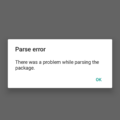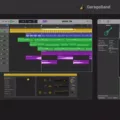Triller is a popular social video platform that allows users to browse, create, and post videos. The app is similar to TikTok and has gained a lot of popularity in recent years. One of the most common questions that Triller users have is how to save or download their videos onto their phone or gallery. In this article, we will explore how to do just that.
Saving your Triller videos is a straightforward process. Here are the steps to follow:
1. Go to your profile: Open the Triller app and go to your profile.
2. Select the video you want to save: Scroll through your videos and select the one you want to save.
3. Tap the share button: Once you have selected the video, tap the share button (arrow icon) on the right side of your video.
4. Select Save: From the sharing options, select Save. Your video will now be saved to your phone or gallery.
How to Remove Watermarks from Your Triller Videos?
Triller videos often have watermarks on them. These watermarks can be distracting and make your videos look less professional. Here are some ways to remove watermarks from your Triller videos:
1. Crop the video: You can remove the watermark by cropping the video. However, this method is a compromise as it cuts off some parts of the video.
2. Use an app or online watermark remover: You can use an app or an online watermark remover to remove the watermark from your video. These tools work by analyzing the video and removing the watermark automatically.
3. Blur the watermark: If you’re looking for a quick fix, you can always just blur the watermark on the Triller video. This method is not ideal as it can make the video look blurry.
Triller is a fun and creative platform for making and sharing videos. With the above steps, you can easily save and remove watermarks from your videos. Remember to always be mindful of the content you create and share, as Triller is rated teen and often contains inappropriate content.

Saving a Triller Video
To save a Triller video, you can follow these steps:
1. Go to your Triller profile and select the video you want to save.
2. On the right side of the video, you will see a Share button (arrow icon). Tap on it.
3. From the list of options that appears, select Save.
4. The video will now be saved to your device’s camera roll or gallery, depending on your device’s settings.
Alternatively, you can also download a Triller video directly from the app by tapping on the download icon (downward arrow) on the right side of the video. This will save the video to your device’s storage.
It’s important to note that while you can save your own Triller videos, you should always respect the copyright of other users’ videos and not download or share them without their permission.
Removing Watermark from Triller Videos
To get a Triller video without a watermark, you have a few options. One way is to crop the video to remove the watermark, but this may compromise the overall quality of the video. Another option is to use an app or an online watermark remover to remove the watermark altogether. You can also blur the watermark if you are looking for a quick fix. It’s important to note that removing a watermark without permission may be a violation of copyright laws, so be sure to obtain proper permission before doing so.
Is Triller App Safe?
Triller is an app that allows users to browse, create, and post videos similar to TikTok. However, it is important to note that the app has been rated Teen, which means that some of the content may not be suitable for younger users. User-created videos often contain suggestive performances and substance use, which can be inappropriate for minors. Therefore, parents should be aware of the kind of content their children may encounter while using Triller. It is recommended that parents monitor their children’s use of the app and discuss appropriate online behavior with them. Additionally, users should be cautious about sharing personal information and only connect with people they know in real life. while Triller can be a fun app to use, it is important to take necessary precautions to ensure safety while using it.
What is the Cost of a Triller?
Triller offers various subscription plans for its users. The basic plan is free of charge, while the premium plan, called “TrillerPass,” costs $29.99 per month or $299.95 per year. The TrillerPass subscription includes live footage from Triller Fight Club (boxing), TrillerFest (concerts), Verzuz (rap battles), and BIG3 (basketball). Therefore, if you choose to subscribe to TrillerPass, you can enjoy live streaming of these exciting events at the aforementioned prices.
Conclusion
Triller is a popular social video platform that allows users to create and share their videos with others. However, many users often wonder how to save or download their videos onto their phone, gallery, or camera roll. Fortunately, the process is quite simple, and users can easily save their videos by going to their profile, selecting the video they want to save, tapping the share button, and selecting the save option. Additionally, users who want to remove a watermark from their Triller videos can do so by cropping the video, using an app or online watermark remover, or blurring the watermark. Triller is a fun and engaging platform that can be enjoyed by users of all ages, but it is important to be aware of the potential risks associated with user-generated content that may be inappropriate for minors.