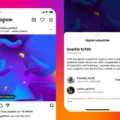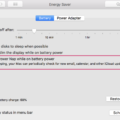Are you looking for a way to gain insight into your local network or the internet? Port scanning is the answer! Port scanning is a process used to detect open ports and services running on a system. It is an essential tool for security professionals, network administrators, and developers.
The good news is that there are some great free port scanning tools available. In this blog post, we’ll take a look at five of the best free port scanners that are out there.
Starting off with one of the most popular port scanners around – NMap. NMap is an open-source network mapping and port scanning tool that can be used to identify hosts and services on a network, as well as detect security vulnerabilities. It has been used by system administrators, network engineers, and developers for many years and is continuously being updated with new features.
Next up we have Angry IP Scanner – another popular tool for scanning local networks or the internet. It provides a simple graphical user interface which makes it easy to use even for beginners. Apart from port scanning, it can also be used to gather information such as hostnames, MAC addresses, operating systems, etc. It supports both Windows and Linux platforms.
Advanced Port Scanner is another great free tool designed specifically for port scanning purposes. It has an intuitive user interface with powerful features like ping sweeps and service type detection (HTTP, FTP, SSH, etc.). The scan results can be exported in multiple formats including HTML, XML, and CSV making it easier to visualize data in different ways.
NetCat is another versatile command line utility that can be used for port scanning in addition to other tasks such as file transfer or chat sessions over TCP/IP networks. It supports both IPv4 and IPv6 protocols which makes it suitable even for modern networks running on newer technology standards.
Last but not least we have SolarWinds – a comprehensive suite of tools designed for IT professionals which includes an integrated port scanner that can quickly scan large networks across multiple subnets in minutes! It has advanced features like vulnerability assessment scans which make it ideal for larger organizations with complex network setups where security is important.
There you have it – five great free port scanners that will help you gain insight into your local networks or even the entire internet! With these tools at your disposal, you’ll be able to take control of your cyber security measures in no time at all!
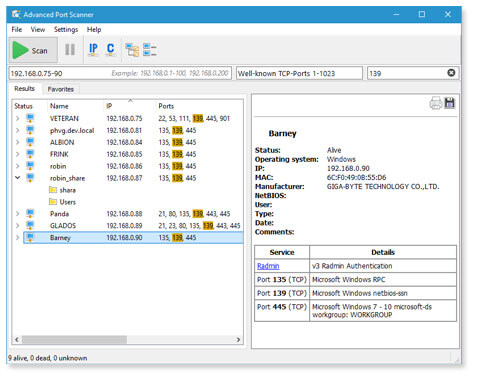
The Benefits of Using Nmap as a Port Scanner
Nmap is a highly popular port scanner, and it is used by many experienced system administrators, network engineers, and developers. It has powerful features such as the ability to detect operating systems, service detection, and port scanning. It also supports multiple scan types such as TCP connect scans, SYN scans, ping scans, OS detection scans, and more. However, Nmap isn’t necessarily the best port scanner out there. Different scanners will have different strengths and weaknesses depending on the job you need to do. For example, Angry IP Scanner is another popular tool for scanning local networks and the internet which has some advantages over Nmap in terms of speed and simplicity of use. Ultimately, it depends on what you are trying to achieve with your scan – different tools may be better suited for different tasks.
The Best Port IP Scanner
The best port scanner depends on the needs of the user. If you are looking for a free, open-source tool, then Nmap is likely the best option. It is a powerful tool with many features and is widely used by network administrators and security professionals. If you are looking for an easy-to-use and comprehensive solution, then one of the commercial solutions such as Intruder or SolarWinds may be a better choice. They offer a range of features and tools to help with scanning networks for vulnerabilities. In addition, they provide in-depth reports on the results of their scans to help users identify any potential security issues. Ultimately, it comes down to what features and capabilities you need from a port scanner and which one will meet your requirements.
Scanning for Open Ports Using an App
Yes, there is an app to scan for open ports. PortDroid is a great choice for anyone who needs to quickly and easily run port scans, trace routes, ping, wake on LAN, and gather local network information. This app is free on the Google Play store and is incredibly user-friendly. After downloading the app, you can start running port scans in just a few clicks. PortDroid also offers detailed results that tell you which ports are open and closed so you can quickly identify any vulnerabilities in your network.
Comparing Nmap and Wireshark
Nmap and Wireshark are both important tools for network analysis and security. They are used for different purposes, so it is difficult to say which one is better.
Nmap is used for network scanning and mapping. It’s a great tool for discovering devices on a network, understanding their characteristics (operating system, open ports, services), and even detecting vulnerabilities. In short, Nmap helps you understand what’s going on in your network.
Wireshark is a powerful packet sniffer used to analyze the traffic flowing through a computer network. It can be used to detect malicious behavior or find out what applications are communicating with each other on the network. Wireshark also allows you to capture, display, and analyze packets in real-time to get an understanding of what’s happening in your environment.
It really depends on your needs as to which one is better – if you need to know what devices are on your network and how they’re configured then Nmap is probably the better choice; however, if you want to analyze the data being sent across the network then Wireshark would be more suitable.
Testing a Port for Free
Testing a port for being free is quite easy. You can use the “netstat” command to check if a specific port is available or not. Simply type in the command “netstat -anp | find “port number” in your terminal, replacing “port number” with the actual port you want to test. If the port is occupied by another process, it will show you the process id of that process. Otherwise, if it doesn’t return any output, then that means the port is free and available for use.
Using Free Open Source Port Scanners
Nmap (“Network Mapper”) is a free and open-source port scanner that is widely used by network administrators, security professionals, and IT enthusiasts. It allows users to quickly scan a target network or device for open ports, services running on those ports, and their associated versions. It also provides information on the OS type, system uptime, and other important data points. Nmap can be used to audit firewalls, detect potential intrusions, scan for vulnerable services, verify patch levels in a network environment, audit wireless networks for encryption strength, and more. Additionally, Nmap has the ability to perform stealth scans which are designed to avoid detection by anti-virus software or intrusion detection systems.
Conclusion
In conclusion, free port scanners are a great way to quickly and easily scan your network for potential security vulnerabilities. Popular scanners such as NMap, Angry IP Scanner, Advanced Port Scanner, and SolarWinds provide powerful scanning capabilities that can help you find and close any gaps in your security. Additionally, there are mobile apps like PortDroid that make it easy to run scans on the go. While port scanners offer valuable insight into your network’s security profile, it is important to remember that unauthorized scanning of any kind is prohibited.