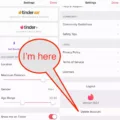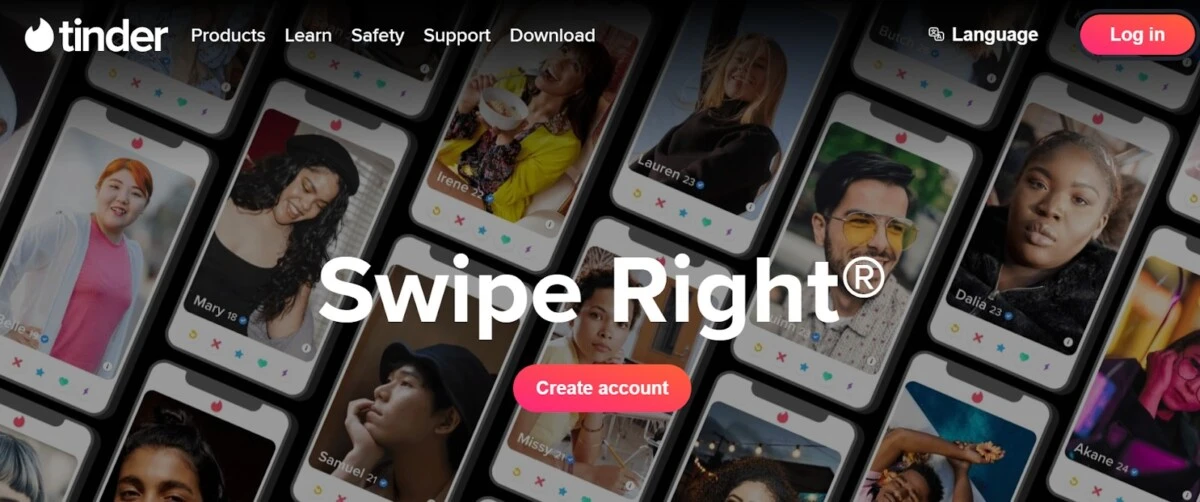
Tinder is the leading dating app in the world. It is a highly popular dating app, with tens of millions of users every month. Its ease of use and swiping mechanisms make it highly popular among diverse demographics.
In this guide, I will be showing you how to log on to Tinder. We will go over several Tinder login methods, so you can access your account or create a new one. Let’s get into it!
Logging Into Tinder: Available Options
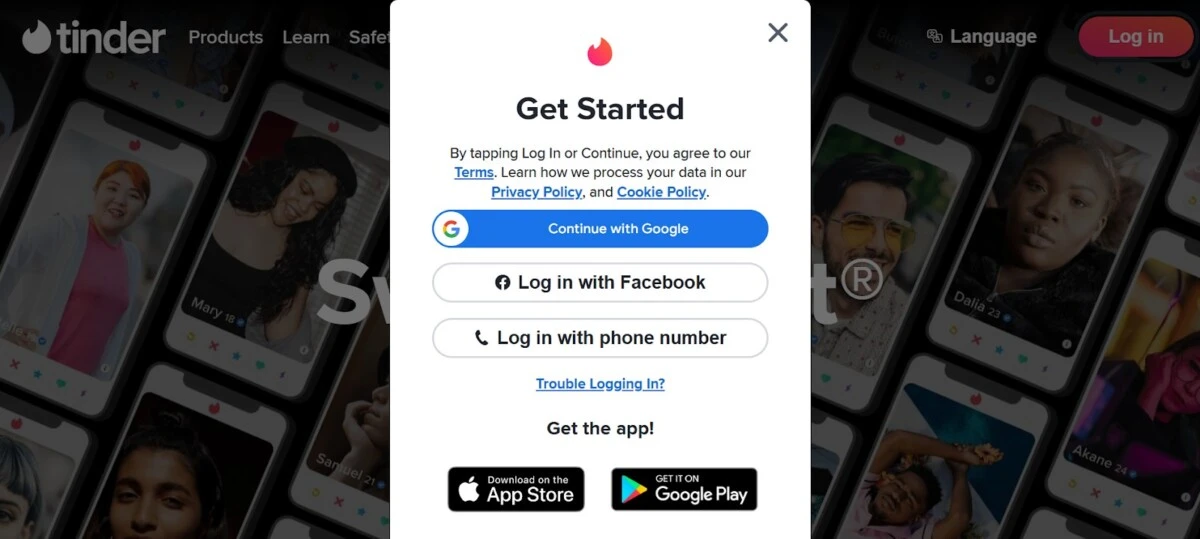
There are three options for logging into Tinder.
- Log in to Tinder with Google: You can use Google’s SSO (Single Sign On) to log into Tinder with your Gmail address.
- Tinder login using Facebook: You can connect your Facebook account and log in with it.
- Tinder login via phone number: You can enter your phone number and get a code and use that to log in.
If you log in with Facebook, you have the advantage that you can pull pictures from your Facebook profile to create your Tinder profile. Otherwise, you might have to upload images from your phone or computer.
Can You Access Tinder Online?
Yes! Tinder online login is available without the app. Accessing Tinder on a desktop is easy with the Tinder web version, which is available at Tinder.com. You can access your account and log in with either your phone number, Google, or Facebook.
Troubleshooting Tinder Login Issues
The most common problem with logging into Tinder is not using the same login method. For example, if you create an account using your Facebook account but then log in from another device using your phone number or vice versa, the two accounts might not be synced, so you might not see your old matches and pictures. So, if you are trying to recover an old Tinder account, make sure to try out the different login methods.
Security and Privacy Tips for Tinder Users
Let’s discuss Tinder privacy best practices. First of all, to ensure safe online dating login with Tinder, make sure that only you have access to your Gmail or Facebook account. Don’t use them on a public laptop without logging out after you are done. Otherwise, someone may be able to use your Facebook or Gmail account to access Tinder.
You should also consider your privacy settings within the app. You can control whom you are shown to, such as the age range and distance. You can also delete your account or disable discovery if you don’t want people to see you on Tinder anymore.
Can You Recover a Deleted or Inactive Tinder Account?
Unfortunately, you cannot recover a deleted Tinder account. Contacting Tinder support won’t help. If you deleted your account, your information is gone permanently.
However, you might not have deleted your account; it might just be inactive. Deleting the app doesn’t actually delete your account; it just sets you to inactive status. So, you can reactivate your Tinder account in that case by simply downloading the app and logging in again.
Also, if you want to leave Tinder but don’t want to delete your data, you can pause your account. In your settings, click on “Delete Account,” and Tinder will ask you if you would like to pause your account instead of deleting it. Say yes, and you will be able to reactivate it later. If you choose to delete instead of pause it, you will have to create a new account from scratch if you want to return.
Using Tinder Without Facebook
You don’t need a Facebook account to use Tinder. You can log into Tinder without Facebook using alternatives to the Facebook login method. Tinder login using a phone number or Gmail address is possible, as explained above.
Conclusion
Let’s conclude this Tinder login guide with a quick summary: You can log into Tinder using your Gmail address, Facebook account, or phone number. A Facebook account is not a must to use Tinder. You can access Tinder both on the web and via the app. You can’t recover a deleted account, but you can recover an inactive or paused account.
It’s important to enjoy Tinder responsibly. In addition to ensuring secure Tinder account access, be careful of whom you meet on Tinder. Only meet people in a public place for the first time, and be aware of your surroundings.