
TikTok has skyrocketed in popularity, becoming a go-to app for creating and sharing those snappy, short videos that everyone loves. With millions upon millions of people around the globe getting involved with all sorts of content every single day, it’s clear why this platform is such a hit.
One thing that keeps everyone so engaged are those TikTok notifications—those little social media alerts popping up in real-time to keep you posted on new interactions, trends, or fresh content.
These notifications are super important for keeping the buzz alive and maintaining TikTok engagement by letting users know about everything from who liked their videos to who just started following them or left a comment. In this write-up, we’re going to break down the various types of TikTok notifications and how they work their magic to keep users both informed and active on the app.
Likes, Comments, and Followers
So first off, let’s talk about how TikTok keeps you updated whenever someone interacts with your stuff. When someone taps that heart icon on your video (indicating they liked it), you’ll get a notification letting you know who thought your content was cool. These updates make it super easy to see what’s catching people’s eyes.
Comment alerts come through similarly; as soon as someone drops a comment on one of your posts, you get an immediate heads-up. This means you can jump into conversations quickly (keeping things lively) and stay connected with your audience.
Then there are follower notifications—they pop up when somebody new decides to follow you. This way you’re always in the loop when your fan base grows bigger (which helps you gauge how far-reaching your content is).
Mentions and Direct Messages
TikTok offers several ways to keep users clued about interactions (mentions plus direct messages play big roles here). When someone tags you in a comment or video by mentioning your username, you’ll get notified immediately. These mentions usually show up in the Activity section so you’re instantly aware of where you’ve been tagged.
Now for private chats: The direct message feature lets users connect more personally.
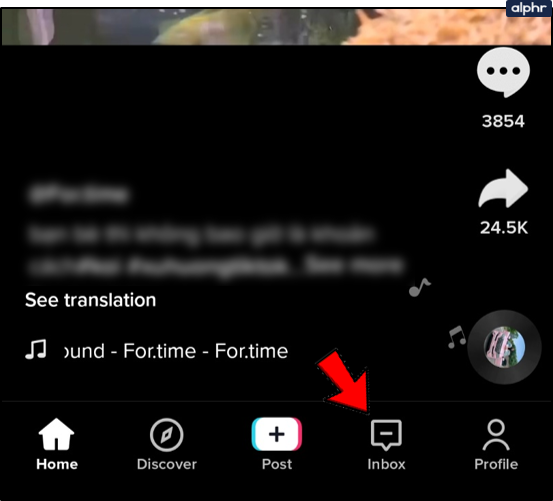
You can send private messages to any follower or user who’s got their messaging permissions turned on (making it possible for one-on-one convos).
These DMs provide an easy way to share stuff privately or have personal discussions—and TikTok makes sure you’re notified whenever there’s a new message waiting for you so none of these interactions slip through the cracks.
New Videos from Those You’re Following
Keeping up with fresh content from creators you’re following is made simple, thanks to TikTok’s new video alerts system. Whenever any creator uploads something new, you’ll get pinged directly on your device.
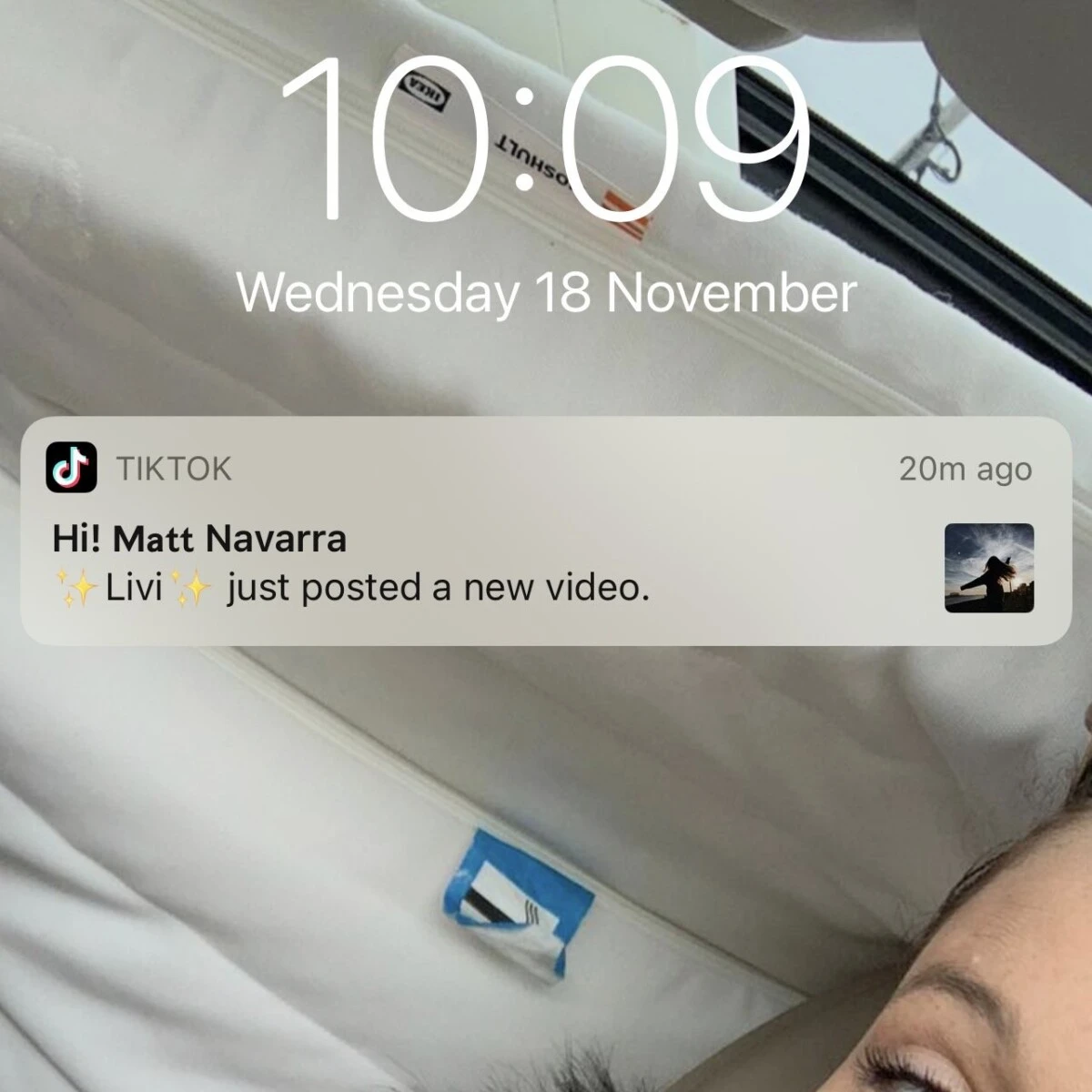
These notifications ensure that nothing slips past from accounts you love following—so you’re always ready to engage with brand-new posts as soon as they’re out there.
The Tiktok video updates appear right in your notifications feed making it straightforward for users like yourself to stay informed without having to endlessly scroll through feeds manually—this feature basically simplifies tracking what favorite creators are sharing at any given moment!
Suggested Videos and Live Video Recommendations
TikTok is known for offering suggested videos that are practically handpicked based on your previous interactions. The app keeps tabs on what you watch, the stuff you like, and even what you share, to bring up videos that pretty much align with your tastes. This makes discovering new creators and content that resonate with you feel almost effortless.
TikTok doesn’t stop there; it also throws in live video recommendations when someone you’re following decides to go live or when there’s a trending broadcast happening.
These personalized notifications make sure you’re in the loop so you can join these live streams right as they happen. You get to interact with the hosts and other viewers during the broadcast itself. Basically, TikTok’s algorithm works its magic to ensure these live video suggestions are relevant to what you’re into.
Understanding Random Notifications on TikTok
Getting those random notifications from TikTok can be kind of baffling sometimes, especially if you’re not entirely sure why they’re popping up. Usually, these notifications come from TikTok’s algorithm sending out updates about trending content or suggesting videos related to your activity on the app.
Some folks might find these prompts super helpful while others could see them as more of a nuisance. Luckily, managing these alerts is actually quite straightforward.
To customize this, just head over to TikTok’s notification settings section inside the app itself. Here’s where you get to pick and choose what kinds of alerts you’d prefer—whether it’s likes, comments, new followers, or video recommendations.
Does Viewing Someone’s Profile on TikTok Trigger Notifications?
A lot of people wonder if checking out someone else’s profile triggers any sort of alert for them. So here’s how it goes: Normally, without any special features turned on, TikTok does not notify users when their profile gets viewed by someone else. However—and this is key—there’s an opt-in feature called Profile view history that lets users see who has peeked at their profile over the past 30 days (if both parties have it enabled).
When this particular feature isn’t switched on though? No one will know you’ve checked out their profile (giving you an extra layer of privacy). It’s worth mentioning that this option isn’t active by default—you’ve got to manually turn it on through your privacy settings if that’s something you’re interested in having.
Viewing Notifications on TikTok
If you want to access all those juicy notifications from TikTok (likes, comments, mentions, etc.), just tap onto that “Inbox” icon located at the bottom part of the home screen interface. Your inbox organizes everything neatly so tracking interactions becomes easy.
To give you better control, TikTok now lets you sift through alerts, so it’s a bit easier to zero in on the updates that matter most. By choosing various categories within your inbox, it’s possible to sort notifications to show only comments, mentions, or direct messages. This helps you keep an eye on specific types of interactions without feeling overwhelmed.
Conclusion
TikTok alerts are very important for keeping users linked to the app, making sure they almost never miss something noteworthy. Whether it’s comments, likes, or new followers showing interest in your content, each TikTok alert helps folks stay updated on what’s happening.
With things like engagement notifications on TikTok, people are nudged to engage more often, keeping the platform lively and buzzing with activity. By staying informed on TikTok happenings users can effortlessly track how their content is doing, chat with others a bit more easily, and continue being active members of the TikTok community. This makes their experience both smooth and super engaging.


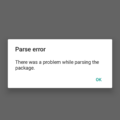






I’ve searched trying to find out when on TikTok, when you receive a level up, it states you’ve earned two gifts. When it shows the level up, it says I earned a galaxy. Does TikTok give me those coins to use for that gift? Or do I use my own coins? if I use my own how is that a gift? Thanks
I have read a few good stuff here. Definitely worth bookmarking for revisiting. I wonder how so much effort you place to create this kind of excellent informative site.