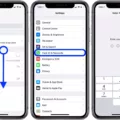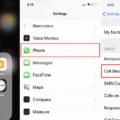Right now, the majority of client-to-resolver DNS traffic remains unencrypted, leaving it vulnerable to third-party access. However, there is a solution to protect the confidentiality of this traffic – encrypted DNS. In this article, we will delve into the concept of encrypted DNS and discuss how it can enhance your online privacy and security.
DNS, or Domain Name System, is responsible for translating human-readable domain names into IP addresses that computers can understand. It acts as a directory for the internet, allowing users to access websites by simply typing in a domain name.
However, the traditional DNS system is not secure. When you send a DNS request, it is typically unencrypted, which means it can be intercepted and monitored by your internet service provider (ISP) or other malicious entities. This poses a risk to your privacy, as your browsing habits and the websites you visit can be tracked.
To address this issue, encrypted DNS was introduced. Encrypted DNS encrypts the DNS traffic between your device and the DNS resolver, preventing anyone from eavesdropping or tampering with the data. This ensures that your DNS queries remain private and secure.
There are different methods to enable encrypted DNS on various devices and platforms. For example, on an iPhone, you can enable encrypted DNS by going to Settings, selecting VPN & Network, and then configuring the DNS settings. Once enabled, your DNS queries will be encrypted and protected.
One popular option for encrypted DNS is to use a Full-Tunnel VPN. This type of VPN routes and encrypts all your internet traffic, including DNS requests, through the VPN server. This means that your DNS queries are also encrypted and out of the control of your ISP. However, it’s important to note that using a Full-Tunnel VPN may result in limited access to local network resources.
To test if your DNS queries are encrypted, you can visit websites like www.cloudflare.com/ssl/encrypted-sni/. If your DNS is encrypted, you should see a confirmation message indicating that your DNS traffic is secure.
It’s crucial to understand that encrypting DNS traffic only protects the confidentiality of the data. It does not guarantee that the DNS resolver will not abuse your personal information. When using encrypted DNS, you are essentially placing your trust in the DNS resolver to handle your data responsibly.
Encrypted DNS is a vital tool for enhancing online privacy and security. By encrypting your DNS traffic, you can protect your browsing habits from being monitored or tracked. However, it’s important to choose a reputable DNS resolver and remain cautious about sharing personal information online.
How Do You Turn Off DNS Encryption?
To disable DNS encryption and turn off the use of secure DNS for website lookup, follow these steps:
1. Open your preferred web browser.
2. Click on the menu icon (usually represented by three horizontal lines or dots) located in the top right corner of the browser window.
3. From the dropdown menu, select “Settings.” This will open the browser settings page.
4. In the settings page, look for the section labeled “Privacy, Search, and Services.” Click on it to expand or access the options within.
5. Within the “Privacy, Search, and Services” section, you may need to scroll down to find the specific option related to DNS encryption or secure DNS lookup. It may be labeled differently depending on the browser you are using.
6. Once you locate the DNS encryption or secure DNS option, you’ll likely find a toggle or checkbox to enable or disable it. Disable the option to turn off DNS encryption.
7. After disabling the DNS encryption, you can close the settings page.
Note: The exact steps may vary slightly depending on the browser you are using, as different browsers have different interfaces and terminologies. However, the general process should be similar across most modern browsers.
By following these steps, you will have successfully turned off DNS encryption and specified how to lookup the network address for websites without using secure DNS.
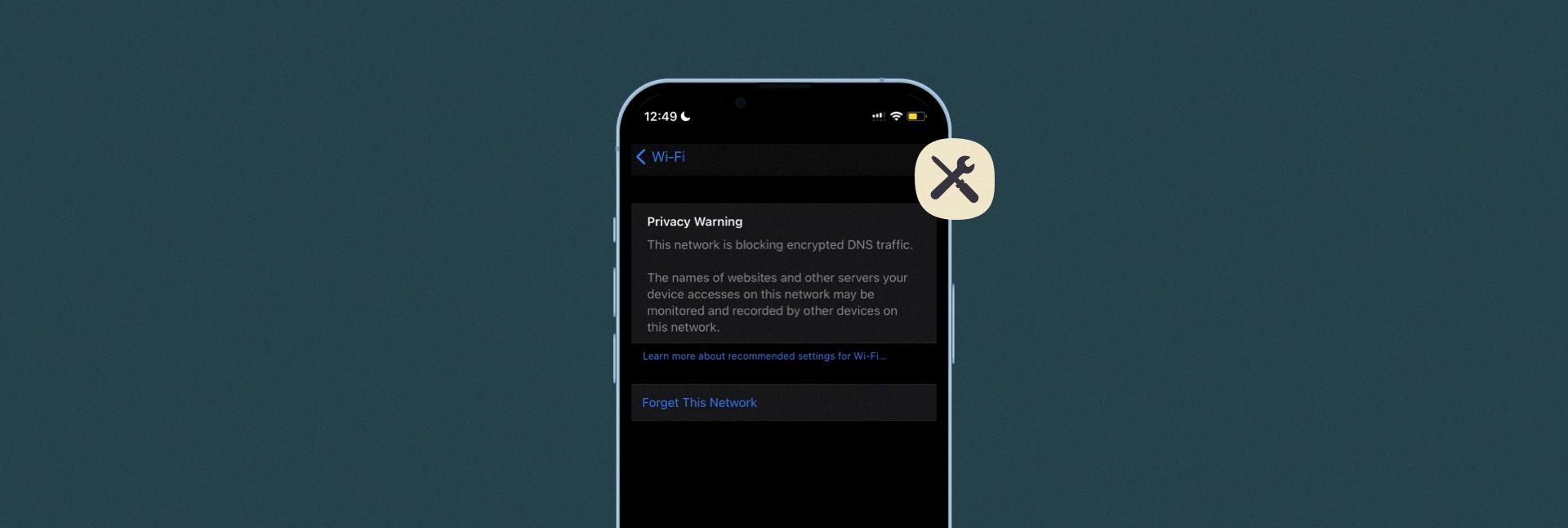
Is a VPN Encrypted DNS Traffic?
A VPN encrypts DNS traffic. When using a “Full-Tunnel” VPN, all internet traffic, including DNS requests, is routed through the VPN server and encrypted. This means that the DNS requests are hidden from the Internet Service Provider (ISP) and other potential eavesdroppers.
Here are some key points to understand about VPN and encrypted DNS traffic:
– A VPN (Virtual Private Network) is a service that creates a secure and private connection between your device and the internet. It encrypts your internet traffic, making it unreadable to anyone who might intercept it.
– DNS (Domain Name System) is the protocol used to translate human-readable domain names (e.g., www.example.com) into machine-readable IP addresses (e.g., 192.168.1.1). DNS requests are typically sent in plain text, which means they can be intercepted and monitored by ISPs or other entities.
– With a Full-Tunnel VPN, all internet traffic, including DNS requests, is encrypted and sent through the VPN server. This ensures that your DNS queries are protected and not visible to your ISP or other potential snoopers.
– As a result of encrypting DNS traffic, the VPN effectively bypasses any DNS-based content filtering or censorship imposed by your ISP. This can be particularly useful in regions where certain websites or online services are blocked.
– By encrypting DNS traffic, a VPN also helps protect your privacy and prevent DNS leaks. DNS leaks can occur when DNS requests bypass the VPN and are sent directly to your ISP, potentially exposing your online activities.
– While a VPN encrypts DNS traffic, it’s important to note that not all VPN providers handle DNS in the same way. Some VPN services offer additional features like DNS leak protection or the option to use their own DNS servers, further enhancing privacy and security.
A Full-Tunnel VPN encrypts DNS traffic, ensuring that your DNS requests are hidden from your ISP and other potential eavesdroppers. This helps protect your privacy, bypass DNS-based censorship, and prevent DNS leaks.
How Do You Enable Encrypted DNS On Your iPhone?
To enable encrypted DNS on your iPhone, follow these steps:
1. Open the Settings app on your iPhone.
2. Scroll down and select the “VPN & Network” option.
3. Look for the “DNS” section, usually located near the bottom of the screen.
4. Tap on the “Configure DNS” option.
5. Choose the “Manual” option to manually configure your DNS settings.
6. Now, tap on the “+ Add Server” button to add a DNS server.
7. Enter the IP address of the encrypted DNS server you want to use. For example, you can use “1.1.1.1” for Cloudflare DNS or “8.8.8.8” for Google DNS.
8. Tap on the “Save” button to save your DNS settings.
Once you have enabled encrypted DNS on your iPhone, you can test if it is working correctly. Here’s how:
1. Open your web browser on your iPhone.
2. Go to the website www.cloudflare.com/ssl/encrypted-sni/.
3. If the webpage loads successfully, it means your DNS is working and your connection is encrypted.
Now, you can enjoy browsing the internet with the added security and privacy of encrypted DNS on your iPhone.
Is DNS Traffic Encrypted True Or False?
DNS traffic is typically unencrypted, which means it is transmitted in plain text and can be intercepted and read by third parties. This lack of encryption poses a security risk as it allows attackers to potentially gain access to sensitive information, such as the websites you visit or the IP addresses you are connecting to.
However, efforts are being made to improve the security of DNS traffic by implementing encryption protocols such as DNS over HTTPS (DoH) and DNS over TLS (DoT). These protocols add a layer of encryption to DNS queries and responses, ensuring that the data exchanged between the client and the resolver remains confidential and secure.
It is true that the majority of DNS traffic is currently unencrypted, but there are measures being taken to enhance its security by introducing encryption protocols like DoH and DoT.
Conclusion
Encrypted DNS traffic plays a crucial role in enhancing online privacy and security. By encrypting DNS requests and responses, it prevents potential eavesdropping and tampering by malicious third parties. This is particularly important considering the sensitive nature of the data transmitted during DNS lookups, such as the websites we visit and the services we use.
Enabling encrypted DNS, whether through a full-tunnel VPN or by using secure DNS settings on our devices, ensures that our DNS traffic remains confidential and inaccessible to unauthorized entities. This not only protects our personal information from being exploited but also helps to combat various online threats like DNS hijacking and man-in-the-middle attacks.
Furthermore, encrypted DNS helps to maintain the integrity of the DNS system itself. It reduces the risk of DNS cache poisoning or DNS spoofing, where attackers attempt to redirect users to malicious websites or intercept their communications.
While the majority of client-to-resolver DNS traffic still remains unencrypted, it is crucial for individuals and organizations to adopt encrypted DNS solutions to safeguard their online activities. By doing so, we can take a proactive step towards protecting our privacy and ensuring the security of our online interactions.
Encrypted DNS is an essential component of a comprehensive online security strategy. It provides an additional layer of protection for our sensitive data, prevents unauthorized access to our online activities, and helps to maintain the integrity of the DNS system. By enabling encrypted DNS, we can browse the internet with greater peace of mind, knowing that our privacy and security are better protected.