Have you ever seen a “Not Secure” warning when visiting a website in Safari? If so, then you’ve encountered a non-secure form. A non-secure form is a web page that is not encrypted and therefore vulnerable to being intercepted by third parties. This can have serious implications for users who submit sensitive information such as credit cards, passwords, and personal data.
When it comes to Safari, the “Not Secure” warning appears when a website is running on an unsafe HTTP protocol rather than a secure HTTPS protocol. This means that any data that is sent to the website can be stolen or modified by malicious actors. To ensure your online safety and security, it’s important to know how to protect yourself from non-secure forms in Safari.
The first step is to make sure that your browser is up-to-date with the latest version of Safari. You should also check your device’s date and time settings to make sure they are accurate as well. Additionally, it may be necessary for you to change your DNS settings depending on which browser you are using.
Once your browser and device are set up correctly, there are several other steps you can take to protect yourself from non-secure forms in Safari:
• Clear out your browser data including cache and cookies
• Uninstall or disable any extensions or add-ons that could potentially interfere with security protocols
• Disable IPv6 if possible
• Make sure Keychain trusts the SSL certificate associated with the site you’re visiting
• Finally, go into the action menu > preferences and deselect “ask before sending a non-secure form to a secure website”
By following these steps, you can ensure that all of your online activities remain safe and secure while browsing the web in Safari. Additionally, websites should always have an SSL certificate installed to create secure connections between their server and end users – this will help ensure that any data submitted through forms remains private and protected from malicious actors.
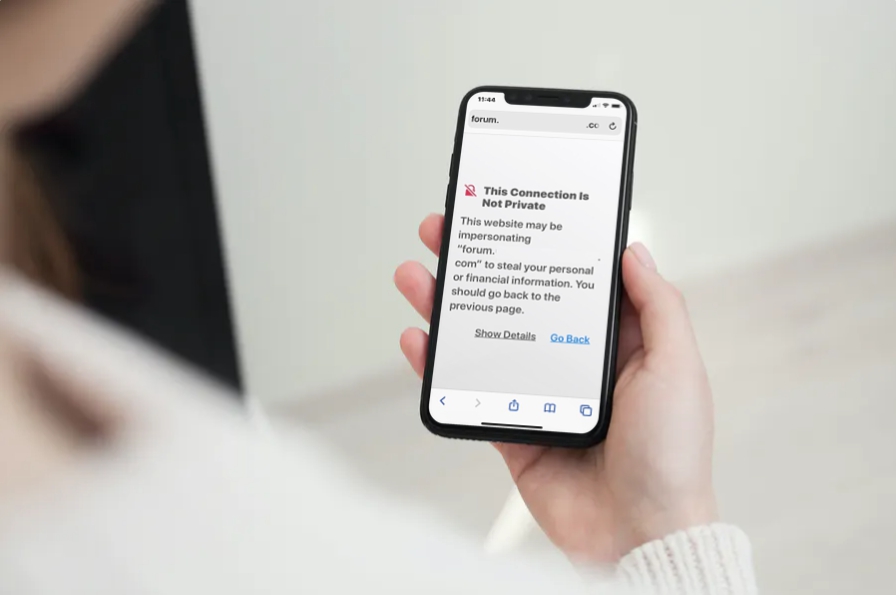
Fixing the ‘Connection Is Not Secure’ Error in Safari
To fix the “Connection is not secure” warning in Safari, you should first check your device’s date and time settings. Make sure they are correct and up to date. Then, try clearing your browser data, including the cache and cookies. If that doesn’t help, try changing your DNS settings or disabling IPv6. You can also disable any browser extensions or add-ons you may have installed to see if that helps. Finally, make sure Keychain trusts the SSL certificate by going to Safari > Preferences > Advanced > Certificates and selecting ‘Always Trust’.
Enabling Non-Secure Sites on Safari for iPhone
If you want to allow nonsecure sites on your Safari browser for iPhone, you can do so by going to the Action menu (near the upper-right corner of the Safari window, which looks like a gear) and selecting Preferences. Then, click on Security and deselect “Ask before sending a non-secure form to a secure website.” This will allow nonsecure sites to be displayed in Safari on your iPhone.
The Consequences of Visiting a Not-Secure Website
Visiting a website with a “Not Secure” warning can be dangerous and should be avoided if possible. All data and sensitive information sent to the website, such as passwords or credit card numbers, can be stolen or modified by cybercriminals. This is because the website is running on an insecure HTTP protocol instead of a secure HTTPS protocol. HTTPS protocols use encryption to protect data, but HTTP does not. Without encryption, your data is sent in plain text and can easily be intercepted by malicious third parties. Additionally, the website may contain malicious content that can compromise the security of your device. For these reasons, it is important to avoid visiting websites with a “Not Secure” warning whenever possible.
Conclusion
In conclusion, it is important to recognize the risks associated with Non Secure Forms. These forms are not encrypted, meaning that any data entered on a form can be easily viewed and stolen by hackers. This can have serious repercussions for users if their personal information is stolen or compromised. To protect against these risks, websites should always use an HTTPS protocol and enable SSL certificates to encrypt data sent over the web. Additionally, users should check website security settings and deselect “Ask before sending a non-secure form to a secure website” in order to ensure they are not exposed to any potential risks associated with non-secure forms.








