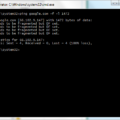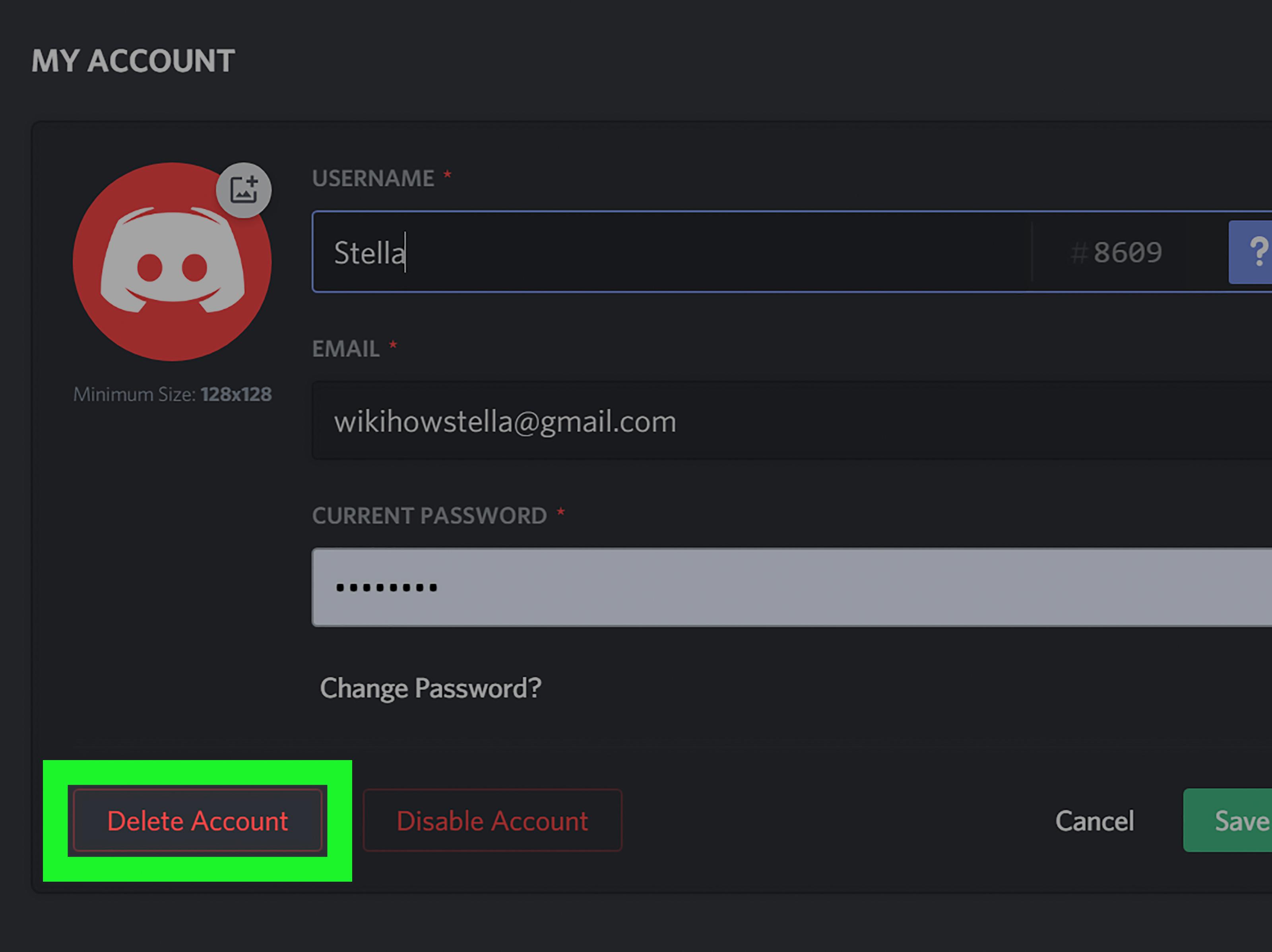Are you looking for an effective way to manage and distribute system files on your small network? Tftpd32 may be the perfect solution! Developed by Frenchman, Philippe Jounin, Tftpd32 is a free and easy-to-use tool that can help make managing your network a breeze.
Tftpd32 is a TFTP Server with many features such as DHCP, TFTP, SNTP, and Syslog servers as well as a TFTP client. It is designed to be used on Windows-based systems and can be downloaded from Philippe Jounin’s website. With Tftpd32 you can easily configure settings for all of the different services that it provides. You can also limit the number of concurrent connections or assign separate IP addresses for each service.
When running Tftpd32 as a Windows Service, you will need to download and install both FireDaemon Pro and Tftpd32. Once both are installed, open the FireDaemon GUI from the desktop shortcut and then click on the Settings tab. Here you will be able to set up your network settings such as IP addresses, ports, and other important information.
Once everything is set up correctly, all that’s left to do is start the service by simply clicking on “Start” in the bottom right corner of the window. Now your computer should be running Tftpd32 with all of its useful features!
If you are looking for an easy way to manage system files on your small network then look no further than Tftp32! With its powerful yet simple design, it can make managing your network easier than ever before. So what are you waiting for? Download it today and see just how much time and energy you can save!
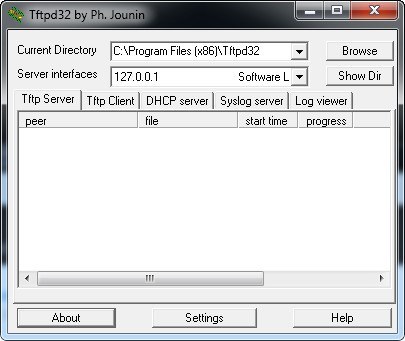
Uses of TFTPD32
TFTPD32 is a free and open-source utility used for gathering and distributing system files on a small network. It works by allowing users to transfer files between computers on a network using the Trivial File Transfer Protocol (TFTP) or the more secure Secure File Transfer Protocol (SFTP). The tool can be used to automate the process of transferring files between computers, making it convenient for administrators to manage systems across multiple sites. It also supports TFTP encryption and authentication so that data in transit is secure from malicious actors. Additionally, TFTPD32 has built-in support for DHCP and DNS, allowing it to assign IP addresses to the computers on the network automatically. This makes it easy to set up and maintain a local area network without needing to manually configure each computer’s IP address.
Running TFTPD32
To run TFTPD32 as a Windows Service, you will need to first download and install the software from the official website. After that, you can then download and install FireDaemon Pro into your preferred directory location. Once that is done, open up the FireDaemon GUI from the desktop shortcut and click on the Settings tab. From there, set up a new service by clicking on “New” at the top left corner of the window. This will open a new window where you can enter the details for your service such as its name, description, and path to an executable file (which should be where you installed TFTPD32). Once all of this is filled out correctly, save your settings and then start your newly created service. You can check if it’s running properly by looking at FireDaemon’s main window and verifying its state.
What Is the IP Address of a TFTP Server?
The TFTP server IP address will depend on the network it is connected to. If it is connected to a local network, then the IP address will be in the range of 192.168.3.x (where x is a number between 1 and 255). If it is connected to an external network, then the IP address will be different, depending on the external network’s IP range.
Conclusion
In conclusion, Tftpd32 is an incredibly useful tool for sharing and distributing files on a small network. It is easy to use and set up, with downloads available for free from the developer’s website. Additionally, the TFTP client feature can be enabled on most Windows versions, allowing for quick and easy access to the server. With its stable operations and support for multiple protocols, Tftpd32 is a great choice for networks of all sizes.