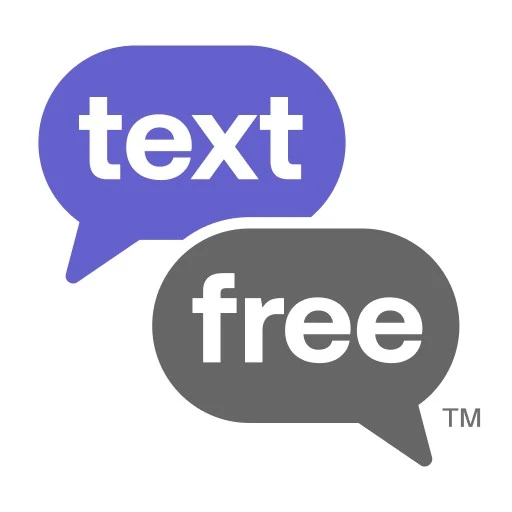
TextFree is a free texting app that lets you get a real U.S. phone number and use it to text or call whoever you want, with no monthly fees for a traditional phone plan. It operates on Android, iOS, and desktop platforms, allowing users to send and receive texts, place calls, and share multimedia messages via Wi-Fi or data connection.
This makes it an ideal substitute for those seeking a cost-effective communication solution. In order to use these features, you must have a TextFree account and log into TextFree on whatever device you choose.
Steps to Log Into Your TextFree Account
Accessing your TextFree account is straightforward, whether you’re using the app or the website. Here’s how to do it:
Via the App:
1. Open the TextFree app on your device.
2. Choose your login method:
- Tap ‘Continue with Email’ and enter your verified email address and password.
- Alternatively, select ‘Continue with Google’ or ‘Continue with Apple’ if you registered using those accounts.
3. Tap ‘Login’ to access your account.
Via the Website:
1. Go to the TextFree website login.
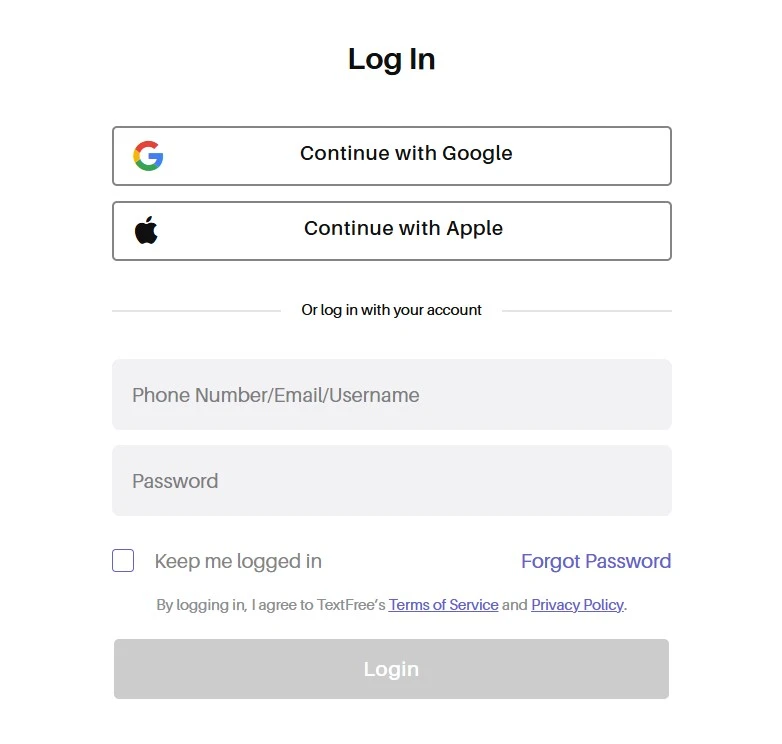
2. Enter your credentials:
- Input your TextFree number or the verified email associated with your account.
- Enter your password.
3. Click ‘Login’ to access your account.
Troubleshooting Tips:
1. Forgot Password? On the login page, click ‘Forgot password’ to initiate the recover TextFree password process. A reset link will be sent to your verified email.
2. Issues with Google or Apple Login? Ensure you’re using the same method you used during account creation. If problems persist, try logging out and back in, or consult TextFree’s support for assistance.
Recovering a Lost or Forgotten TextFree Account
When you lose your TextFree login credentials, it can be frustrating, but here’s how to get back on track! If you know the email associated with your account but have forgotten your password, tap ‘Forgot Password?’ on the login page, enter your username or email, and tap ‘Send Reset Link.’ You will be sent an email to reset your password.
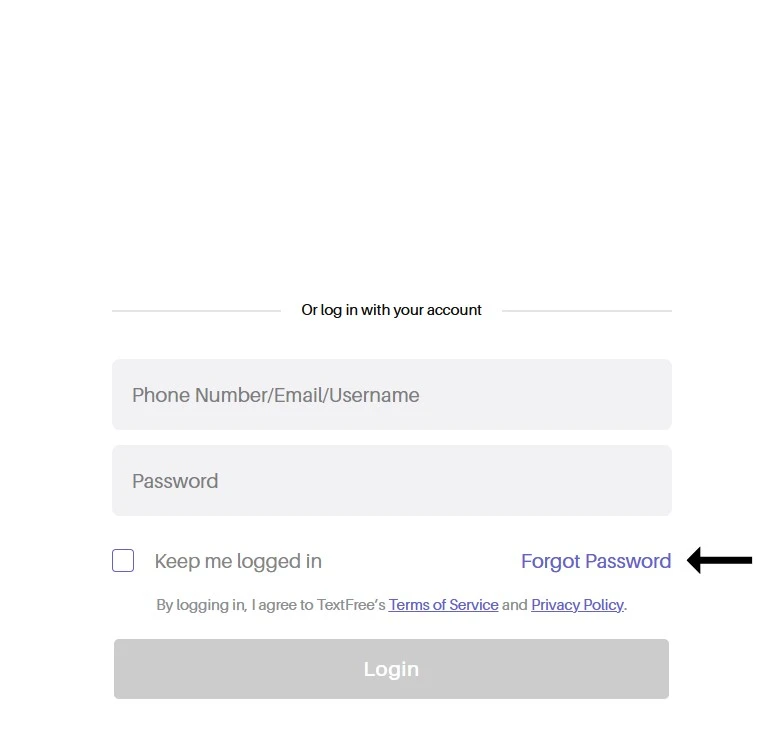
Unfortunately, if you don’t have access to your registered email, resetting your password becomes difficult, since TextFree can’t send the reset link to any other email. For such cases, it’s best to get in touch with TextFree support.
Make sure your email is always up to date and verified within your TextFree account settings to avoid any future hiccups.
Using TextFree Without a SIM Card
With the TextFree app, you can send and receive texts and calls over Wi-Fi, offering a practical solution for free texting without a phone plan. This is particularly beneficial for those who prefer not to rely on conventional phone services.
The app provides a unique phone number, enabling seamless communication with any mobile number. Among the TextFree app features are unlimited free texts, customizable voicemail greetings, and the ability to send photos and videos. This makes it an appealing choice for individuals seeking flexible and cost-effective communication options.
Can TextFree Numbers Be Traced?
TextFree gives users the anonymity of free texting, and free calling, enabled through the use of assigned phone numbers. But these numbers aren’t totally untraceable.
Even though TextFree doesn’t require users to disclose their real identities, they still collect some information, such as IP addresses and device identifiers that may be used to track a TextFree number to an individual when required.
This is the information that law enforcement can seek out if they have a legal concern or need to investigate an instance of harassment and issue a subpoena to the company.
Also, If your account is causing you problems and you communicate with TextFree’s customer service, they may have access to your account details to assist you, and this may involve tracing your TextFree number.
Common Issues When Logging Into TextFree
Encountering TextFree login issues can be frustrating, but several straightforward solutions can help you regain access. First, ensure your internet connection is stable, as connectivity problems often hinder login attempts. If you’re using TextFree via a web browser, clearing your browser’s cache and cookies can resolve many performance and messaging issues.
Also, updating your browser to the latest version enhances compatibility with TextFree Web. For mobile app users, keeping the TextFree app updated ensures you have the latest features and bug fixes, which can address various TextFree app errors.
If you’ve forgotten your login credentials, use the ‘Forgot Password’ feature to reset them. In cases where you’ve signed up using Google or Apple accounts, ensure you’re selecting the corresponding login method. If these steps don’t resolve the issue, consider reaching out to TextFree’s support for personalized assistance.
How to Retrieve Your Old TextFree Number
Reclaiming your old TextFree number involves a few steps, especially if your account has been inactive. TextFree may recycle numbers after about 30 days of inactivity, making retrieval challenging.
To begin the TextFree number recovery process, ensure your account is active by logging in. If you’ve forgotten your credentials, use the password reset feature or contact support. Account verification is crucial; verify your email and, if prompted, your phone number to confirm your identity.
If your number has been reassigned, reach out to TextFree’s customer support for assistance. They can guide you on the possibility of reclaiming your old number or provide alternatives.
Is TextFree Completely Anonymous?
While TextFree does give users a certain degree of privacy by supplying them with a random phone number, they don’t guarantee total anonymity. They collect personal information including phone numbers, IP addresses, and device identifiers that may be used to identify users.
Privacy is also a concern because TextFree may pass personal information to third parties for marketing use. Adding a strong password and being careful of what information you share through the app will help protect your TextFree account even more.
Conclusion
TextFree is a free texting and calling platform that is simple, yet very useful if you’re looking for a reasonably affordable way to communicate. One of its best features is allowing users to do free texting or messages without incurring charges. The benefits of TextFree include getting a dedicated phone number to maintain privacy, among others.
That being said, it’s worth remembering that while TextFree facilitates your login with a secure, encrypted connection, you may face difficulties with TextFree account recovery if your login credentials are forgotten or the account is inactive.








