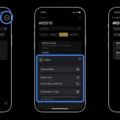Telegram is a popular instant messaging platform that offers a range of features to its users. One such feature is the “last seen” option, which lets users know when their contacts were last active on the app. This can be a useful tool for staying in touch with friends and family, but it can also be a source of stress for some users. In this article, we’ll explore how to manage your Telegram last seen status and what it means for your privacy.
Firstly, it’s important to understand that your last seen status on Telegram can be adjusted in the app settings. This means that you have control over who can see when you were last active on the app. By default, your last seen status is visible to all of your contacts. However, if you want to hide this information from certain people, you can do so by navigating to Settings > Privacy and Security > Last Seen & Online.
From here, you can choose to hide your last seen status from everyone, or only from specific contacts. To do this, tap on “Add Users” under Exceptions and select the contacts you want to hide your status from. Once you’ve done this, your last seen status will no longer be visible to those contacts.
It’s worth noting that if someone has blocked you on Telegram, you will not be able to see their last seen status. This can be frustrating if you’re trying to get in touch with someone and are unsure if they’re active on the app. However, it’s important to respect people’s privacy and not try to circumvent this block.
In terms of accuracy, the last-seen status on Telegram is generally very reliable. If both users have a good data connection, the status should be accurate down to the minute. However, if there are technical issues with data connectivity, the status may not be entirely accurate. Additionally, if someone has turned off their phone or closed the app, their last seen status will not update until they next open the app.
Managing your Telegram last-seen status can be an important aspect of maintaining your privacy on the app. By adjusting your settings, you can choose who has access to this information and avoid unnecessary stress or anxiety. If you’re unsure about how to adjust your settings, consult Telegram’s help documentation or reach out to their support team for assistance.
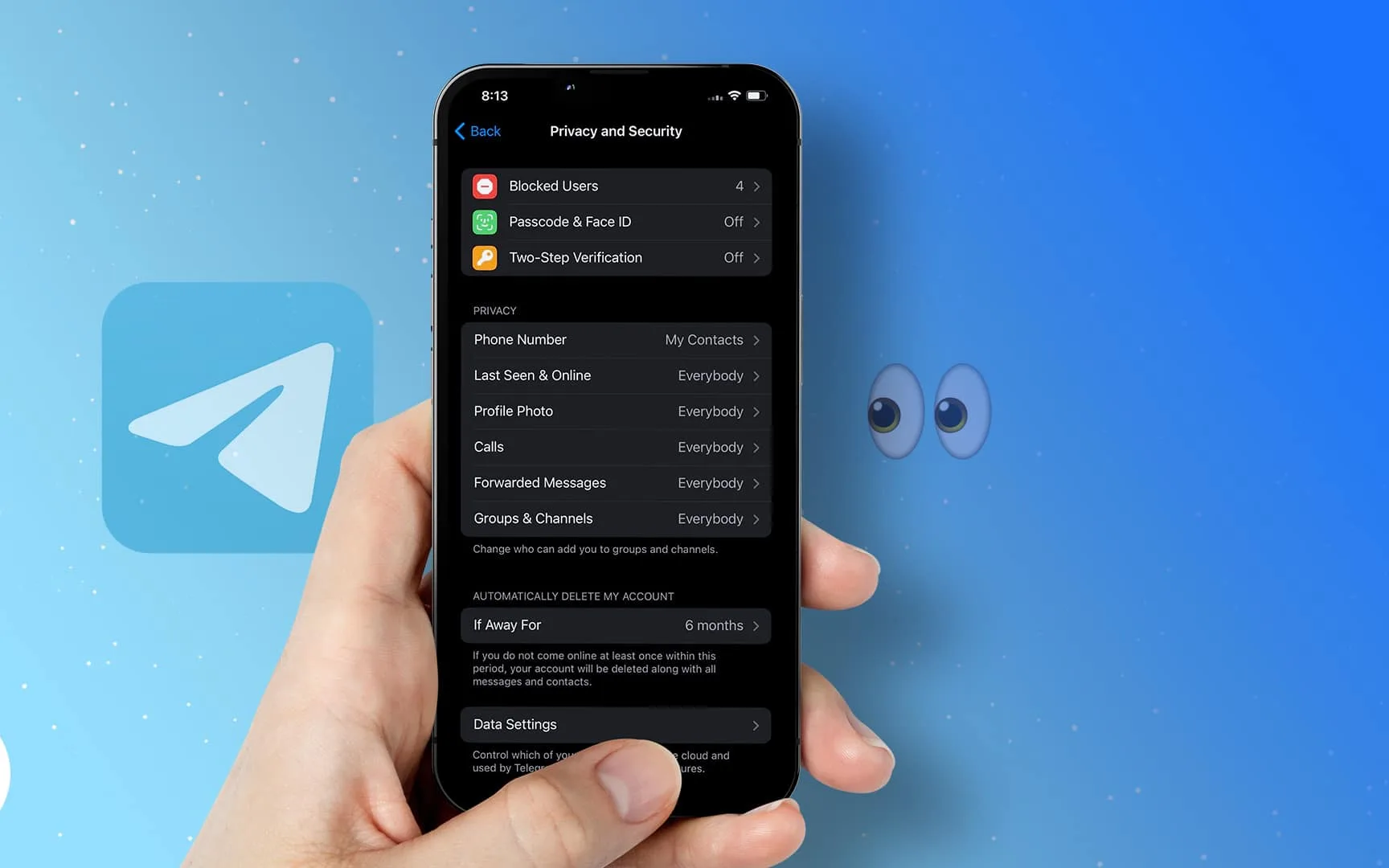
Does Last Seen on Telegram Indicate Blocking?
When using Telegram, the “last seen” status of a user indicates when they were last online on the platform. However, if someone has blocked you on Telegram, their “last seen” status will not be visible to you. This means that if you are unable to see the “last seen” status of a particular user on Telegram despite having previously been able to do so, it is possible that you have been blocked by them. To confirm whether or not you have been blocked, you can try sending a message to the user in question – if your messages are not delivered or remain stuck on the “sent” status, it is likely that you have been blocked.
Bypassing Last Seen Recently on Telegram
To bypass your last-seen recent status on Telegram, you can follow these simple steps:
1. Open the Telegram app on your device and go to Settings.
2. From there, select Privacy and Security.
3. In the Privacy and Security section, you will find the option of Last Seen & Online. Tap on it.
4. Now, click on the option of Add Users, which is located under Exceptions.
5. Select the contacts from whom you want to hide your last seen status.
6. Once you have selected the contacts, hit the Done button located in the top-right corner.
By following these steps, you will be able to hide your last seen status from specific contacts on Telegram. However, it is important to note that this feature does not work in groups or channels, and you will still be able to see the last seen status of other users.
The Accuracy of Last Seen on Telegram
Telegram’s last-seen feature is generally considered to be very accurate, provided that both users have good data connectivity. When both users have a strong and stable internet connection, the app is able to accurately record the time when a user was last active on the platform. However, it’s important to note that if either user is experiencing technical glitches with their data connectivity, the accuracy of the last-seen feature may be compromised. In such cases, the app may not be able to provide an accurate timestamp for when the user was last active. As long as both users have a good internet connection, the last-seen feature on Telegram can be relied upon to provide an accurate indication of when a user was last active on the platform.
Conclusion
The last-seen feature on Telegram can be a useful tool for determining a user’s activity on the platform. However, it is important to note that the accuracy of the last seen status can be affected by technical glitches with data connectivity. Additionally, if a user has blocked you, their online status and last seen information will not be visible. Fortunately, Telegram offers the option to customize your privacy settings and hide your last seen status from certain contacts. By navigating to Settings > Privacy and Security > Last Seen & Online, you can add exceptions to your last seen status and choose which contacts can view it. the last-seen feature on Telegram can be a helpful tool for staying informed about a user’s activity, but it is important to keep in mind its limitations and privacy options.