Telegram is a cloud-based messaging app that helps you stay connected with your friends, family, and colleagues. With its seamless sync and end-to-end encryption features, Telegram is one of the most popular messaging apps available today. In this article, we will guide you through the process of creating a Telegram account and explore some of its key features.
Creating a Telegram Account
To create a Telegram account, you need to follow these simple steps:
Step 1: Download the Telegram app from the Google Play Store or the Apple App Store.
Step 2: Launch the Telegram app and tap “Start Messaging.”
Step 3: Enter your phone number, including the country code.
Step 4: Telegram will send you a text message to verify the phone number belongs to you.
Step 5: Once you have verified your phone number, you can set up your profile by adding a profile picture and a username.
Step 6: You are now ready to start using Telegram.
Key Features of Telegram
Telegram offers several features that make it stand out from other messaging apps. Some of its key features include:
1. Cloud-Based Messaging: Telegram stores your messages in the cloud, which means you can access them from any device with the Telegram app installed. This makes it easy to stay connected with your friends and family, even if you switch between devices.
2. End-to-End Encryption: Telegram offers end-to-end encryption for its secret chats, which means that only the sender and recipient can read the messages. This provides an additional layer of security for sensitive conversations.
3. Unlimited File Sharing: Telegram allows you to share an unlimited number of photos, videos, and files with your contacts. This makes it easy to share large files without having to worry about email attachment limits.
4. Group Chats: Telegram allows you to create group chats with up to 200,000 members. This makes it easy to stay connected with large groups of people, such as colleagues, classmates, or community members.
5. Channels: Telegram channels are public chat rooms that allow you to broadcast messages to a large audience. This is useful for sharing news, updates, and other information with a wide audience.
Telegram is a powerful messaging app that offers several features to help you stay connected with your friends, family, and colleagues. With its cloud-based messaging, end-to-end encryption, and unlimited file sharing, Telegram is a great choice for anyone looking for a secure and reliable messaging app. So why not give it a try and see how it can help you stay connected?

What is a Telegram Account?
A Telegram account is a user profile created on the Telegram messaging platform. It allows users to communicate with others who have Telegram accounts via instant messaging, voice, or video calls. Telegram accounts are cloud-based, which means that the messages and media files exchanged between users are stored on Telegram’s servers and can be accessed from any device that is logged into the account. Telegram accounts are free to create and require only a valid mobile phone number to register. One of the main benefits of having a Telegram account is the ability to share an unlimited number of photos, videos, and files with others, making it a popular choice for businesses and individuals who need to share large amounts of data quickly and easily. Additionally, Telegram offers several security features, such as end-to-end encryption, secret chats, and two-factor authentication, to ensure that your conversations and data remain safe and secure.
Is Telegram Account Security Reliable?
From a security standpoint, Telegram is considered to be a safe messaging application. The app implements end-to-end encryption in its secret chat feature, which means that the messages exchanged between two users in a secret chat are encrypted and can only be accessed by the sender and recipient.
However, it is important to note that Telegram’s regular chat variant is not end-to-end encrypted by default, but rather encrypted in Telegram’s cloud. This means that Telegram can access the messages and media exchanged between two users in regular chats.
Nonetheless, Telegram takes several measures to ensure the security of user data, such as two-factor authentication, login history, and the ability to remotely terminate active sessions. Additionally, Telegram’s code is open-source, which means that it can be audited by third-party security experts to identify any potential vulnerabilities.
While no messaging app can guarantee complete security, Telegram is considered to be a relatively safe option for users who prioritize privacy and security.
Creating a Telegram Account
Getting a Telegram account is a fairly simple process that can be completed in just a few steps. Firstly, you need to download the Telegram app from the Google Play Store or the Apple App Store. Once you have downloaded the app, launch it and tap on the “Start Messaging” button. You will then be asked to enter your phone number, including the country code. After you have entered your phone number, Telegram will send you a text message to verify that the phone number belongs to you. You will need to enter the verification code that you receive in the text message into the app to complete the verification process. Once you have completed the verification process, you will be able to create your Telegram account and start using the app. It is worth noting that Telegram is a secure messaging app that offers end-to-end encryption, which means that your messages and calls are protected from unauthorized access.
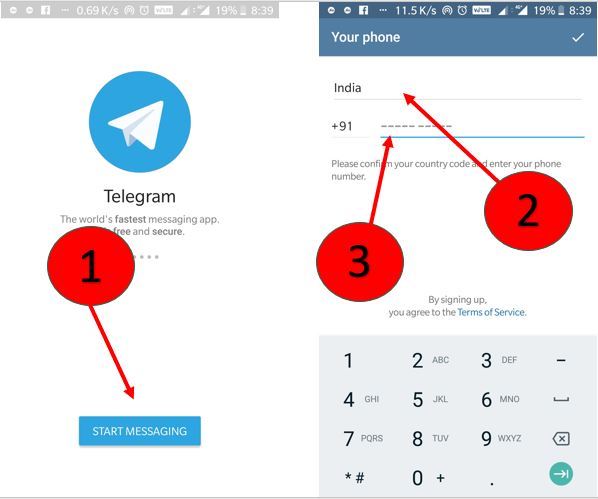
Opening Telegram Without a Phone Number
It is possible to open Telegram without a phone number. Telegram offers a feature called “username” which allows users to create a unique username and share it with others instead of sharing their phone number. This feature is particularly useful for maintaining privacy and security as users can communicate with others without revealing their personal phone numbers. To create a username, you need to have the latest version of the Telegram app installed and an active account with good working internet connectivity. Once you have created a username, you can use it to log in to Telegram on any device without the need for a phone number. However, it is important to note that some features of Telegram may require a phone number to function properly, such as two-factor authentication.
Conclusion
The Telegram app provides a secure and convenient messaging platform for users to communicate with their friends and family. With its seamless sync feature, users can access their messages from multiple devices, making it a versatile option for those who need to stay connected on the go. Telegram’s ability to share an unlimited number of photos, videos, and files also makes it a great tool for professionals who need to collaborate and share information with their colleagues. Furthermore, the app’s secret chat option with end-to-end encryption ensures that users’ messages and information are kept private and secure. Creating a Telegram account is a quick and easy process, and users can choose to use either their phone number or username to sign up. Telegram is a reliable and user-friendly messaging app that is definitely worth checking out.








