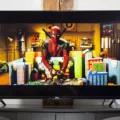When it comes to identifying the model of your TCL TV, there are a few methods you can try. One simple way is to check the TV’s remote control. Often, the model number can be found on the remote control itself. Take a close look at the buttons and any labels or markings on the remote.
Another option is to refer to the TV’s user manual. If you still have the manual that came with your TV, you can usually find the model number printed on the cover or within the first few pages. Look for any sections that provide specifications or details about the TV’s model.
If you don’t have the remote control or user manual handy, you can inspect the TV itself. Look for any labels or stickers on the back or sides of the TV. The model number is often printed on these labels, along with other information such as the serial number and manufacturing date.
If none of these methods work, you can also try accessing the TV’s settings menu. Use the remote control to navigate to the settings or menu options on the TV screen. Look for any sections that provide information about the TV’s model or system information. The model number may be listed here.
Once you have identified the model number of your TCL TV, you can use it for various purposes. For example, if you need technical support or want to search for specific features or updates for your TV model, having the correct model number will be helpful.
There are several ways to determine the model number of your TCL TV. Check the remote control, refer to the user manual, inspect the TV itself, or access the settings menu. By following these methods, you can easily find the model number of your TCL TV and use it for various purposes.
How Do You Know What Model Your TCL TV is?
To determine the model of your TCL TV, you can follow these steps:
1. Check the TV’s Remote Control: Look for any labels or markings on the remote control. Sometimes, the model number of the TV may be printed on the remote control itself.
2. Check the TV’s User Manual: If you still have the user manual that came with your TCL TV, the model number is often printed on the cover or within the first few pages. Look for any sections that mention the model or product information.
3. Inspect the TV Itself: Take a close look at your TCL TV. The model number is usually displayed on a sticker or label on the back of the TV. It may also be located on the side or bottom edge of the TV. Look for any markings or information that indicate the model number.
4. Check the TV’s Settings: Turn on your TCL TV and navigate to the settings menu. Look for an option that provides information about the TV, such as “About” or “System Information.” Within this menu, you may find the model number listed.
If you have trouble finding the model number using these methods, you can also visit the TCL website and search for support or product information. They may have resources available to help you identify the model based on the TV’s appearance or other details.

Is Your TCL TV a Roku TV?
Your TCL TV is not necessarily a Roku TV. TCL TVs offer different smart platforms, including Roku and Google TV. While some TCL TVs come with the Roku smart platform, others come with the Google TV smart platform. The choice of smart platform depends on the specific model of the TCL TV you have.
Roku and Google TV are both user-friendly smart platforms that provide access to a wide range of streaming apps and services. Roku offers a vast selection of apps that can be easily downloaded and customized according to your preferences. On the other hand, Google TV offers a more integrated experience by combining live TV, streaming apps, and personalized recommendations in one interface.
If you want to confirm whether your TCL TV is a Roku TV or has a different smart platform, you can check the product specifications or consult the user manual that came with your TV. It should clearly indicate the smart platform your TCL TV is equipped with.
How Do You Know If Your TCL TV is a Smart TV?
To determine if your TCL TV is a smart TV, you can check by using the Home or Menu button on your TV remote. Follow these steps:
1. Locate the Home or Menu button on your TCL TV remote. It is usually represented by an icon that looks like a house or three horizontal lines.
2. Press the Home or Menu button on your remote. This will bring up the main screen or menu of your TV.
3. Look for a grid of squares or icons on the screen. These squares might display small ads for TV shows, or logos for popular apps such as YouTube, Netflix, Hulu, or Amazon Prime Video.
4. If you see these squares or logos, it means that your TCL TV is a smart TV. Smart TVs have built-in internet connectivity and provide access to various streaming services, apps, and online content.
Additionally, you can also check your TCL TV’s specifications or user manual. Look for terms like “Smart TV,” “Internet-enabled,” or “Built-in Wi-Fi” in the product description. This information will confirm if your TCL TV is indeed a smart TV.
It’s worth noting that not all TCL TVs are smart TVs. Older models or budget-friendly options may not have smart capabilities. In such cases, the Home or Menu button on the remote may not display the grid of squares or logos.
If you’re still unsure, you can contact TCL customer support or refer to their website for more information about your specific TV model.
Conclusion
There are several ways to determine the model number of your TCL TV. One method is to check the TV’s remote control, as the model number is often printed on it. Another option is to refer to the TV’s user manual, where the model number is typically found on the cover or the first few pages. Lastly, you can inspect the TV itself for any labels or markings that indicate the model number.
Additionally, TCL TVs are known for their user-friendly smart platforms, such as Roku or Google TV, which offer a wide range of apps and features. By pressing the Home or Menu button on your TV remote, you can determine if your TV is a smart TV. If a grid of squares or logos for various apps and TV shows appears, then you have a smart TV.
Knowing the model number of your TCL TV can be helpful for troubleshooting, finding compatible accessories, or seeking support from the manufacturer. Utilizing the methods mentioned above will ensure that you can easily identify your TCL TV model.