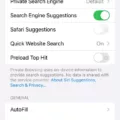Have you ever wanted to browse the Internet without being tracked or monitored? You can do so with the help of Tor, a free and open-source software that allows Internet users to remain anonymous.
Tor (short for The Onion Router) is a network of servers that provides users with an extra layer of privacy and security when accessing the web. When using Tor, your activity is routed through multiple servers before reaching its destination. This makes it difficult for someone to track your activity as it appears to be coming from different locations. Additionally, Tor scrambles your data before sending it out, making it nearly impossible for anyone to intercept or read what you’re doing online.
Not only is Tor great for protecting your privacy while browsing the web but it also allows access to websites that are blocked in certain countries. By sending your traffic through multiple servers, you can bypass censorship and access websites that may otherwise be blocked in your region.
Using Tor is incredibly easy – all you have to do is download and install the Tor Browser Bundle on your computer or mobile device. The bundle includes everything you need to start browsing anonymously – a copy of the Firefox web browser, along with several additional add-ons that are designed specifically for anonymizing your web activities. Once installed, just launch the browser and start surfing!
It’s important to keep in mind that while using Tor will help protect your privacy, it won’t 100% protect you from all threats on the internet. As data passes through multiple servers before reaching its destination, there’s always a chance that someone could intercept and decrypt it before it reaches its final destination. For this reason, it’s important to take additional steps such as using encryption when possible and avoiding suspicious websites or downloading unknown files from untrusted sources while using Tor.
Overall, Tor is an incredibly powerful tool that can help protect users’ online privacy while allowing them access to blocked content in their region. If you want more control over who knows what you’re doing online – give Tor a try!

The Purpose of Tor
Tor, short for The Onion Router, is a free, open-source software and network designed to protect a user’s online privacy and anonymity. It works by routing internet traffic through a series of encrypted layers called “onion routers”, which makes it very difficult for anyone to track where the user is coming from or what they are doing online. This allows users to access content on the internet without fear of being tracked or monitored by other entities such as governments or corporations. Tor can also be used to access websites that are blocked in certain countries due to censorship. It is also used by whistleblowers and investigative journalists who need to protect their identities while gathering information. The anonymity provided by Tor has made it a popular tool for accessing and sharing sensitive information without the fear of being tracked or monitored.
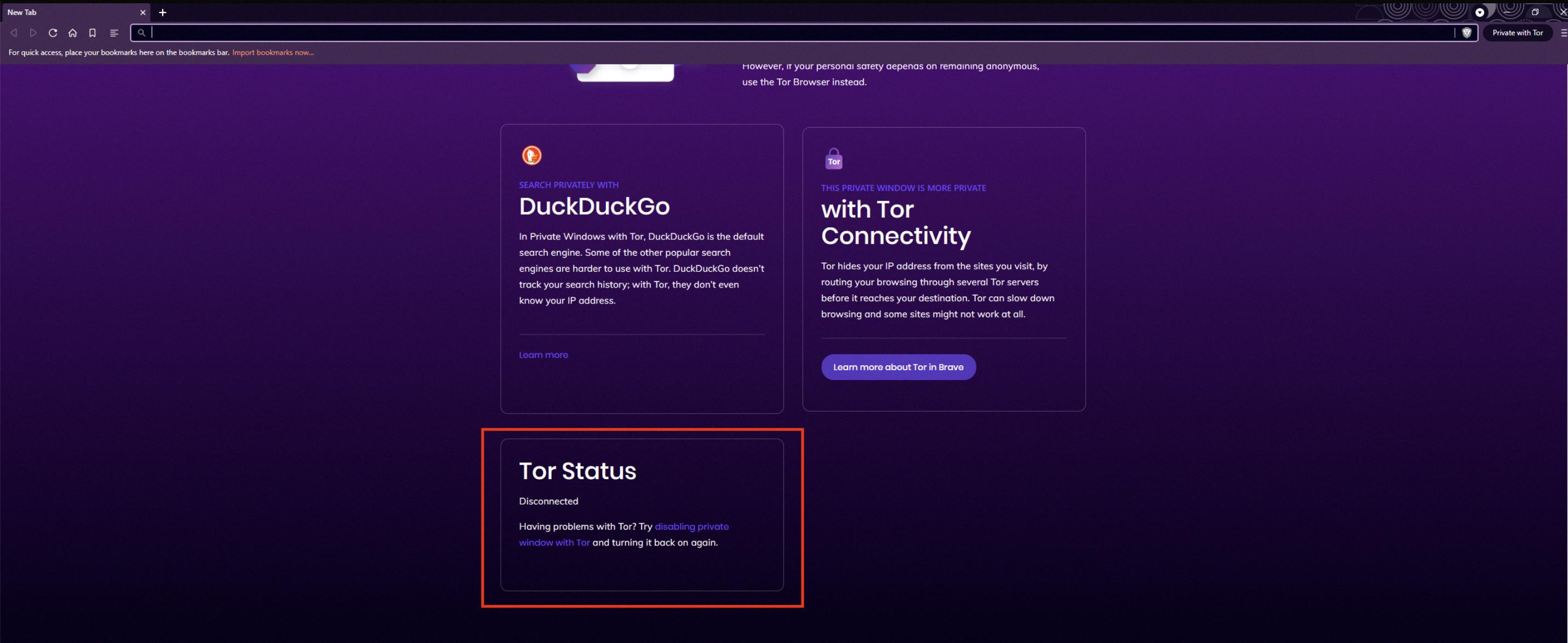
Source: support.brave.com
The Benefits of Using Tor Browser
Using Tor Browser is generally considered to be a safe and secure way to browse the internet. It provides increased privacy and security by encrypting your data and masking your IP address, making it more difficult for websites and third parties to track your online activities. Additionally, it helps protect against malware, phishing scams, and other types of malicious activity. However, even with Tor Browser, there are still risks associated with using the internet – such as malware infections, data breaches, identity theft, and more. As always, it’s important to practice safe browsing habits when using Tor Browser or any other internet-connected device.
Browsing Anonymously on Tor
Browsing the Tor network anonymously involves taking a few steps to protect your online privacy. First, you must connect to a Virtual Private Network (VPN). This will encrypt your Internet connection and hide your IP address from your Internet Service Provider (ISP) so that they can’t see which websites you’re visiting.
Once connected to a VPN, you can open the Tor browser and begin surfing anonymously. The Tor browser is based on Firefox and allows users to browse securely without revealing their location or identity. It uses a technology called onion routing which encrypts your traffic and bounces it through multiple nodes before delivering it to its destination, making it virtually impossible for anyone to track or monitor your activities.
Finally, you should use additional security measures such as disabling JavaScript and using the NoScript add-on for additional protection against malicious scripts on webpages. Additionally, make sure you clear your browsing history frequently and use an anonymous email service when signing up for accounts online. By following these steps, you can ensure that no one can trace your online activities as you browse the Tor network anonymously.
Do I Need a VPN to Use Tor?
Yes, it is highly recommended to use a VPN when using Tor. A VPN will encrypt your traffic and protect your data from potential snooping by your ISP or other third parties. This is particularly important if you are using Tor for activities that may be considered sensitive or controversial, such as accessing dark web content. A VPN can also help prevent malicious exit nodes from being able to view the data you exchange with websites. Additionally, some VPNs offer features specifically designed for use with Tor, such as the ability to route all of your traffic through a single exit node. It is important to note that not all VPNs offer these features, so be sure to research the providers before committing to one.
Can My Tor Activity Be Traced Back to Me?
Yes, while Tor provides anonymity by hiding your online activity and location, it is still possible to trace your activity back to you. Your Internet Service Provider (ISP) can determine that you use Tor because the connection between your computer and the Tor network is encrypted. Additionally, if law enforcement or other organizations can access records from websites or services you use while connected to Tor, they could potentially trace activity back to you. Finally, if the security of your computer has been compromised before using Tor, then an attacker could potentially trace your activity back to you. To maximize anonymity while using Tor, it is recommended that you use a strong password; keep your operating system and software updated; avoid downloading and running suspicious files; don’t use any personal information when setting up accounts; and never reveal any personal information while using Tor.
Countries That Have Blocked Tor
China, Russia, Belarus, and Turkmenistan have all blocked access to the Tor Network. This means that users located in these countries are unable to use Tor to browse the web or communicate anonymously. In response to these restrictions, Tor has developed Connection Assist, an automated feature that will try to apply the best bridge configuration for a user’s specific location. However, given the nature of the blocks in these countries, this may not always be successful.

Source: blog.torproject.org
Does Tor Mask IP Addresses?
Yes, Tor does hide your IP address. It does this by using a layered encryption process to protect the data being sent and requested on the internet. Every time you send or receive data, Tor re-routes your traffic through a network of relays hosted by volunteers all over the world. This prevents anyone from seeing your IP address, making it impossible to trace your online activity back to you. Additionally, because Tor encrypts your traffic while in transit, it also makes it much more difficult for any third parties to intercept or monitor your communication.
What Not to Do With Tor
Using Tor is a great way to protect your online privacy and security, but there are some activities which should be avoided. For starters, you should never use Tor for Google searches or to visit HTTP websites, as they are not encrypted and could be monitored. Additionally, it’s important to avoid using personal information while using Tor, as this could potentially lead to identity theft. It’s also important to avoid using torrents or other P2P networks while using Tor, as these activities can be easily monitored by malicious actors. Finally, it’s important to disable Java, JavaScript, and Flash in your browser when using Tor for added security measures.
The Level of Anonymity Provided by Tor
Yes, Tor does provide anonymity when you are using the network. Tor is a free, open-source software that creates a secure and encrypted connection between your computer and the internet. It uses multiple layers of encryption which scramble your data so that it is not easily readable by anyone who intercepts it. As a result, anyone monitoring your internet activity will only be able to see that you are connected to the Tor network and not what websites or services you are accessing. However, it should be noted that while Tor can provide anonymity within the network, your Internet Service Provider (ISP) can still see that you are accessing it. Additionally, due to its association with criminal activities, the use of Tor may attract unwanted attention from law enforcement agencies.
Conclusion
In conclusion, Tor is an effective online privacy tool that provides users with a safe, anonymous means of browsing the web. It does not, however, give absolute protection from all online threats. To ensure maximum security and privacy when using the internet, it is recommended to use Tor in combination with other protective measures such as a VPN and anti-malware software. While Tor is not foolproof, it is a useful tool for those who want to protect their data while they browse the web.