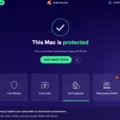Welcome to the blog post about System Center Endpoint Protection. In this article, we will discuss the features, advantages, and disadvantages of this anti-malware solution from Microsoft.
System Center Endpoint Protection (SCEP) is an antivirus/antimalware product for Windows environments that includes a Windows Firewall manager. This product is also known as Windows Defender and will be the future branding name. It is deployed, configured, administrated, and monitored through System Center Configuration Manager or Microsoft Intune.
SCEP provides several features to protect your computer from malware threats. It includes real-time protection which continuously scans for malicious activities and can detect new viruses quickly. Additionally, it has Tamper Protection which prevents unauthorized changes from being made to security settings, as well as a network inspection feature that checks network connections for suspicious activity. The product also offers file reputation technology which checks files against its database of known malicious programs and blocks them if needed.
The advantages of SCEP are that it is easy to deploy and administer since it integrates with System Center Configuration Manager or Microsoft Intune; it also offers a wide range of protection against malware threats with its real-time scanning, tamper protection, and network inspection features; finally, it has a low overhead on system resources making it less intrusive than other antivirus solutions on the market.
The most notable disadvantage of SCEP is its detection rate compared to other anti-malware providers on the market; some independent tests have shown that SCEP’s detection rate is lower than other solutions like McAfee Endpoint Security so if you want complete coverage against malware threats there are better options available. Additionally, some users have reported that SCEP can be slow when scanning large amounts of data so keep this in mind if you have an extensive library of files on your computer.
System Center Endpoint Protection is an easy-to-deploy and administers antivirus solution with a wide range of protection features that can help keep your computer secure from malware threats but at the same time has some drawbacks such as its lower detection rate compared to other solutions on the market.
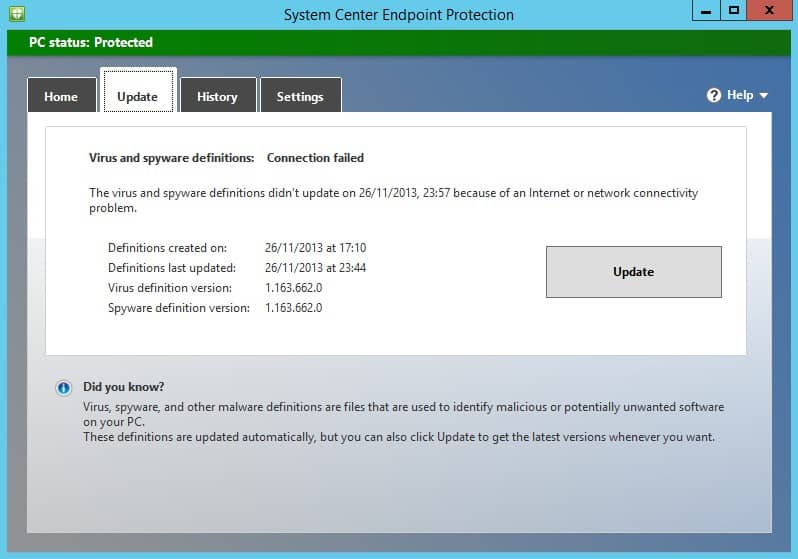
Understanding System Center Endpoint Protection
System Center Endpoint Protection (SCEP) is a comprehensive security solution from Microsoft designed to protect Windows devices in businesses and organizations. It uses a combination of industry-leading antimalware technologies, such as signature-based detection for known malicious files, heuristic scanning for unknown threats, and real-time cloud lookups of suspicious files. Additionally, SCEP provides an easy-to-use Windows Firewall manager that allows administrators to control which applications are allowed access to the internet. With its powerful protection capabilities and intuitive user interface, SCEP helps ensure that your business or organization is secure from the latest cyber threats.
Comparing System Center Endpoint Protection and Windows Defender
Yes, System Center Endpoint Protection and Windows Defender are the same. Windows Defender is the rebranded name for System Center Endpoint Protection and it continues to be deployed, configured, administrated, and monitored through System Center Configuration Manager or Microsoft Intune. The only difference between the two is the name, as Microsoft has decided to adopt a unified branding approach by renaming System Center Endpoint Protection to Windows Defender.
The Effectiveness of System Center Endpoint Protection
System Center Endpoint Protection (SCEP) is an anti-malware program developed by Microsoft that provides protection against various types of malware, such as viruses, spyware, Trojans, and worms. It is designed to detect, protect and remove malicious software from your computer or network.
Overall, SCEP is a good choice for basic protection against most types of malware. It is easy to install and configure, ideal for home users or small businesses that don’t need enterprise-level security solutions. It also offers a robust set of features such as real-time scanning, automated updates, and the ability to quarantine infected files.
However, the downside of SCEP is its detection rate which may not be as high as other anti-malware programs on the market. So if you require complete coverage against all types of malware threats, then you may want to consider other alternatives such as McAfee Endpoint Security which has a higher detection rate than SCEP.
Checking if System Center Endpoint Protection is Installed
To tell if System Center Endpoint Protection is installed on your system, you will need to open the System Center Endpoint Protection dialog box from the Windows notification area. On the Home tab of the System Center Endpoint Protection dialog box, check to see if Real-time protection is set to On. If it is, then System Center Endpoint Protection has been successfully installed and is running on your system. Additionally, you can also check the list of installed programs in the Control Panel for any entries related to System Center Endpoint Protection.
Conclusion
In conclusion, System Center Endpoint Protection is a great antivirus/antimalware product for Windows environments that includes a Windows Firewall manager. It is deployed, configured, administrated, and monitored through System Center Configuration Manager or Microsoft Intune. However, it does have a lower detection rate than other anti-malware providers on the market, so if you need complete coverage against malware threats you may want to consider other alternatives such as McAfee Endpoint Security.