Syncler is an app that allows you to stream movies and TV shows on your Android device. It offers two types of packages: Kosmos and Express. This article will provide you with all the information you need to know about these packages.
Kosmos is a free package that works with the basic version of Syncler. To install Kosmos, open the app and go to the left navigation menu. Click on ‘Settings’ and navigate to ‘Provider packages’. Click on ‘Kosmos’ under ‘Install’. You will then be redirected to a website where you will be asked to enter a code. Once you have entered the code, click ‘Next’ and return to the app. Click ‘Done’ to complete the installation process.
Kosmos offers a range of features that are designed to enhance your streaming experience. One of the key features of Kosmos is its ability to integrate with various third-party services. This allows you to access a wide range of content from different sources, all in one place. Kosmos also provides a user-friendly interface that is easy to navigate, making it simple to find the content you are looking for.
Express is a premium package that offers even more features than Kosmos. It provides access to a wider range of content, including live TV channels, and offers a more advanced search function. Express also allows you to download content for offline viewing, so you can enjoy your favorite movies and TV shows even when you are not connected to the internet.
To access Express, you will need to purchase a subscription. The cost of the subscription varies depending on the length of time you wish to use the service. The longer the subscription, the more cost-effective it becomes.
Syncler offers two types of packages: Kosmos and Express. Kosmos is a free package that provides access to a range of content from various third-party services. Express is a premium package that offers even more features, including live TV channels and the ability to download content for offline viewing. Both packages are designed to enhance your streaming experience and provide a user-friendly interface that is easy to navigate.
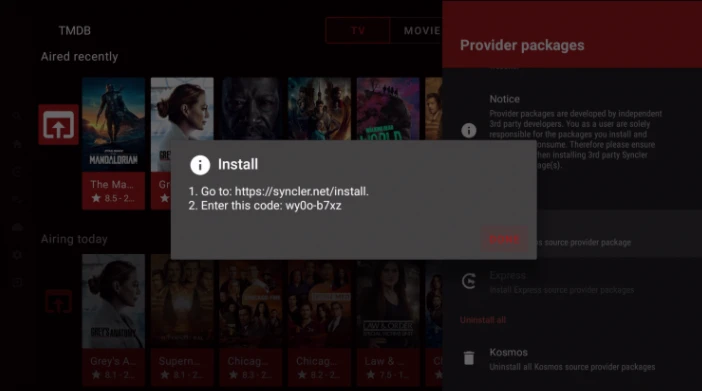
Understanding Syncler Provider Packages
Syncler provider packages are two types of packages that can be used with the Syncler app. The first type is Kosmos, which works with the free version of the app. Kosmos provides access to a range of content sources and allows users to stream movies and TV shows. The second type of package is Express, which is a premium service that offers additional features and content. Express users can access more sources and enjoy faster download speeds. Both packages are designed to provide users with a seamless streaming experience and allow them to enjoy their favorite content on a variety of devices, including smartphones, tablets, and smart TVs. Additionally, Syncler provider packages are updated regularly to ensure that users have access to the latest content and features.
Installing the Kosmos Provider Package
To install the Kosmos provider package on Syncler, you need to follow a few simple steps. Firstly, open the Syncler app and click on the ‘Settings’ option from the left navigation menu. Next, navigate to the ‘Provider packages’ section and select ‘Kosmos’ under the ‘Install’ option.
After that, you will need to visit the Kosmos website as per the instructions provided in the app. Once you are on the website, enter the code displayed on the screen and click on the ‘Next’ button. After completing the process on the website, return to the Syncler app and click on ‘Done’.
By following these steps, you will be able to successfully install the Kosmos provider package on Syncler. It is important to note that the provider package installation process may vary depending on the version of Syncler you are using. Therefore, it is recommended to refer to the app’s instructions for specific details.
Conclusion
Syncler offers two types of packages for its users: Kosmos and Express. The Kosmos package works with the free version of the app and can be easily installed by following the step-by-step instructions provided in the app. On the other hand, the Express package requires a subscription and offers additional features and benefits.
Both packages provide a seamless and efficient way to access and stream your favorite movies and TV shows. Syncler’s user-friendly interface and wide range of content make it a popular choice among users. Whether you choose the free Kosmos package or the premium Express package, you can be sure to enjoy high-quality streaming services. So, if you’re looking for a reliable and easy-to-use streaming app, Syncler is definitely worth checking out!








