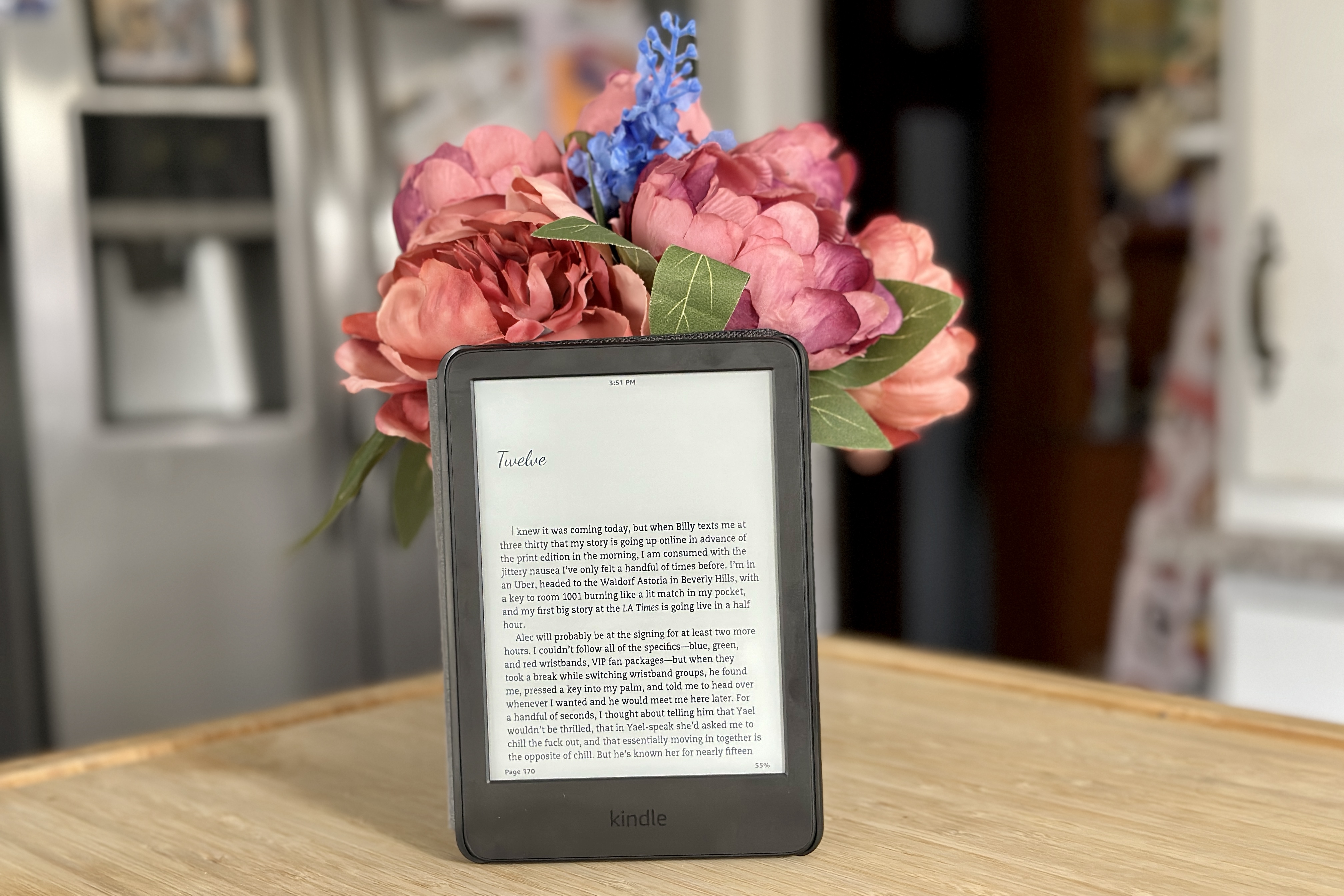The Nintendo Switch is a popular gaming console that allows users to play games on their TV or on the go. However, some users may encounter issues when trying to connect their Switch to their TV. In this article, we will discuss the reasons why the Switch may not be connecting to the TV and how to troubleshoot the issue.
Firstly, it is important to check the HDMI cables being used. If the cables are damaged or not connected properly, it can cause the Switch to not connect to the TV. It is recommended to use different HDMI cables to eliminate them as a source of the error.
If the HDMI cables are not the issue, the problem may lie with the Switch dock. The dock is used to connect the Switch to the TV and if it is not working properly, it can result in the Switch not connecting. It is recommended to borrow another Nintendo Switch dock to see whether that solves the problem.
It is important to note that third-party Switch docks may not work as intended with the console. Nintendo warns users to only use the official Nintendo Switch dock to avoid any connectivity issues.
If the Switch still does not connect to the TV after trying different cables and a new dock, it is recommended to check the TV settings. Ensure that the TV is set to the correct input for the HDMI port being used. Some TVs may also require a firmware update to support the Switch’s display output.
In some cases, the Switch may require a reset. This can be done by holding down the power button for 15 seconds until the console turns off. Once the Switch is turned back on, try connecting it to the TV again.
There are several reasons why the Nintendo Switch may not be connecting to the TV. By troubleshooting the HDMI cables, dock, and TV settings, and resetting the console, users should be able to solve the issue. Remember to only use the official Nintendo Switch dock to avoid any connectivity issues.

Troubleshooting Nintendo Switch Connection Issues with TV
There could be several reasons why your Nintendo Switch is not connecting to your TV. Some of these reasons include:
1. HDMI Port Issues: If your HDMI port is not working properly, it can prevent the Switch from connecting to your TV. You can try using a different HDMI port on your TV or another TV to see if that solves the problem.
2. Faulty HDMI Cable: If your HDMI cable is damaged or not working properly, it can also prevent the Switch from connecting to your TV. Try using a different HDMI cable to see if that solves the problem.
3. Docking Station Issues: The Switch docking station can also cause problems with connectivity. Try borrowing another docking station from a friend or purchasing a new one to see if that solves the problem.
4. Software Issues: Sometimes, software updates or glitches can cause problems with the Switch connecting to your TV. Try restarting your Switch or checking for software updates to see if that helps.
5. TV Settings: Make sure that your TV is set to the correct input and that it is set up to receive HDMI signals. Check your TV’s manual for instructions on how to do this.
By troubleshooting these potential issues, you may be able to solve the problem and get your Nintendo Switch connected to your TV.
Troubleshooting Nintendo Switch Dock Connection Issues
If your Nintendo Switch is not connecting to the dock, there could be a few reasons why this is happening. Here are some of the most common reasons:
1. Cables inserted in the wrong order: It’s important to make sure that you’re inserting the cables into the dock in the correct order. The USB cable should be inserted into the USB port on the back of the dock, and the AC adapter should be inserted into the wall outlet and then into the DC IN port on the dock.
2. Wrong cables used: Make sure that you’re using the correct cables that came with your Nintendo Switch. Using third-party cables may not work as intended with the console.
3. Dirty connectors: The connectors on the dock or the Switch may be dirty, preventing a proper connection. Try cleaning the connectors with a soft cloth and re-inserting the Switch into the dock.
4. Dock firmware needs to be updated: If your dock is not up to date, it may not work properly with your Switch. Check for any available firmware updates and make sure to install them.
5. Switch needs to be reset: Sometimes, simply resetting the Switch can fix connection issues. Hold down the power button for 12 seconds to force a reset.
If none of the solutions work, there may be a hardware issue with either the Switch or the dock. Contact Nintendo support for further assistance.
Conclusion
The Nintendo Switch is a versatile and popular gaming console that offers a unique hybrid experience for gamers on the go. While it offers many features and benefits, there may be occasional issues that arise, such as difficulty connecting to a TV through the dock. However, troubleshooting steps such as trying different HDMI cables and borrowing another dock can help resolve these issues. It is also important to use the correct cables and avoid third-party docks to ensure the best performance from your Switch. the Nintendo Switch is a great gaming console that offers an enjoyable experience for gamers of all ages.