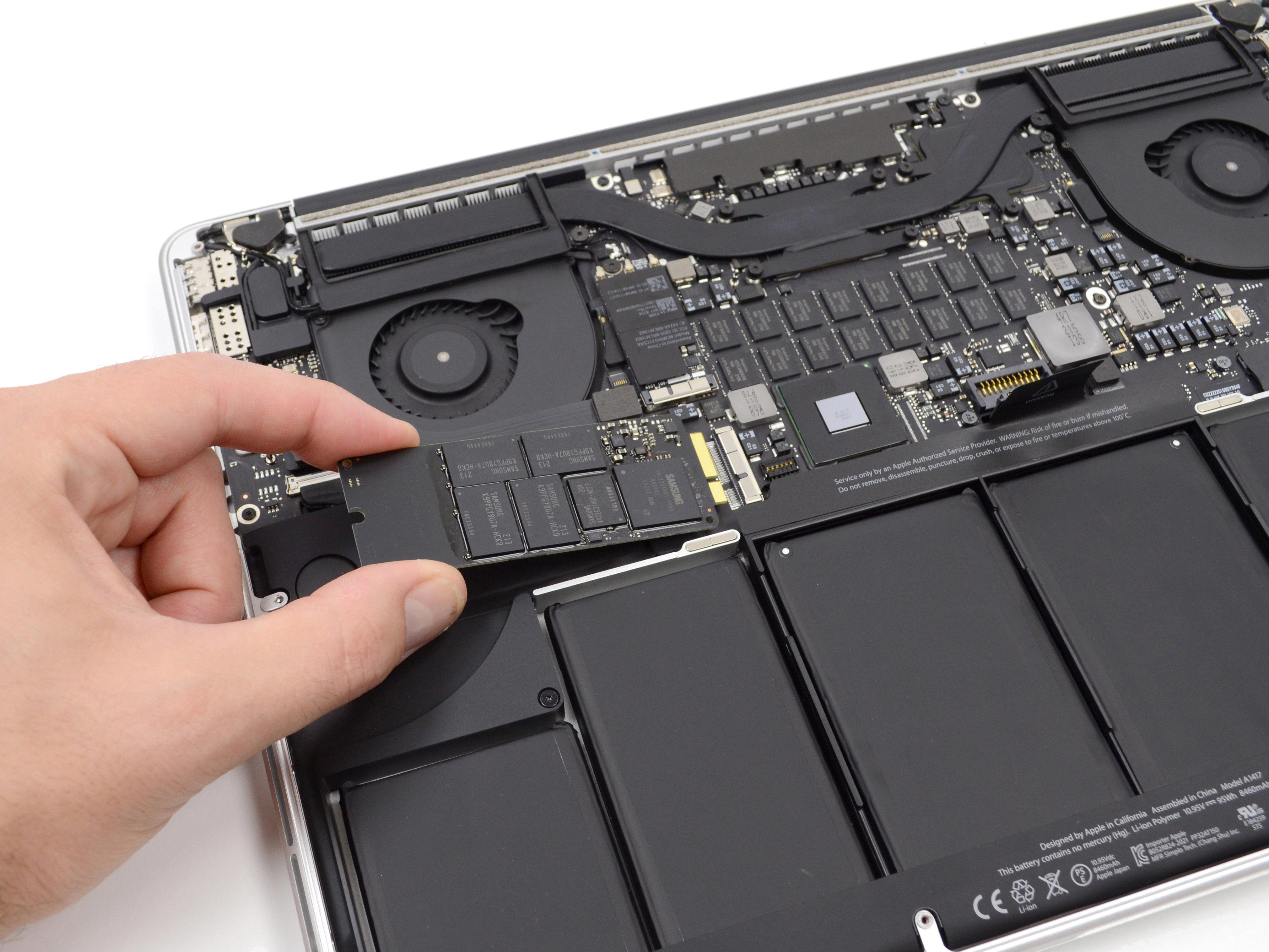Sticky keyboards are a common problem that many people face. They can happen because of dirt and debris that accumulates in the keyboard, but they can also be a result of spilled drinks or other stickiness. Whatever the cause, a sticky keyboard can be frustrating to use and can lead to slower typing speeds and mistakes.
Fortunately, there are ways to clean a sticky keyboard and restore it to its former glory. One of the most effective methods is to use isopropyl alcohol. This type of alcohol is a powerful disinfectant that can help to get rid of grease and other sticky substances on your keyboard.
To begin, you will need a container of alcohol, preferably isopropyl or something similar. Turn off your computer and unplug the keyboard. Gently remove the inoperable keys, being careful not to damage them. Once you have removed the keys, moisten a cotton swab with alcohol, then use the swab to clean the keys and plungers.
Be sure to clean each key individually, paying special attention to any keys that are particularly sticky or dirty. You may need to use several swabs to get the job done, as the alcohol can evaporate quickly.
Once you have cleaned all of the keys, allow the keyboard to dry completely before plugging it back in and turning on your computer. You may also want to use a can of compressed air to blow out any debris that may be stuck in between the keys.
In addition to using alcohol to clean your keyboard, there are other steps you can take to prevent future stickiness. For example, you can avoid eating or drinking near your keyboard, as this can lead to spills and stains. You can also use a keyboard cover to protect your keyboard from dust and debris.
Cleaning a sticky keyboard is a simple process that can be done quickly and easily with the right tools and techniques. By taking the time to clean your keyboard regularly, you can keep it in good working order and avoid the frustration that comes with a sticky, unresponsive keyboard.

Fixing a Sticky Keyboard
To fix a sticky keyboard, you can follow these steps:
1. Obtain a container of alcohol, preferably isopropyl or something similar.
2. Turn off the computer to prevent any damage to the system.
3. Unplug the keyboard from the computer to avoid any electrical hazards.
4. Gently remove the inoperable keys from the keyboard. You can use a keycap puller or gently pry them off with a flat tool.
5. Moisten a cotton swab with alcohol, then use the swab to clean the keys and plungers. Be sure not to saturate the swab with alcohol, as the excess liquid can damage the keyboard.
6. Use a clean, dry cloth to wipe away any excess alcohol from the keys and keyboard.
7. Allow the keyboard to dry completely before reconnecting it to the computer and turning it back on.
If the problem persists after cleaning the keys, you may need to replace the keyboard or seek professional repair services.
The Dangers of a Sticky Keyboard
The stickiness of a keyboard can occur due to various reasons. One of the most common causes is the accumulation of dirt, debris, and oil from our fingers over time. These substances can build up and cause the keys to stick or become unresponsive. Another reason could be spilled drinks or food particles that get caught in between keys, leading to stickiness. In addition, environmental factors such as humidity and temperature can also contribute to the stickiness of a keyboard. It is important to clean your keyboard regularly and avoid eating or drinking near it to prevent the accumulation of substances that can cause stickiness.
Fixing a Sticky Keyboard Without Removing Keys
To fix a sticky keyboard without taking the keys off, you can use isopropyl alcohol. Here are the steps you need to follow:
1. Dilute the isopropyl alcohol with a little water.
2. Apply a small amount of the diluted alcohol onto a cloth or cotton swab.
3. Carefully clean each key individually, making sure to clean all sides and edges of the keys.
4. If there are stubborn stains, you can use a toothbrush dipped in the diluted alcohol to scrub them off.
5. Once you have cleaned all the keys, let the keyboard dry completely before using it again.
Using isopropyl alcohol is an effective way to disinfect the keyboard and get rid of any grease or dirt that may be causing the keys to stick. By following these steps, you can fix a sticky keyboard without having to remove the keys.
Conclusion
A sticky keyboard can be a real nuisance and can hinder your productivity. Whether it’s caused by dirt, debris, or spilled drinks, it’s important to address the issue promptly. The most effective way to clean sticky keyboard keys is by using isopropyl alcohol, which not only cleans but also disinfects the keyboard. It’s crucial to turn off the computer, unplug the keyboard, and gently remove the inoperable keys before cleaning. By moistening a cotton swab with alcohol and carefully cleaning each key and plunger, you can restore your keyboard to its former glory. Remember, prevention is key – try to avoid eating or drinking near your keyboard and regularly clean it to prevent future stickiness.