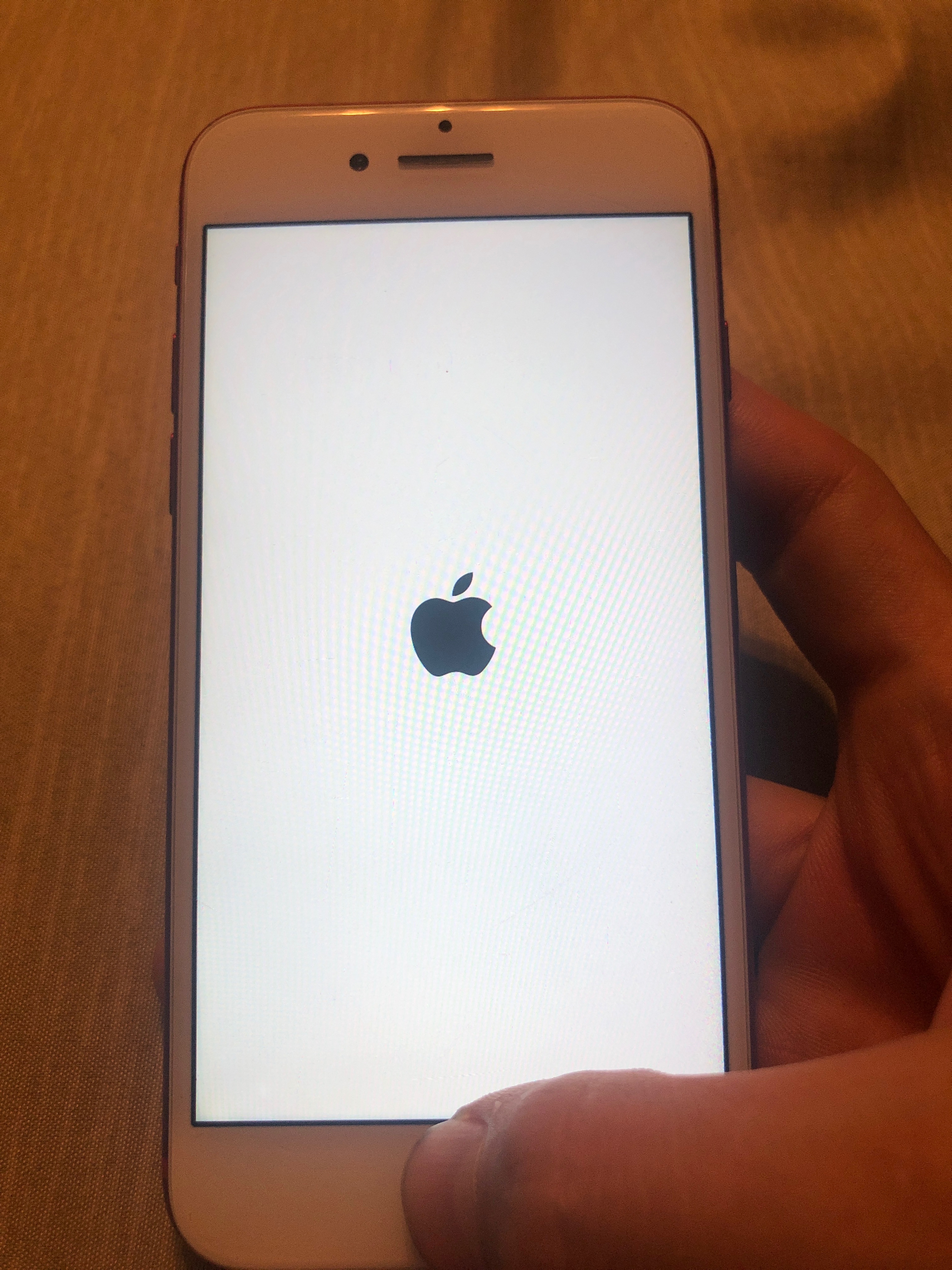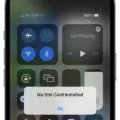Having a sticky iPhone lock button can be extremely frustrating. Whether it’s due to dust and grime accumulation or misalignment of the button, the issue can be difficult to solve. Fortunately, there are some steps you can take to try and fix the issue before resorting to more drastic measures.
The first step is to try calibrating the device. This can be done by going into Settings > Accessibility > Touch, then tapping on the AssistiveTouch button and turning it on. You should then see a small circle appear on your screen which you should tap. Then, tap Device > More > Restart and check your Power button afterward to see if it is working correctly.
If this doesn’t work, don’t worry! You can also use a damp cloth with some mild detergent or rubbing alcohol to clean the area of the lock button gently. This should help remove any debris or dirt that has accumulated around the area and make it easier for the button to move freely again. Just be sure not to do this too aggressively, as you don’t want to cause any damage to your phone!
If these methods still don’t work, it may be time for an Apple Store visit where they can assess what needs to be done more accurately. However, if you have an iPhone 12 series device, rest assured that its IP68 rating means that water won’t damage it!
If you’re ever experiencing issues with your iPhone’s lock button, hopefully, these tips will help get it working again without having to take drastic measures.
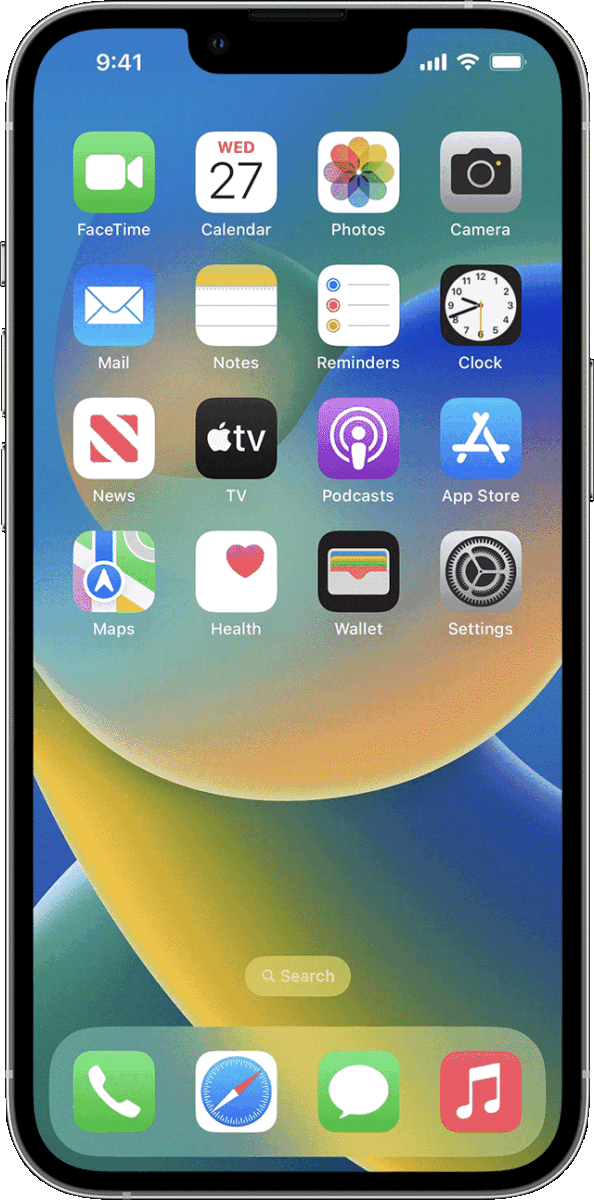
Fixing a Sticky Lock Button on an iPhone
To fix the sticky lock button on your iPhone, you should first back up your device to make sure any important data is preserved. Then, take a damp cloth and gently run it over the button to remove any dust or dirt that may be causing it to stick. If this doesn’t work, you may need to use a slightly more abrasive material such as a cotton swab with rubbing alcohol on it. Gently rub the area around the button until it starts to move freely. You can also try using compressed air or a can of air duster to blow away any debris from around the button. As long as you have an iPhone 12 series or later, then you don’t have to worry about water damage since these models are IP68 rated for water resistance.
Fixing a Sticky Power Button on an iPhone 11
If your iPhone 11’s power button is sticking, you can try to fix it yourself. First, go to Settings > Accessibility > Touch and turn on AssistiveTouch. You should see a small circle appear on your screen. Tap the circle and tap Device > More > Restart. After your phone restarts, check the power button to see if it is working correctly. If the power button is still sticking, you may need to take your phone in for repair or replacement.
Troubleshooting Sticky Buttons on an iPhone
It is likely that your iPhone Home Button is stuck due to misalignment, accumulated grime, or moisture. Calibrating your device may help to solve the issue, as it can help to readjust the button and ensure that it is functioning properly. If calibrating does not work, you may need to have your iPhone serviced by a professional.
Conclusion
To conclude, a sticky iPhone lock button can be caused by a variety of factors such as misalignment, grime accumulation, and moisture. The best and most effective way to fix this issue is to try calibrating the device first. If this doesn’t work, then you may need to clean the button with a soft cloth or use water to loosen any dust particles that may be stuck in the button. If all else fails, turning on AssistiveTouch in your settings might help you get around the issue until you can get it fixed.