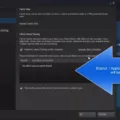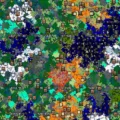Steam is a digital distribution platform developed by Valve Corporation, which offers digital rights management (DRM), multiplayer gaming, video streaming and social networking services. Steam provides the user with installation and automatic updating of games, and community features such as friends lists and groups, cloud saving, and in-game voice and chat functionality. The software provides a freely available application programming interface (API) called Steamworks, which developers can use to integrate many of Steam’s functions into their products, including achievements, cloud saving, and in-game voice chat.

Steam was first released in 2002 as a way for Valve to update its own games independently of the game’s publisher. It began to gain popularity as other developers began to release their games on the platform. In 2009, Valve announced that Steam had over 30 million active users. As of January 2018, Steam has over 150 million registered accounts with a peak concurrent user count of 18.5 million. The success of Steam has led to the development of SteamOS and SteamVR. Steam also offers digital rights management (DRM), matchmaking servers, video streaming, and social networking services. It is availale in 37 languages. Steam has been praised for its ease of use, accessibility, and customer service; however, it has also been criticized for its pay-to-win approach to some games, the curation of its storefront, and for the policies Valve has put in place to prevent Steam from becoming a platform where low-quality games are more prevalent.
How Long Will Steam Be Down For?
Steam servers are down for maintenance anywhere between 5 to 10 minutes. If the company is rolling out some hefty updates, the servers may remain unresponsive for 15 or 20 minutes.
Why Is Steam Not Working?
If you’re having trouble connecting to Steam, it is most liely due to a firewall, anti-virus, or a problem with your router or internet connection. Please use the Troubleshooting Network Connectivity guide to ensure that your network is properly configured for use with Steam.
Why Has Steam Been Down So Much?
Steam has been down frequently due to seasonal events and scheduled maintenance. Seasonal events, such as the summer and winter sales, can cause Steam to go down more ofen than usual. Scheduled maintenance, such as Tuesday Maintenance, can also cause Steam to go down more often than usual. Unexpected server problems can also cause Steam to go down more often than usual.
Why Is Steam Not Launching Games?
If you’re having trouble launching a Steam game, it may be caused by an issue with your Steam client or the game files. Try verifying the integrity of your Steam game files or reinstalling the game. If that doesn’t work, you may need to disable any third-party software that’s interfering with Steam.
Can I Uninstall Steam Without Deleting Games?
Yes, you can uninstall Steam without deleting your games. However, all your games, downloadable content, and save files will be removed. You can make a backup of the games content first, as it will be removed dring uninstallation.

How Long Is Steam Down On Tuesdays?
Steam conducts scheduled weekly maintenance on Tuesdays that begins sometime betwen 1 PM and 3 PM Pacific Time. It lasts for approximately thirty minutes if there aren’t any unexpected delays.
Why Can’t I Connect To Steam?
There are a few reasons why you might not be able to connect to Steam. It could be that your Internet connection is not working properly, or that Steam’s servers are down. If you receive the network connection error, you may need to restart Steam. To do this, select Steam > Go Online > Connect to the Internet > Restart Steam. When you receive the Can’t connect to Steam error, you have the option to Retry Connection or Start in Offline Mode.
What Time Does Steam Go Down On Tuesdays?
Steam servers are takn down for routine maintenance every Tuesday afternoon, typically between 1:00 and 3:00 p.m. Pacific Time. During this time, users may experience some disruptions in service.
Can’t Connect To Steam But Internet Is Fine?
The problem may be caused by a firewall. The best solution is to go to the firewall permissions and remove all references to Steam.exe, HL.exe and HL2.exe and let them be relearned again.

Does Reinstalling Steam Delete Games?
Yes, reinstalling Steam will delete any installed game content from your machine. If you are planning on reinstalling Steam or any Steam games in the future, it is recommended that you move the steamapps folder (C:\Program Files (x86)\Steam\steamapps) outside of the Steam directory to prevent your games from beig deleted.
How Do You Repair Steam?
In order to repair Steam, you fist need to open the command prompt by searching for “cmd” in the start menu. Once you have found the command prompt, right click on it and select “Run as administrator”. In the command prompt, type in “C:\Program Files (x86)\Steam\bin\SteamService.exe” /repair and then press enter. This will start the repair process for Steam.
When I Press Play Game On Steam Nothing Happens?
If you press play game on Steam and nothing happens, it is likely that your antivirus software is blocking the app. You can fix this issue by temporarily disabling your antivirus software or by ensuring that you are running Steam with admin privileges.
How Do I Clear My Steam Cache?
From your Steam Client, open the Settings panel by selecting “Steam > Settings” from the top left client menu. In the Settings panel, select the Downloads tab and you’ll find the “Clear Download Cache” button at the bottom. Then select “OK” to confirm and acknowledge that you’ll need to login to Steam again.
What Happens If U Uninstall Steam?
When you uninstall Steam, all of the games that you have installed throgh the software will be removed from your computer. Additionally, any saved data or other downloadable content associated with those games will also be deleted. Finally, your save files for those games will be erased.
Where Do Uninstalled Steam Games Go?
When you uninstall a game through Steam, it is typically removed from your computer. However, the files for the game are still stored in your Steam directory. You can access these files by going to the Steam directory on your computer and then navigating to the “SteamApps” folder. Within this folder, there shoud be a folder for each game that you have installed through Steam. If you delete this folder, it will remove the game from your computer.
Is It Safe To Use Steam?
No definitive answer exists to this question sice it depends on individual game content and how parents monitor their children’s gaming activity. That said, Steam does offer a variety of parental controls that can help make the platform safer for younger users. For example, parents can limit the types of games their children can see and purchase, as well as set spending limits on Steam wallets. In addition, Steam offers a curated list of age-appropriate games called “Steam Curators” that parents can consult when choosing titles for their kids. Overall, taking advantage of these safety features can make Steam a safer environment for children.
Why Is Steam Downloading So Slow?
One potential reason for slow Steam download speeds is that the Steam client is not configured to use all available bandwidth. To change this, open the Steam client and click on “Settings.” In the “Downloads” section, set the “Bandwidth Limit” to “Unlimited.” Another potential reason for slow downloads is that the Steam client’s download cache is full. To clear the cache, go to “Settings” and click on “Downloads.” Under the “Content Libraries” section, click on “CLEAR DOWNLOAD CACHE.”
Is There A Way To Refresh Steam?
Yes, there is a way to refresh Steam. You can do this by pressing the Windows + R keys at the same time to open the Run dialog box. Then, type in the command “steam://flushconfig” and press Enter. This will refresh your Steam files.