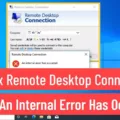When it comes to LG monitors, having a stand that is both sturdy and adjustable is key to ensuring a comfortable viewing experience. While some LG monitors come with a stand already attached, others may require a separate stand to be purchased. In this article, we will explore some of the top options for LG monitor stands on the market.
One popular option is the VIVO Dual LCD Monitor Desk Mount Stand Heavy Duty Fully Adjustable. This stand is designed to hold two monitors at once and can support up to 22 pounds per arm. The stand is fully adjustable, allowing for the monitors to be tilted, swiveled, and rotated to the perfect viewing angle. The stand also has a cable management system to keep cords neat and organized. This stand is compatible with LG monitors that have a VESA pattern of 75 x 75mm or 100 x 100mm.
Another great option is the Ergotron LX Desk Mount LCD Arm. This stand is also fully adjustable, allowing for the monitor to be moved up, down, forward, and backward to achieve the perfect viewing position. The stand can support monitors up to 24 inches and 20 pounds, making it a great option for many LG monitors. The stand also has a sleek and modern design, adding a touch of style to any workspace.
For those who prefer a more minimalist look, the AmazonBasics Premium Single Monitor Stand is a great option. This stand is designed to hold a single monitor and has a sleek and simple design. The stand is fully adjustable, allowing for the monitor to be tilted, swiveled, and rotated to the perfect viewing angle. The stand also has a cable management system to keep cords neat and organized. This stand is compatible with LG monitors that have a VESA pattern of 100 x 100mm.
When it comes to choosing a stand for your LG monitor, it is important to consider factors such as adjustability, weight capacity, and VESA compatibility. By choosing a high-quality stand that meets your needs, you can ensure a comfortable and productive work experience.
Do Monitor Stands Fit All Monitors?
Most monitor stands available in the market are designed to be compatible with VESA standards. These standards are widely used in the industry, so most monitors will fit most stands. However, it’s important to note that some monitors and stands may have different VESA patterns or sizes, which could affect their compatibility. Therefore, it’s essential to check the specifications of both your monitor and the stand you’re considering to ensure they are compatible. Doing research and checking the VESA patterns and sizes is crucial to avoid any compatibility issues. while most monitor stands fit most monitors, it’s important to double-check the compatibility before making a purchase.

Buying a Stand for a Monitor
You can buy a stand for a monitor. Screen stands are accessories that are designed to hold and elevate a monitor, ensuring that it is at a comfortable height and angle for the user. These stands come in different sizes, shapes, and materials, and are compatible with various types of monitors. Some stands are adjustable, allowing you to modify the height, tilt, and rotation of the monitor to suit your preferences. Additionally, if you have two monitors, you can purchase a dual monitor stand that is specifically designed to hold two monitors side by side. These stands are often made of sturdy materials such as aluminum or steel and can help you save desk space while improving your viewing experience.
Alternatives to Using a Monitor Stand
If you’re looking for alternatives to a monitor stand, there are several options that you can consider. Here are a few ideas:
1. Wooden arms: You can create wooden arms that attach to your desk and hold your monitor in place. This is a great option if you want to save space on your desk and have a clean, minimalist look.
2. Wooden riser: Another wooden option is to create a riser that your monitor can sit on top of. This can help to raise your monitor to a more comfortable viewing height and can also provide extra storage space underneath.
3. Cardboard stand: If you’re looking for a budget-friendly option, you can create a stand out of cardboard. This is a quick and easy solution that can be customized to fit your specific needs.
4. Standing desk converter: If you’re interested in a more ergonomic setup, you can consider a standing desk converter. This is a device that sits on top of your existing desk and allows you to adjust the height of your monitor and keyboard.
5. Paper stack: If you’re in a pinch and need a temporary solution, you can stack books or paper underneath your monitor to raise it to a more comfortable height. However, keep in mind that this is not a long-term solution and may not be the most stable option.
Are Monitor Stands Universally Compatible?
In general, monitor stands are not universal and are specific to the particular monitor they were designed for. However, if a monitor has a VESA mount on the back, then it can be compatible with a wide range of VESA-compliant stands. VESA (Video Electronics Standards Association) is a standard that ensures compatibility between mounting interfaces on monitors and stands. This means that if a monitor has a VESA mount, it can be mounted on any stand that also adheres to the VESA standard. It is important to check the VESA compatibility of both the monitor and stand before purchasing to ensure they are compatible.
Conclusion
A stand for an LG monitor can greatly enhance your viewing experience and improve your overall workspace ergonomics. It is important to ensure compatibility between the monitor and the stand and to choose a stand that meets your specific needs and preferences. VESA standards are widely used in monitor stands, making it easier to find a compatible option. Additionally, there are many DIY stand ideas that can offer a cost-effective and personalized solution. Investing in a quality stand for your LG monitor can help reduce eye strain, and neck and back pain, and create a more comfortable and efficient workspace.