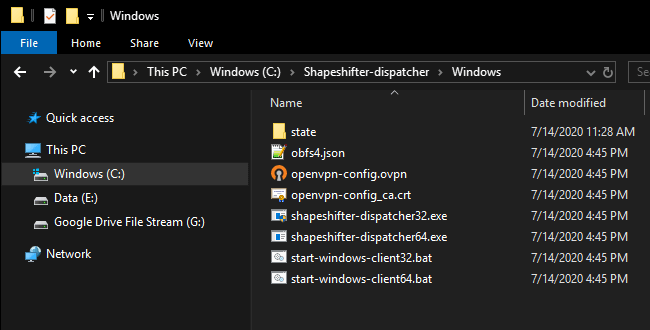Secure Socket Tunneling Protocol (SSTP) is a popular protocol used in Virtual Private Network (VPN) connections. Developed by Microsoft, SSTP has become the preferred protocol of choice for Windows users as it offers secure and reliable data transmission.
When it comes to online security and privacy, SSTP is one of the best protocols available. It uses HTTPS to encapsulate PPP traffic which makes it difficult for firewalls and web proxies to block it. It also employs strong encryption protocols that make it nearly impossible for hackers to intercept data packets being transmitted over an SSTP connection.
SSTP was developed as an improvement over previous protocols such as PPTP and L2TP/IPSec which were less secure and more prone to attacks from hackers. With SSTP, all data is encrypted with strong encryption algorithms such as AES-256 and RSA-2048 for maximum security. Additionally, the authentication process is designed in a way that prevents man-in-the-middle attacks or other types of malicious activity.
Another great advantage of using SSTP is its ability to traverse most firewalls and web proxies without any configuration changes needed on the user’s side. This makes it much easier for users who are behind restrictive corporate networks or school campuses to access their VPN services easily without any technical knowledge required.
Overall, Secure Socket Tunneling Protocol is an excellent choice when it comes to setting up a secure VPN connection with great performance and reliability. With its strong encryption algorithms and ease of use, it has become the go-to protocol for many Windows users who want fast speeds, great security, and easy access to VPN services regardless of their network environment.
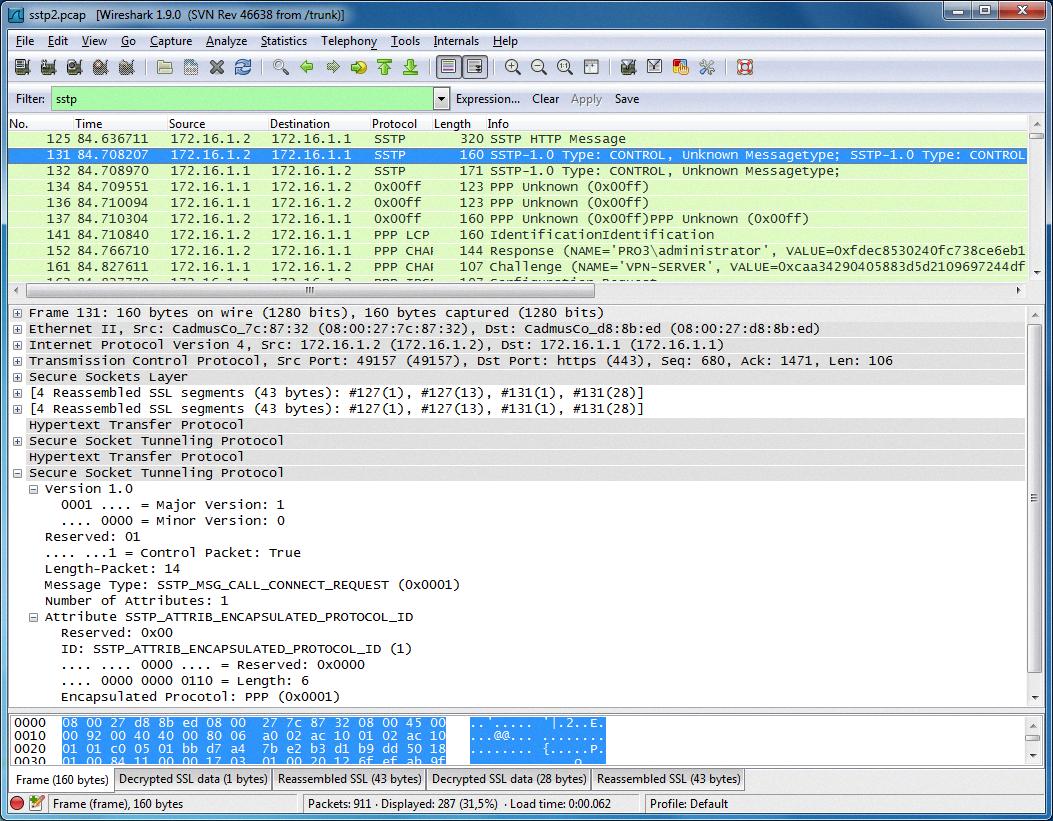
Source: wiki.wireshark.org
Uses of SSTP
SSTP is used to allow users to securely access a private network from a remote location. It provides a secure connection by encapsulating Point-to-Point Protocol (PPP) traffic in an HTTPS protocol, as specified in [RFC1945], [RFC2616], and [RFC2818]. By using an HTTPS protocol, SSTP enables users to traverse most firewalls and web proxies. This makes it possible for users to access their private networks from any location with an internet connection, without worrying about security breaches.
The Meaning of SSTP
The Secure Socket Tunneling Protocol (SSTP) is a secure protocol used to create a Virtual Private Network (VPN) connection. It was developed by Microsoft and is most commonly used in Windows environments, although it can also be used with Linux systems. SSTP facilitates secure data transmission between two points over the Internet, using SSL/TLS encryption to ensure that the data remains confidential. This encryption provides an added layer of security compared to other VPN protocols, making it an attractive option for users who are concerned about privacy and security. Ultimately, SSTP allows users to connect to remote networks securely, ensuring that their data stays safe and protected as it travels across the internet.
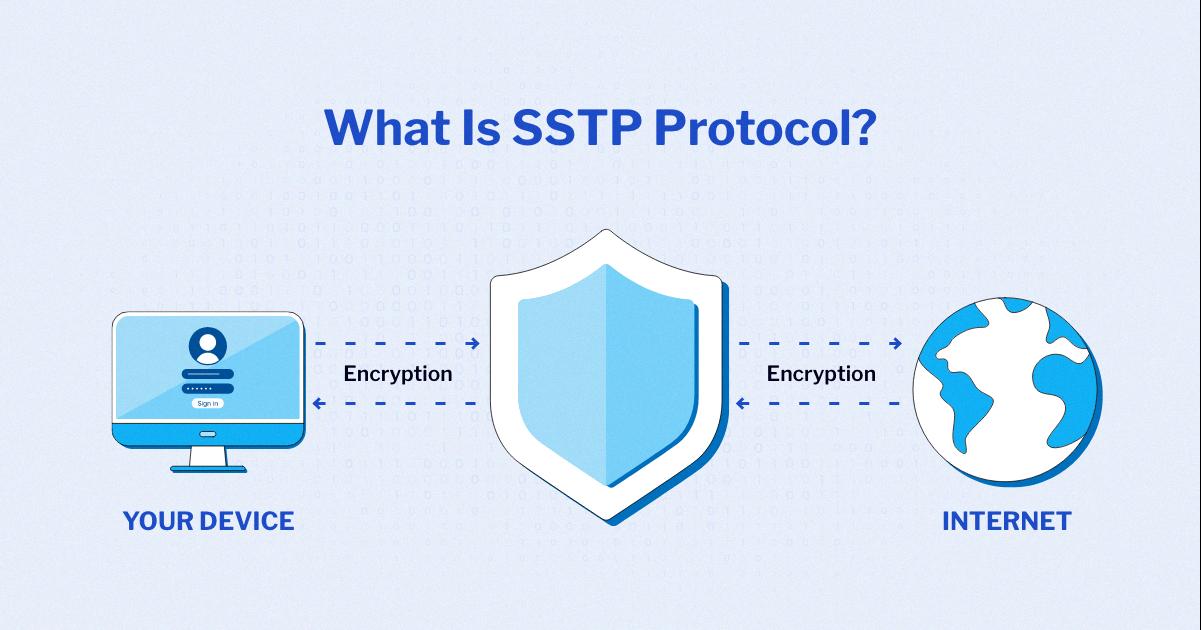
Source: dataprot.net
The Benefits of Using SSTP as a VPN
Yes, SSTP (Secure Socket Tunneling Protocol) is a type of Virtual Private Network (VPN) protocol. It is a secure and reliable way to create a tunnel between two or more computers in order to exchange data without anyone else being able to intercept it. SSTP was developed by Microsoft and is typically used to protect native Windows VPN connections. It is designed to provide an additional layer of security on top of the existing Internet protocol, helping ensure that all data transferred between the two endpoints remains private and secure.
The Security of SSTP Protocol
Yes, SSTP is a secure protocol. It uses SSL/TLS to encrypt data sent through the tunnel, making it difficult for malicious actors to intercept and decrypt the data. Also, since SSTP runs over TCP port 443, the traffic is often less likely to be blocked by firewalls than other VPN protocols. This helps ensure that you can establish a secure connection from wherever you are located. Finally, SSTP is available for both Linux and Mac users, so you can use it regardless of platform.
Difference Between SSL and SSTP VPN
The main difference between SSL and SSTP VPN is in the underlying technology. SSL (Secure Socket Layer) is an open protocol that uses the public key infrastructure (PKI) to authenticate users, while SSTP (Secure Socket Tunneling Protocol) is a proprietary protocol developed by Microsoft that uses the same PKI for authentication but creates a secure tunnel using SSL.
SSL is compatible with all major operating systems, while SSTP is only supported on Windows devices. In addition, SSL can support up to unlimited concurrent connections regardless of the gateway SKU, while SSTP supports up to 128 concurrent connections.
In terms of security, both protocols are considered secure and provide encryption of data sent over the network. The main advantage of SSTP over SSL is that it provides better bypass capabilities for firewalls since it usually uses TCP port 443 outbound, which many firewalls allow outbound traffic on by default.
Setting Up an SSTP VPN
Setting up an SSTP VPN is a straightforward process. Firstly, open the Windows Start Menu and click on the Settings icon. Then, select Network & Internet from the list of options. From the left-side menu, choose VPN and click on the + next to Add a VPN connection. Under VPN Provider, select Windows (built-in) and enter a descriptive name for your connection under the Connection name. After that, enter the server address of your VPN in the Server name or address field. Select Secure Socket Tunneling Protocol (SSTP) as your VPN type and then fill in any other required details such as username and password. Finally, click Save to complete the setup process.
Conclusion
In conclusion, Secure Socket Tunneling Protocol (SSTP) is an effective and secure VPN tunneling protocol developed by Microsoft. It is designed to replace the less secure PPTP and L2TP/IPSec protocols, making it the most stable protocol to use in a Windows environment. SSTP is an excellent security protocol as it encrypts data using HTTPS, making it able to traverse most firewalls and web proxies. This makes it a great choice for anyone looking for a secure VPN connection that can be used on any platform.