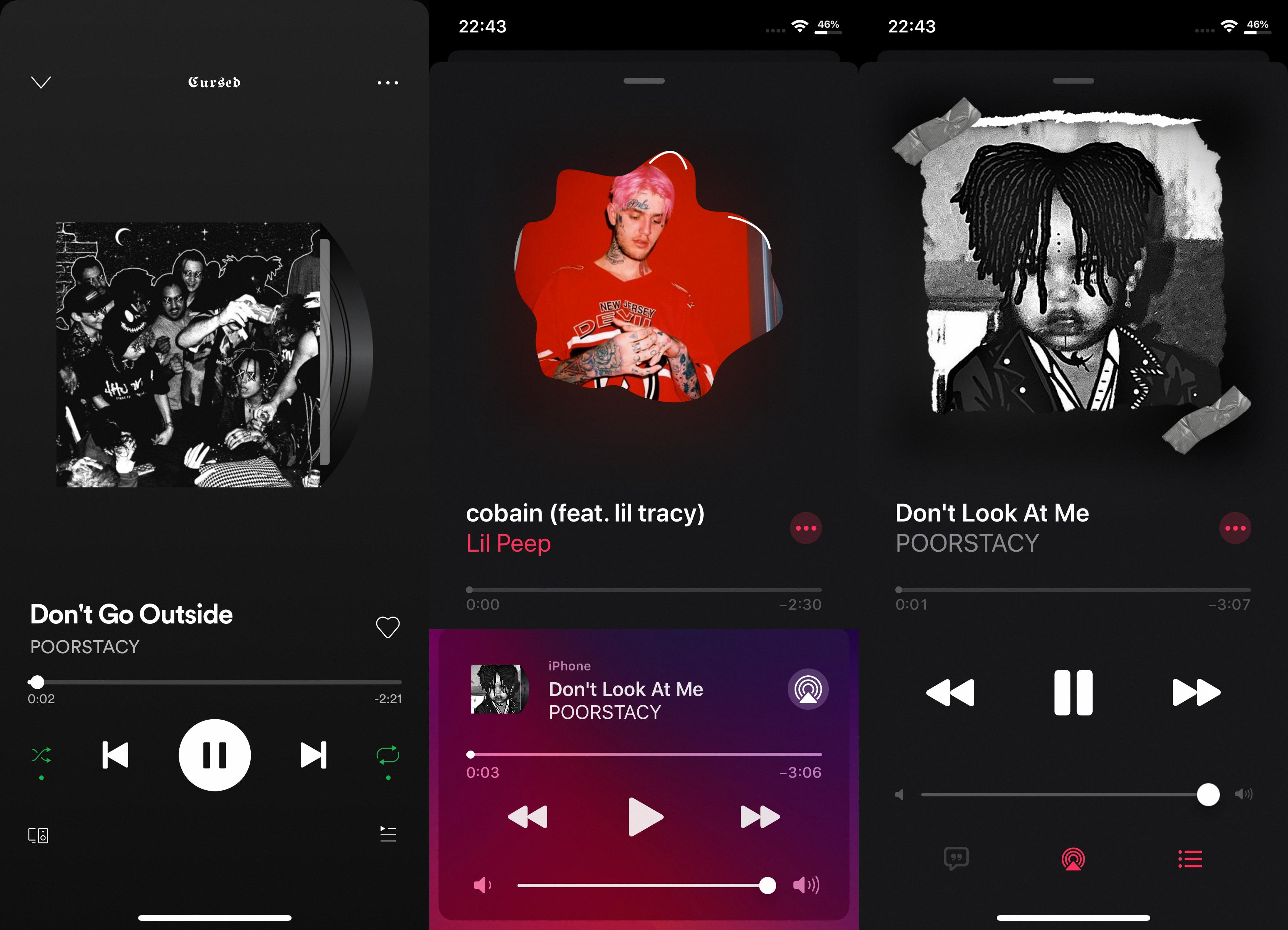Spotify is a popular music streaming platform that allows users to listen to their favorite songs and discover new music. However, some users have reported an issue where Spotify stops playing a song after just 9 seconds. This can be frustrating and disrupt the listening experience. In this article, we will explore some possible causes for this issue and suggest potential solutions to fix it.
One possible reason for Spotify stopping at 9 seconds could be a problem with the internet connection. Poor network connectivity or a weak Wi-Fi signal can lead to interruptions in the audio playback. To troubleshoot this, try switching to a different Wi-Fi network or restarting your router. Additionally, ensure that your internet speed is adequate for streaming music.
Another factor that may contribute to this issue is a problem with the Spotify app itself. It is recommended to keep your Spotify app updated to the latest version. Developers often release updates that address bugs and improve overall performance. Check for any pending updates in your app store and install them if available.
Sometimes, the issue may be specific to certain songs or albums. In such cases, clearing the cache of the Spotify app might help. This can be done by going to the Settings menu of the app and selecting “Storage” or “Cache.” From there, you can clear the cache to refresh the app’s data.
If none of the above solutions work, it is worth checking if the issue persists across different devices. Try using Spotify on a different device, such as a computer or another mobile device, to see if the problem persists. If it does not, then the issue may be specific to your original device.
Lastly, it is always a good idea to reach out to Spotify support for assistance. They have a dedicated support team that can help troubleshoot and resolve any issues you may be experiencing. You can contact them through the Spotify website or app.
Spotify stopping at 9 seconds can be a frustrating issue, but there are several potential solutions to try. Check your internet connection, update the Spotify app, clear the cache, try different devices, and reach out to Spotify support if needed. By following these steps, you should be able to resolve the issue and continue enjoying your music uninterrupted.

How Do You Fix Spotify Stopping at 9 Seconds?
To fix the issue of Spotify stopping at 9 seconds, you can try the following steps:
1. Check your internet connection: Make sure you have a stable and strong internet connection. Weak or intermittent connection can cause playback issues. Try switching to a different network or restarting your router.
2. Clear cache and data: In some cases, clearing the cache and data of the Spotify app can resolve playback problems. Go to your device’s settings, then find the Apps or Application Manager section. Locate Spotify and tap on it. From there, you can clear the cache and data.
3. Update the Spotify app: Outdated versions of the app may have bugs or compatibility issues. Visit the app store on your device and check if there are any updates available for Spotify. Install the latest version and see if the problem persists.
4. Restart your device: Sometimes, a simple restart can fix temporary glitches or conflicts causing Spotify to stop at 9 seconds. Turn off your device completely, wait for a few seconds, and then turn it back on.
5. Disable Crossfade feature: Crossfade is a feature in Spotify that fades out the end of one song and fades in the beginning of the next. However, this feature can sometimes cause playback problems. To disable it, go to Spotify’s settings, then navigate to the Playback section. Look for the Crossfade option and turn it off.
6. Reinstall Spotify: If none of the above steps work, you can try uninstalling and reinstalling the Spotify app. This can help to eliminate any potential software conflicts or corrupted files. After reinstalling, log in to your account and check if the issue is resolved.
If the problem still persists after trying these steps, you may want to reach out to Spotify’s customer support for further assistance. They may be able to provide specific troubleshooting steps or investigate if there are any known issues with your device or account.
Why Does Spotify Web Stop Playing After 10 Seconds?
There can be several reasons why Spotify web stops playing after 10 seconds. Some of the possible causes and solutions are:
1. Internet connection: A weak or unstable internet connection can cause interruptions in streaming. Make sure you have a stable internet connection and try restarting your router or connecting to a different network.
2. Browser compatibility: Spotify web player is compatible with certain browsers, such as Google Chrome, Firefox, Microsoft Edge, and Opera. Ensure you are using a supported browser and update it to the latest version.
3. Cache and cookies: Clearing your browser’s cache and cookies can help resolve issues with Spotify web player. Go to your browser’s settings and clear the cache and cookies, then restart the browser and try playing Spotify again.
4. Ad-blockers or extensions: Some browser extensions or ad-blockers can interfere with the functioning of Spotify web player. Disable any ad-blockers or extensions temporarily and see if the issue persists.
5. VPN or proxy: Using a VPN or proxy can sometimes cause issues with Spotify web player. Disable any VPN or proxy services you may have enabled and try playing Spotify again.
6. Device compatibility: Ensure that your device meets the minimum system requirements for using Spotify web player. Check Spotify’s official website for the supported devices and system requirements.
7. Account issues: Occasionally, there may be issues with your Spotify account that can cause playback problems. Try logging out of your account, clearing cache and cookies, and then logging back in to see if it resolves the issue.
If none of these solutions work, you can try reaching out to Spotify’s customer support for further assistance.
Conclusion
If you are experiencing issues with Spotify stopping at around 9 seconds or any other specific time, it could be due to a few factors. One potential cause could be the Crossfade feature, which may be causing songs to not play properly or stop abruptly. By turning off the Crossfade feature, you can try to resolve this issue. On mobile, you can go to Spotify settings and navigate to the Playback section. From there, you can disable the Gapless Playback option, which may help fix the problem.
Another possible cause for Spotify stopping at 9 seconds could be the use of a VPN. VPNs can sometimes interfere with the streaming service and cause interruptions or playback issues. To resolve this, you can try turning off your VPN by going to your device’s settings. On Android, for example, you can go to Settings, then tap on WiFi & Internet, and select VPN. From there, you can switch the VPN to the off position.
By following these steps, you should be able to troubleshoot and fix the issue of Spotify stopping at 9 seconds or any other specific time. If the problem persists, it may be worth reaching out to Spotify’s support team for further assistance.