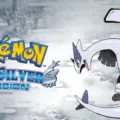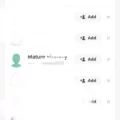Setting up Spectrum TV can be a bit daunting, especially if you’re not familiar with the process. However, with the right steps, it can be a breeze. Here’s a step-by-step guide on how to set up Spectrum TV in your home.
Step 1: Check Your Equipment
Before you begin setting up your Spectrum TV, make sure you have all the necessary equipment. This includes a Spectrum receiver, a TV, and a remote control. If you’re missing any of these items, contact Spectrum customer service to get them.
Step 2: Connect the Spectrum Receiver
Connect the Spectrum receiver to your TV using an HDMI cable or component cables. The HDMI cable is preferred for better picture quality. Once connected, turn on the TV and Spectrum receiver.
Step 3: Activate Your Spectrum Receiver
Once the Spectrum receiver is turned on, it will display a message asking you to activate it. Follow the on-screen instructions to activate your receiver. You will need your Spectrum account number and phone number to complete this step. If you don’t have this information, contact Spectrum customer service.
Step 4: Wait for the Spectrum Receiver to Load
After activation, it may take up to 45 minutes for your Spectrum receiver to fully load. During this time, your Spectrum receiver may restart multiple times. Don’t worry, this is normal. Just be patient and wait for the process to complete.
Step 5: Select the Component Connection
Once the Spectrum receiver is fully loaded, select the component connection using the INPUT or SOURCE button on your TV remote. This will allow you to watch Spectrum TV on your TV.
Step 6: Troubleshoot Any Issues
If you experience any issues with your Spectrum TV setup, try refreshing your receiver or using the Spectrum TV Troubleshooting tool. Unplug your receiver, wait at least 60 seconds, and plug it back in. If you recently moved your TV from another cable outlet in your house, return the TV to its original location and repeat steps 1-3.
Setting up Spectrum TV is easy when you follow these simple steps. However, if you encounter any issues, don’t hesitate to contact Spectrum customer service for assistance. Enjoy your Spectrum TV experience!

Troubleshooting Steps for Connecting Spectrum TV
To get your Spectrum TV to work, there are a few troubleshooting steps you can follow. Firstly, ensure that all connections are properly plugged in and that the TV is turned on. If the TV still isn’t working, try refreshing your receiver or using the TV Troubleshooting tool provided by Spectrum. To refresh your receiver, unplug it and wait at least 60 seconds before plugging it back in. If you recently moved your TV from another cable outlet in your house, return the TV to its original location and repeat the above steps. By following these steps, you can resolve many common issues with your Spectrum TV and get it working again.
Time Required for Setting Up Spectrum TV
The Spectrum TV setup generally takes up to 45 minutes to complete. During this process, the Spectrum receiver may undergo multiple restarts while it loads. However, you can watch your TV as soon as the Spectrum receiver is activated. To connect your TV to the Spectrum receiver, you need to select the component connection using the INPUT or SOURCE button on your TV remote. It is worth noting that the setup time may vary depending on the type of TV and the Spectrum package you have subscribed to. Therefore, it is recommended to follow the instructions provided by Spectrum to ensure a smooth and hassle-free setup experience.
Conclusion
Setting up Spectrum TV can be a simple process if you follow the necessary steps. It’s important to ensure that your receiver is properly connected to your TV and that all cables are securely plugged in. If you encounter any issues, it’s recommended to refresh your receiver or use the TV Troubleshooting tool to resolve the problem. It’s also important to note that it may take up to 45 minutes for everything to load and the Spectrum receiver may restart multiple times during this period. Nonetheless, once everything is set up correctly, you can enjoy a wide range of TV channels and programming on your Spectrum TV with ease.