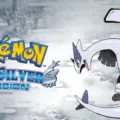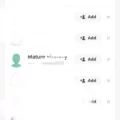Are you having trouble with your Spectrum remote control? If it’s not working properly, there are several steps you can take to troubleshoot the issue.
First, check the batteries in your remote control. If they are low or dead, replace them with fresh batteries. This is a common issue, and replacing the batteries often solves the problem.
Next, make sure your Spectrum receiver (cable box) is turned on. If it’s not, turn it on and try using the remote control again.
If the issue persists, try changing channels by pressing the buttons on your receiver (if available). This can help determine if the problem is with the remote control or the receiver.
Another possible cause of the issue is objects blocking the signal between the remote control and the receiver. Make sure there are no objects, such as furniture, blocking the line of sight between the two.
If none of these steps solve the issue, try rebooting the Spectrum receiver by unplugging it and waiting 60 seconds before plugging it back in.
You may also want to try programming your remote with your receiver using the Radio Frequency (RF) method. This can help ensure a stronger, more reliable signal between the two.
If none of these steps work, you may need to reset your Spectrum remote control to its factory defaults. To do this, press and hold the TV button, then press and hold the OK button for one second before releasing both buttons at the same time. Then, press and hold the Delete button for three seconds. This will reset your remote control to its factory settings.
Make sure none of the buttons on your remote control are jammed or stuck. If they are, try gently pressing them to release them. You may also want to clean the remote control battery terminals with a small solution of alcohol and a cotton bud or soft cloth.
By following these steps, you should be able to troubleshoot and fix any issues you are having with your Spectrum remote control.

Troubleshooting a Non-Functioning Spectrum TV Remote
If your Spectrum TV remote is not working, there could be several reasons why this is happening. Here are some troubleshooting steps you can take to fix this issue:
1. Replace your batteries: Sometimes, the issue might be as simple as dead batteries. Replace the batteries in your remote to see if this fixes the problem.
2. Make sure your Spectrum Receiver (cable box) is turned on: If your cable box is turned off, your remote won’t work. Make sure that your cable box is turned on and functioning properly.
3. Change channels by pressing the buttons on your receiver (if available): If you’re unable to change channels using your remote, try using the buttons on your receiver to change channels.
4. Remove any objects (e.g. furniture) around your receiver: Sometimes, objects around your receiver can interfere with the signal from your remote. Try removing any nearby objects to see if this improves your remote’s functionality.
If none of these steps work, you may need to contact Spectrum’s customer support for further assistance.
Troubleshooting a Non-Functioning Spectrum Remote
To troubleshoot your Spectrum remote, first, ensure that it is properly paired with your Spectrum receiver. You can do this by programming your remote with your receiver using the Radio Frequency (RF) method. This will allow your remote to work even if it is not in direct line of sight with the receiver.
If your remote is already paired with your receiver and still not working, you can try rebooting your Spectrum receiver by unplugging it and waiting for 60 seconds before plugging it back in. This can often resolve any connectivity issues that may be interfering with your remote’s functionality.
If neither of these steps resolves the issue, you may need to contact Spectrum customer support for further assistance. They can provide additional troubleshooting steps or arrange for a replacement remote if necessary.
Resetting a Remote for Spectrum
To reset your remote for Spectrum, you can follow these steps:
1. Press and hold the TV button on your remote.
2. While still holding the TV button, press the OK button for 1 second and then release both buttons at the same time.
3. Press and hold the Delete button for 3 seconds.
4. Your TV remote will now be reset to its factory settings.
Alternatively, you may also try the following steps if the above method does not work:
1. Remove the batteries from your remote.
2. Wait for 30 seconds.
3. Reinsert the batteries into the remote.
4. Press and hold the Setup button until the LED light on the remote blinks twice.
5. Enter the code 9-8-1 using the number buttons on your remote.
6. The LED light will blink twice again to confirm that the reset was successful.
By following either of these methods, you should be able to reset your Spectrum remote to its default settings and fix any issues you may be experiencing.

Troubleshooting a Non-Functioning Remote
There could be several reasons why your remote control is suddenly not working. Some of the common causes are as follows:
– Jammed or stuck buttons: Check if any of the buttons on the remote control are jammed or stuck. This could prevent the signal from being transmitted to the device.
– Low or dead batteries: If the batteries in your remote control are low or dead, the device may not respond to your commands. Try replacing the batteries with new ones.
– Dirty battery terminals: The battery terminals in your remote control may become dirty over time, which can interfere with the flow of electricity. Clean the terminals with a small solution of alcohol and a cotton bud or soft cloth.
– Obstruction of the signal: Ensure that there are no obstacles between the remote control and the device. Large objects or walls can block the signal.
– Infrared signal interference: Other electronic devices that emit infrared signals, such as fluorescent lights or plasma TVs, can interfere with your remote control’s signal. Try turning off these devices to see if it resolves the issue.
By checking and addressing these potential issues, you can troubleshoot and resolve the problem with your remote control.
Conclusion
When faced with a Spectrum remote not working issue, there are several troubleshooting steps that can be taken. Firstly, replacing the batteries is a simple but effective solution. Additionally, ensuring that the Spectrum Receiver (cable box) is turned on and removing any objects around the receiver can also help. If the issue persists, rebooting the Spectrum Receiver by unplugging and waiting 60 seconds, programming the remote with the receiver using the Radio Frequency (RF) method, or resetting the remote to factory defaults can all be tried. Lastly, it is important to check for any jammed or stuck buttons and clean the remote control terminals if necessary. By following these steps, most Spectrum remote not working issues can be resolved quickly and easily.