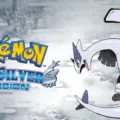Spectrum.net_tvsetup is a service that allows users to set up and activate their Spectrum television services quickly and easily. By following a few simple steps, you can have your television up and running in no time.
To get started, first download the My Spectrum App on your mobile device. You can also access the service through a web browser by visiting spectrum.net/selfinstall. Once you have downloaded the app, open it up and sign in to your account.
Next, select Services from the main menu, then navigate to the TV section. Here, you will see a list of the equipment that you can set up and activate, including your cable box and remote control.
To begin the activation process, select the Restart Equipment option. This will prompt your cable box to reboot, which can help to resolve any issues that may be preventing it from working properly. If you encounter any issues during this process, such as an error message or a blank screen, you may need to troubleshoot your equipment further.
To troubleshoot your equipment, first, check the coaxial cable connections to ensure that they are secure and tight. If your cable box is not receiving a signal, it may be due to a loose or damaged connection. You can also check your electrical outlet to ensure that it is switched on, and try connecting your equipment to another coax outlet in your home.
Once your equipment is properly connected and activated, you should see a welcome screen on your television. From here, you can begin browsing through the available channels and programming options offered by Spectrum.
In addition to television, Spectrum also offers a range of other services, including high-speed internet and home phone. If you would like to set up these services, you can follow similar steps to those outlined above.
Spectrum.net_tvsetup is a convenient and user-friendly service that makes it easy to set up and activate your Spectrum television services. By following the steps provided and troubleshooting any issues that arise, you can enjoy uninterrupted access to your favorite television programming in no time.
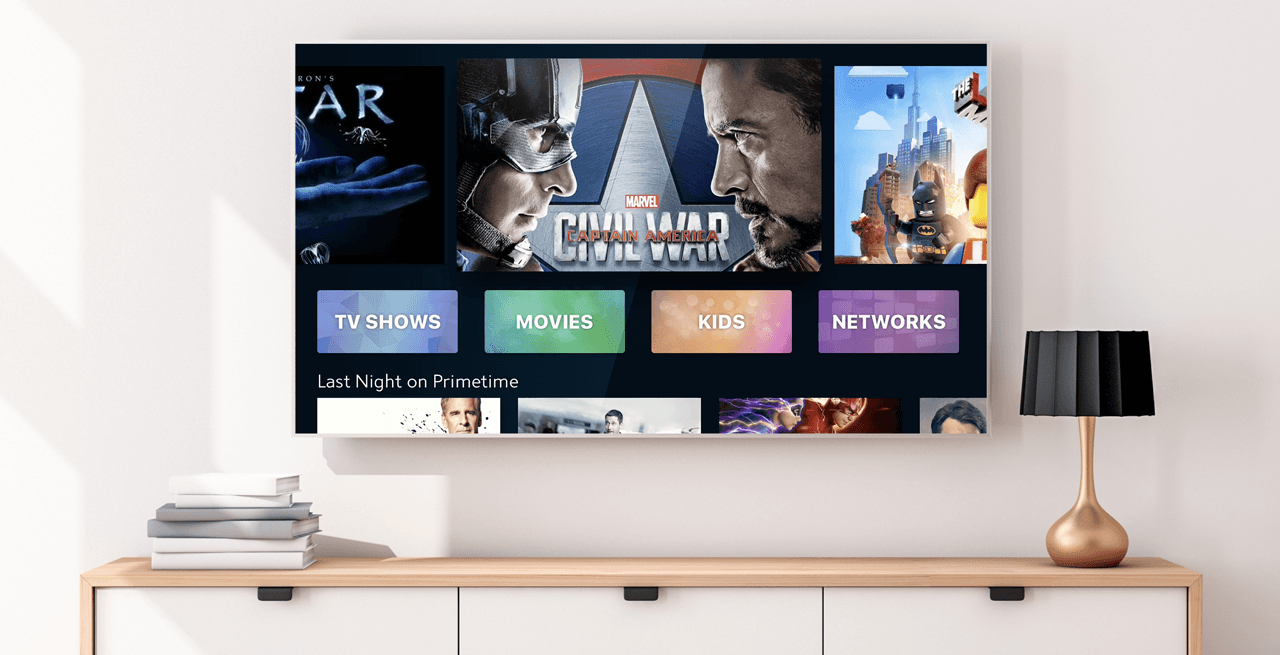
Activating Spectrum TV
To activate your Spectrum TV, you have two options. First, you can download the My Spectrum App to your mobile device and activate your services directly from the app. This option is convenient for those who prefer to manage their accounts on the go. Second, you can visit spectrum.net/selfinstall from any web browser and activate your new Spectrum services from there.
Once you have completed the activation process, you will see a welcome screen on your TV. This screen will confirm that your services have been activated and provide you with further instructions on how to get started using your Spectrum TV.
It is important to note that you will need your Spectrum account information and your equipment ready before you begin the activation process. This includes your account number, your zip code, and the MAC address of your Spectrum receiver or modem. You can find this information on the packaging or on the equipment itself.
In summary, to activate your Spectrum TV, you can use the My Spectrum App or visit spectrum.net/selfinstall from a web browser. Make sure to have your account information and equipment ready, and follow the instructions provided on the welcome screen to get started using your Spectrum TV.
Restoring or Activating the Service Spectrum
To restore or activate the service Spectrum, you can follow these simple steps:
1. Visit the Spectrum website or download the My Spectrum app on your mobile device.
2. Sign in to your account using your Spectrum username and password. If you don’t have an account, you can create one by clicking on the “Create a Username” link.
3. Once you’re logged in, select the “Services” tab from the menu.
4. Under the “Services” tab, you will see a list of all the services that are available to you. From here, you can select the service that you want to restore or activate.
5. Follow the prompts on the screen to complete the activation or restoration process. You may be asked to provide additional information, such as your billing address or payment information.
6. Once you have completed the process, your service should be activated or restored within a few minutes.
If you encounter any issues or need further assistance, you can contact Spectrum customer support for help.
Conclusion
Setting up your Spectrum TV services has never been easier with the help of spectrum.net_tvsetup. Whether you choose to activate your services through the My Spectrum App or the web browser, the process is straightforward and convenient. Additionally, troubleshooting any issues with your equipment is made simple with the Restart Equipment option on the app. When installing Spectrum Internet, WiFi, and Home Phone, following the step-by-step instructions will ensure a successful installation. Remember to check your coax connections and electrical outlets, and if necessary, try connecting your equipment to another coax outlet in your home. with the user-friendly resources provided by Spectrum, you can enjoy your TV services with ease and confidence.