The Spectrum Cable Box is a device that allows users to access cable television channels and other streaming services. It is designed to be user-friendly and provide a seamless viewing experience. However, like any other electronic device, it can experience errors and malfunctions.
One common issue that users may encounter is error codes. These codes are displayed on the screen and can indicate a variety of problems. Some of the most common error codes for the Spectrum Cable Box include DGE-1001, DFE-1004, DVS-1004, DVS-1001, DLP-999, DLC-1001, DLI-1010, and DCM-1000.
The DGE-1001 error code is typically displayed when the service is temporarily unavailable. This can occur due to network issues or maintenance work being done on the system. Users can wait a few minutes and try again later.
The DFE-1004 error code indicates that there is a problem with the connection. Users should check all cables and connections to ensure they are properly secured. If the problem persists, users may need to contact their service provider for assistance.
The DVS-1004 error code is displayed when the system is unable to complete a user’s request. This can occur due to a variety of reasons, such as network issues or compatibility problems. Users should try again later or contact their service provider for assistance.
The DVS-1001 error code is displayed when a channel is unavailable. This can occur due to licensing restrictions or technical issues. Users should try another channel or contact their service provider for assistance.
The DLP-999 error code is displayed when the system is unable to complete a user’s request. This can occur due to network issues or compatibility problems. Users should try again later or contact their service provider for assistance.
The DLC-1001 error code is displayed when there is a service error behind the modem. Users should check their modem connection and contact their service provider for assistance if the problem persists.
The DLI-1010 error code is displayed when a user is unable to sign in. This can occur due to incorrect login information or technical issues. Users should ensure they are using the correct login information and try again later or contact their service provider for assistance.
The DCM-1000 error code is displayed when there is an STB tune failure. Users should ensure all cables and connections are properly secured and try again. If the problem persists, they may need to contact their service provider for assistance.
The Spectrum Cable Box is a useful device for accessing cable television channels and streaming services. However, users may encounter error codes that can indicate a variety of problems. By understanding these error codes and following the appropriate steps, users can resolve these issues and enjoy uninterrupted viewing.
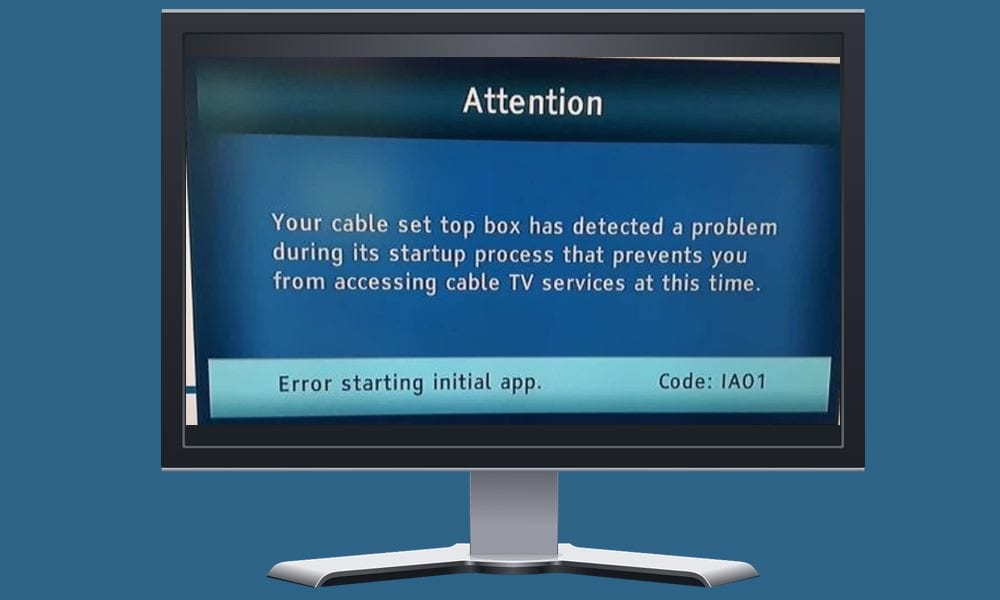
Common Spectrum Error Codes
Spectrum TV App for Android may experience some errors that can impact the user’s experience. The following is a list of Spectrum error codes that users may encounter:
1. DGE-1001 – Service Temporarily Unavailable.
2. DFE-1004 – Check Connection.
3. DVS-1004 – Unable to Complete Request.
4. DVS-1001 – Channel Unavailable.
5. DLP-999 – Unable to Complete Request.
6. DLC-1001 – Behind Modem Service Error.
7. DLI-1010 – Unable to Sign In.
8. DCM-1000 – STB Tune Failure.
The DGE-1001 error code indicates that the service is temporarily unavailable, while the DFE-1004 error code suggests that there may be an issue with the user’s connection. The DVS-1004 error code implies that the request could not be completed, whereas the DVS-1001 error code indicates that the channel is unavailable.
The DLP-999 error code suggests that the request could not be completed, while the DLC-1001 error code indicates that there is a behind modem service error. The DLI-1010 error code implies that the user is unable to sign in, while the DCM-1000 error code indicates an STB tune failure.
These error codes indicate specific issues that users may encounter while using the Spectrum TV App for Android, and understanding them can help in troubleshooting the problem.
Troubleshooting Error Spectrum on Cable Box
If you are encountering the Spectrum error on your cable box, there are a few troubleshooting steps you can follow to resolve the issue. Here are the steps you can take:
1. First, try rebooting your receiver by unplugging it from the power source for 60 seconds and then plugging it back in. This will often resolve any software or connectivity issues.
2. Make sure that all of your cables are securely connected. Check that the coaxial cable is connected to the cable outlet on the wall and that the HDMI cable is connected to the HDMI connection on your TV if applicable.
3. Check if there is an outage in your area. You can do this by visiting the Spectrum website and checking the outage map. If there is an outage, you will need to wait for the issue to be resolved by Spectrum.
4. If none of the above steps work, you can try resetting your cable box to its default settings. To do this, you will need to press and hold the “Reset” button on the back of the cable box for 30 seconds.
5. If the issue persists, you may need to contact Spectrum customer support for further assistance. They will be able to troubleshoot the issue and provide you with additional solutions.
By following these steps, you should be able to resolve the Spectrum error on your cable box and enjoy uninterrupted cable service.
Location of Reset Button on Spectrum Cable Box
The Spectrum cable box does not have a physical reset button. However, you can reset the box by pressing the menu button on the top-right corner of the remote control. This will bring up the main menu, where you can navigate to the settings and find the option to reset the box. Alternatively, you can unplug the power cord from the back of the box and wait for a few seconds before plugging it back in. This will also reset the box. It is important to note that resetting the Spectrum cable box will erase all settings and personal preferences, so make sure to have a backup of any important information before resetting the box.
What Is the Meaning of ‘E8’ on a Spectrum Cable Box?
The e-8 error is an error code that can appear on your Spectrum cable box during the start-up process. There are various reasons why this error code may be displayed, but one of the most common causes is a lack of power. If you have connected your cable box to an extension cord, make sure that it is not overloaded with too many devices, as this can cause the receiver to not receive enough power. Other potential causes of the e-8 error code may include issues with the cable signal or a malfunctioning cable box. If the issue persists, it is recommended that you contact Spectrum customer support for assistance.
Conclusion
The Spectrum Cable Box provides a wide range of channels and entertainment options for its users. However, like any technological device, it may encounter errors and issues at times. The Error codes such as DGE-1001, DFE-1004, and DVS-1004 can be resolved by checking the connection, resetting the receiver, or contacting customer support. It is important to ensure that the cables are connected securely and that the receiver is not overloaded with too many devices. With proper maintenance and troubleshooting, the Spectrum Cable Box can provide a seamless and enjoyable viewing experience for users.








