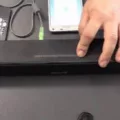Setting up a Sony sound bar with your TV is a simple process that can greatly enhance the audio quality of your entertainment system. In this article, we will guide you through the steps to connect your Sony sound bar to your TV and improve your audio experience.
First, you will need an HDMI cable (sold separately) to connect your TV and sound bar. On your TV, locate the HDMI IN port and connect one end of the cable to this port. Then, connect the other end of the HDMI cable to the TV OUT (ARC) port on your Sony sound bar. This will allow the soundbar to receive audio signals from your TV.
Next, you will need to connect an optical audio cable from the TV’s Optical digital audio out to OPTICAL IN on your sound bar. This step is necessary to hear the TV audio through your sound bar. Once the optical audio cable is connected, turn on your sound bar and set the Source to D.IN.
Now, you can enjoy high-quality audio from your Sony sound bar while watching TV. The sound bar will enhance the clarity and depth of the audio, making your viewing experience more enjoyable.
Additionally, Sony sound bars often come with a remote control that allows you to adjust the volume, bass, and treble. You can also customize the sound settings to suit your preferences by accessing the sound bar’s settings menu.
Setting up your Sony sound bar with your TV is a straightforward process that can greatly improve your audio experience. By following the steps outlined in this article, you can enjoy high-quality sound while watching your favorite shows and movies.
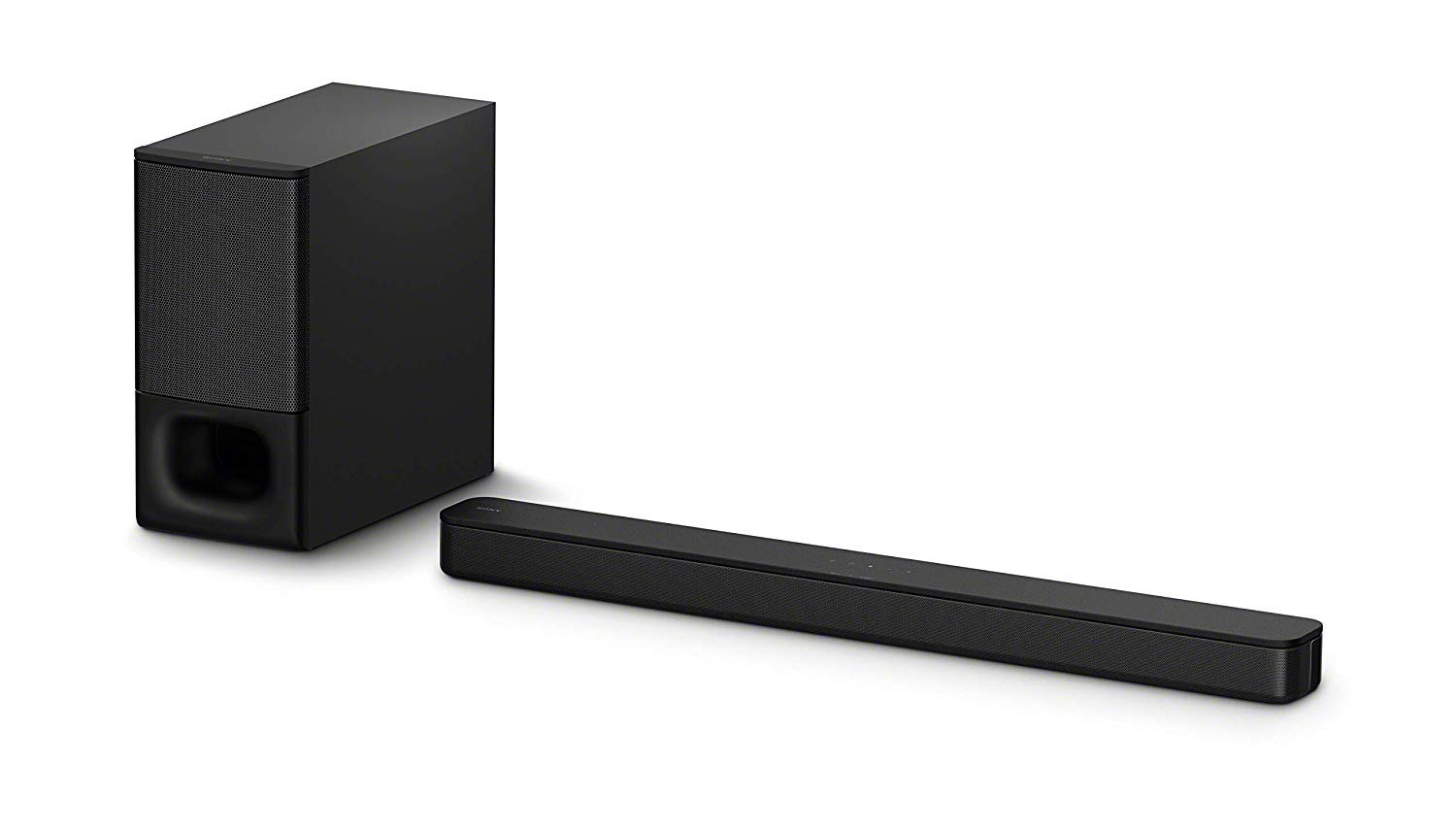
Syncing a Sony Soundbar to a TV
To sync your Sony soundbar to your TV, you will need to follow these steps:
1. Connect one end of an HDMI cable (sold separately) to the HDMI IN port on your TV.
2. Connect the other end of the HDMI cable to the TV OUT (ARC) port on your Sony soundbar.
3. Next, you will need to connect an optical audio cable from the TV’s Optical digital audio out to OPTICAL IN on your soundbar. This step is necessary to hear the TV audio through the soundbar.
4. Once the cables are connected, turn on your TV and soundbar.
5. Use your TV remote to access the TV’s settings menu and navigate to the Audio Output settings.
6. Select the option to output audio to an external device, and choose the soundbar as the output device.
7. adjust the volume on your soundbar to your desired level, and enjoy your synchronized audio and video experience.
It is important to note that the specific steps may vary slightly depending on the model of your Sony soundbar and TV. However, following these general steps should help you successfully sync your soundbar to your TV.
Connecting a Soundbar to a Smart TV
Connecting a soundbar to a smart TV is a relatively simple process. Here are the steps you need to take:
1. First, you need to prepare an HDMI cable. Make sure it is long enough to reach from your TV to your soundbar.
2. Next, locate the HDMI IN (ARC) port on your TV. This is usually located on the back or side of the TV. Plug one end of the HDMI cable into this port.
3. Now, locate the HDMI OUT (TV-ARC) port on your soundbar. This is usually located on the back of the soundbar. Plug the other end of the HDMI cable into this port.
4. Turn on your soundbar and set the Source to D.IN. This will tell your soundbar to play the audio from your TV.
5. test the connection by playing something on your TV. The sound should come through your soundbar.
If you have any issues with the connection, make sure that both your TV and soundbar are set to the right input. You may also need to adjust the audio settings on your TV to make sure that the sound is sent to your soundbar.
Conclusion
Setting up a Sony sound bar with your TV is a relatively simple process that can greatly enhance your audio experience. By using the HDMI and optical audio cables, you can connect your sound bar to your TV and enjoy the high-quality sound for movies, TV shows, and music. It is important to ensure that you have connected the cables properly and selected the correct source on your sound bar to receive the TV audio. With its sleek design and advanced features, a Sony sound bar is a great addition to any home entertainment system. Just follow the steps outlined above and you’ll be well on your way to enjoying immersive sound in no time.