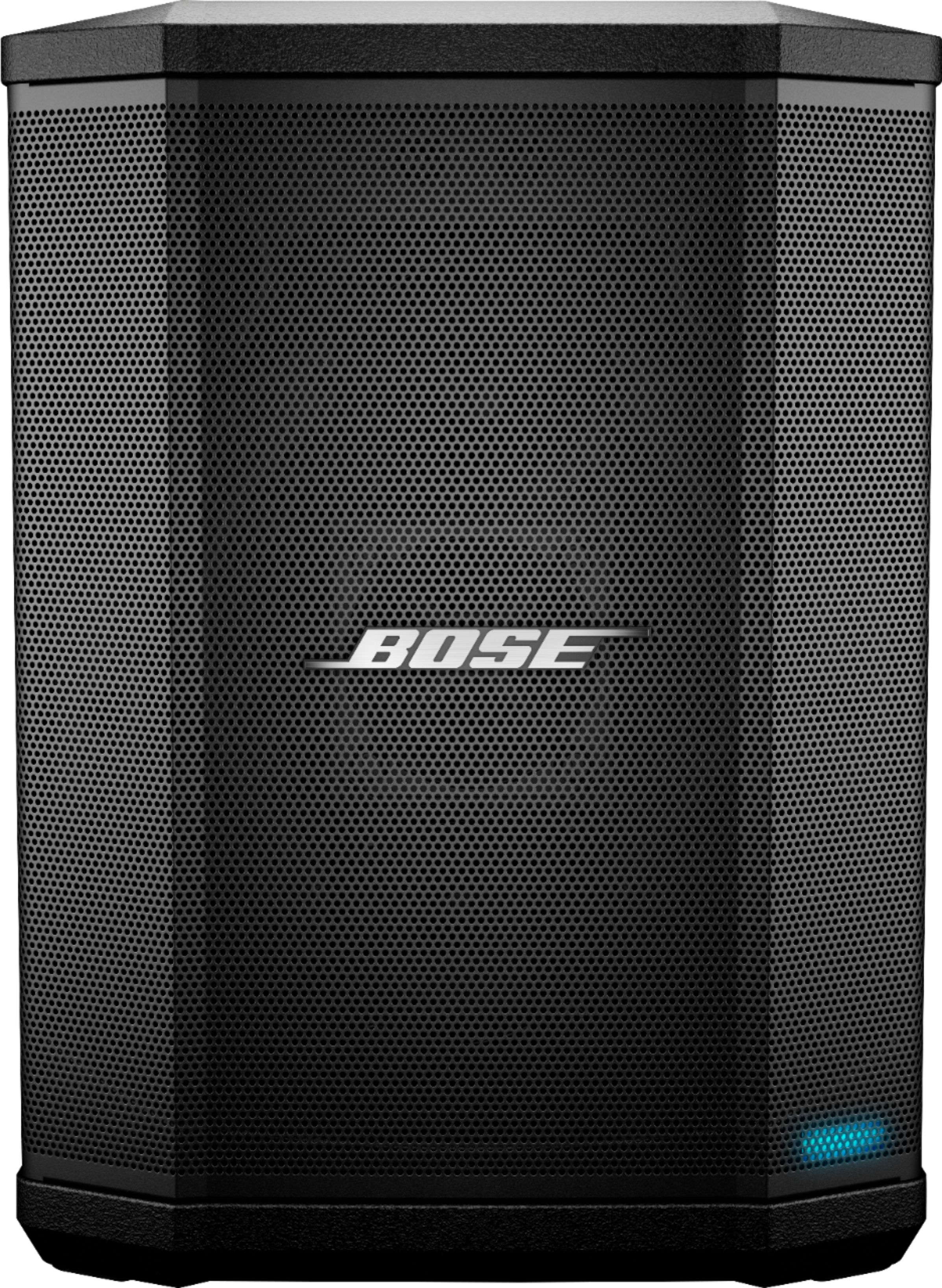The Sonos Move is a high-quality portable speaker that offers a range of features and benefits for music lovers on the go. However, if you notice that your Sonos Move is blinking red, it may indicate an issue that needs to be addressed. In this article, we will explore some of the possible reasons why your Sonos Move may be blinking red and what you can do to fix it.
One of the most common reasons why your Sonos Move may be blinking red is that it is unable to connect to the Sonos Controller App within the first half-hour of being turned on. If this is the case, you can try resetting your Sonos Move by taking it off the charging base and pressing and holding the power button on the back of the speaker for at least 5 seconds. Then, while holding the Join button, press and release the power button. Continue holding the Join button until the light on top flashes orange and white. This should reset your Sonos Move and allow it to connect to the Sonos Controller App.
Another reason why your Sonos Move may be blinking red is that there is nothing in the playback queue or nothing has been played recently. In this case, the status light may flash orange rapidly after you press the Play/Pause button on your Sonos Move. To fix this, simply add some music to the playback queue or play something on your Sonos Move to get it working again.
If your Sonos Move is placed on the charger or plugged into power, the LED on the front will show a solid orange light to indicate that it has started charging. After about 10 seconds, the light will turn off but your Sonos Move will continue charging. If you notice that the LED is blinking red while your Sonos Move is charging, this may indicate a charging issue. You can try unplugging your Sonos Move from the charger and plugging it back in to see if this resolves the issue. If the problem persists, you may need to contact Sonos customer support for further assistance.
If you notice that your Sonos Move is blinking red, there are a few possible reasons why this may be happening. By following the steps outlined in this article, you can try to troubleshoot the issue and get your Sonos Move to work again. If you are unable to resolve the issue on your own, don’t hesitate to reach out to Sonos customer support for further assistance.
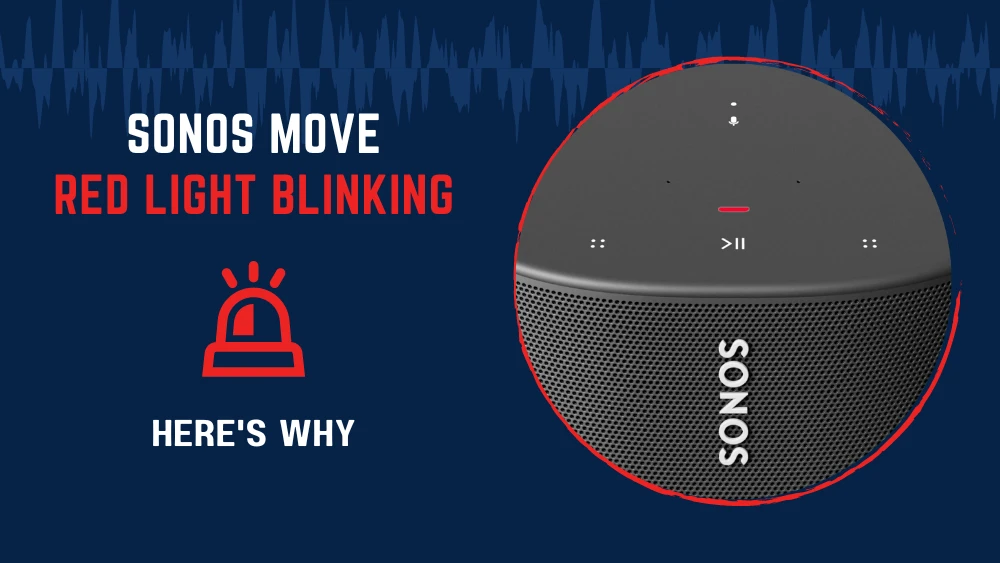
Troubleshooting a Flashing Red Sonos Move
The Sonos Move flashing red indicates that the speaker has turned on but could not connect to the Sonos Controller App within the first 30 minutes. This could be caused by various reasons such as a weak Wi-Fi signal, a malfunctioning Sonos Controller App, or the speaker being too far from the Wi-Fi router. To troubleshoot the issue, try moving the speaker closer to the router, restarting the router and the Sonos Move, and ensuring that the Wi-Fi signal is strong and stable. Additionally, you can try resetting the Sonos Move to its factory settings and setting it up again. If the problem persists, contacting Sonos customer support may be necessary to diagnose and resolve the issue.
Resetting the Sonos Move
Resetting your Sonos Move is a straightforward process that can be done in just a few simple steps. Here’s how to do it:
1. Take Move off the charging base.
2. Press and hold the power button on the back of your Move for at least 5 seconds to power it off.
3. While holding the Join button, press and release the power button.
4. Continue holding the Join button until the light on top flashes orange and white.
That’s it! Your Sonos Move is now reset and ready to be set up again if needed. It’s worth noting that resetting your Sonos Move will erase all of your settings and preferences, so be sure to keep that in mind before proceeding with the reset process. If you have any further questions or issues with your Sonos Move, be sure to consult the Sonos support website or reach out to their customer service team for assistance.

Indicators of Sonos Move Charging
To determine whether your Sonos Move is charging or not, you can look at the LED light on the front of the speaker. When you place the Move on the charger or plug it into power, the LED will display a solid orange light, indicating that it has started charging. After approximately 10 seconds, the LED will turn off, but the Move will continue to charge. This indicates that the battery is being replenished, and you can expect the speaker to be fully charged within a few hours.
Conclusion
A flashing red light on the Sonos Move indicates that the speaker has powered on but has not been able to connect to the Sonos Controller App within the first half an hour. This could be due to a variety of reasons, such as network connectivity issues or software glitches. To fix this, users can try resetting the speaker by pressing and holding the power and Join buttons simultaneously until the LED flashes orange and white. Additionally, during setup, the status light may flash orange when the speaker is establishing a connection, and it may also flash rapidly after pressing the Play/Pause button if there is nothing in the playback queue. understanding the different LED signals on the Sonos Move can help troubleshoot any issues and ensure a smooth listening experience.