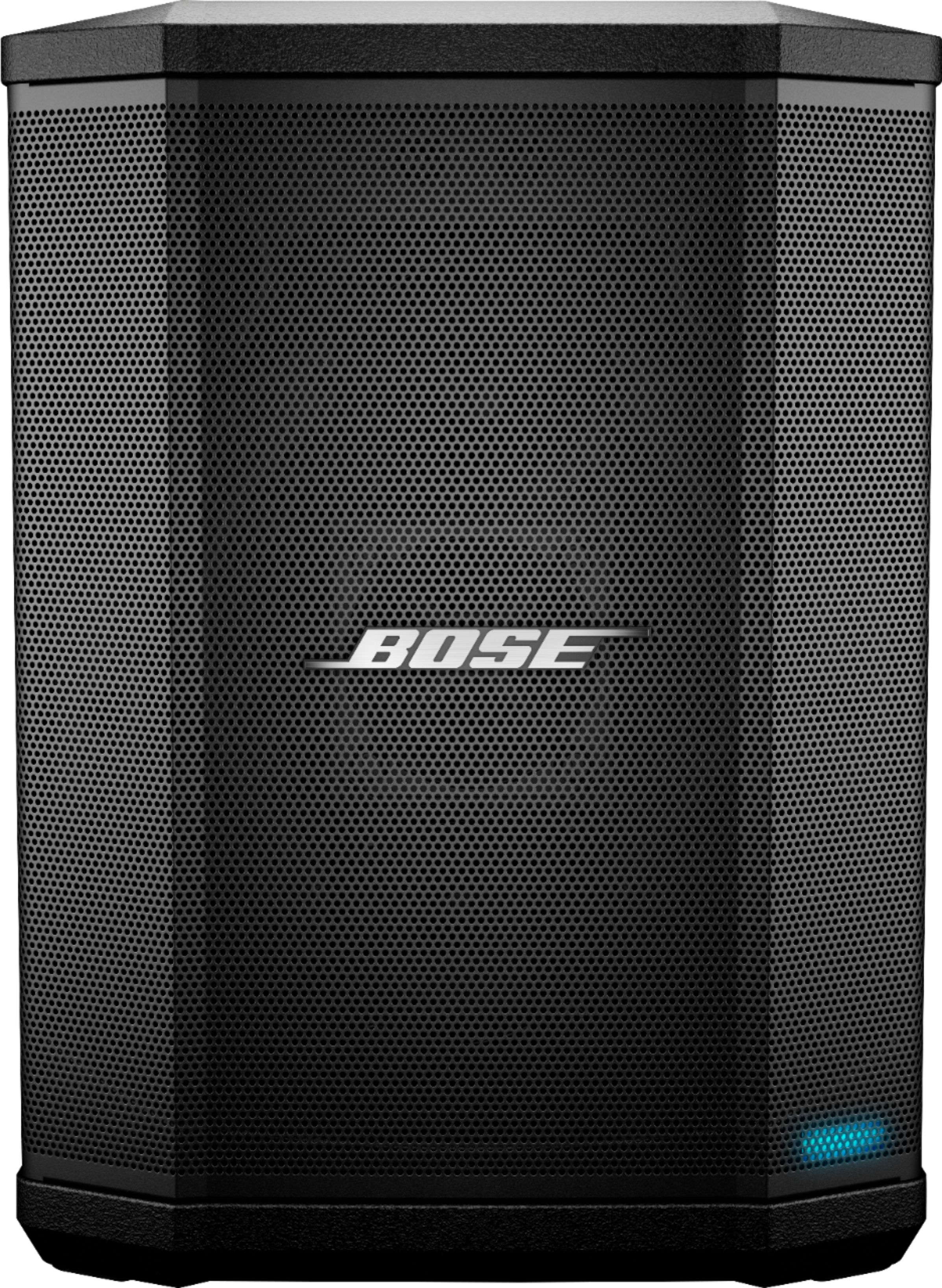Sonos is a wireless home audio system that allows you to stream music to any room in your house. However, sometimes you may experience sound cutting in and out, which can be frustrating. In this article, we will explore some of the reasons why this may be happening and what you can do to fix it.
One of the most common reasons for sound cutting in and out is a weak wireless connection. If your Sonos product is too far away from your router or the nearest wired Sonos product, it may not be able to maintain a stable connection. To fix this issue, simply move the affected Sonos product closer to the router or wired Sonos product.
Another possible cause of sound cutting in and out is loose speaker wires. Make sure that the speaker wires are properly connected to both the speakers and the A/V receiver. If they are not, simply reconnect them and test the sound again.
Electrical interference can also cause sound to cut in and out. Turn off any nearby electronic devices that may be interfering with the speaker’s sound. Move the speaker wires away from any electrical cords to minimize interference.
If you are experiencing sound cutting in and out while using Sonos with your TV, there are a few things you can try. First, remove your TV’s power for at least 30 seconds and then turn it back on. Check that your HDMI connections are secure and try reversing the HDMI cable as this can sometimes help.
If none of these solutions work, it may be due to an internal software issue. Check that your Sonos system is up to date with the latest software updates. If it is not, update the software and test the sound again.
In some cases, the issue may be due to wireless network interference. Make sure that your Sonos system is not too close to other wireless devices that may cause interference. Try changing the wireless channel on your router to see if this improves the sound quality.
Sound cutting in and out while using Sonos can be frustrating. However, by following the above steps, you can identify and fix the problem. Remember to always check for loose wires, electrical interference, and wireless network interference before assuming it’s a software issue. By doing this, you can enjoy uninterrupted music and movies with your Sonos system.

Troubleshooting Intermittent Sound Issues with Sonos
Sonos sound cutting in and out can be caused by a weak wireless connection between the Sonos product and your router or the nearest wired Sonos product. This can be due to a number of factors such as distance, obstacles, interference, or network congestion.
To address this issue, it is recommended to move any affected Sonos products closer to the router or the nearest wired Sonos product. This can help improve the wireless signal strength and reduce the likelihood of audio stops or skips.
Additionally, you may want to check your router settings to ensure that it is optimized for Sonos use. This can include enabling the 5GHz band, disabling QoS (Quality of Service), and disabling any other settings that may interfere with Sono’s performance.
If the issue persists, you can also try resetting your Sonos products and reconfiguring your wireless network setup. It is also advisable to check for any firmware updates for your Sonos products and install them as necessary.
By taking these steps, you can help ensure a strong and reliable wireless connection for your Sonos products and enjoy uninterrupted and high-quality audio playback.
Troubleshooting Random Speaker Cutouts
If your speaker is cutting out randomly, there are several possible causes. Here are some potential reasons:
– Loose connections: Check that your speaker wires are properly connected to both the speakers and the A/V receiver. Loose connections can cause intermittent sound or cutouts.
– Interference: Turn off any nearby electronic devices that may be interfering with the speaker sound. This could include cell phones, routers, or other wireless devices that emit signals at the same frequency as your speakers.
– Electrical cords: Move the speaker wires away from any electrical cords. Electrical interference can cause sound disruptions, so it’s important to keep speaker wires away from other cords.
– Speaker placement: Make sure your speakers are placed in a location that provides good sound quality. If they’re too close to a wall or in a corner, the sound may be muffled or distorted.
– Faulty equipment: If none of the above solutions work, it’s possible that one of your pieces of equipment (such as the speakers or the receiver) is faulty. You may need to have it repaired or replaced.
Troubleshooting Sonos Arc Audio Cutting Out
The Sonos Arc may cut out due to several reasons, such as a weak Wi-Fi signal, interference from other wireless devices, or incorrect audio settings. Additionally, outdated Sonos software or a faulty HDMI cable can also cause the issue.
To address the problem, you can try the following steps:
– Check your Wi-Fi signal strength and make sure it is strong enough to support your Sonos Arc. Consider moving your router closer to the speaker or using a Wi-Fi extender if necessary.
– Turn off any other wireless devices that may interfere with the Sonos system, such as Bluetooth speakers or baby monitors.
– Verify that your audio settings are properly configured. Ensure that the audio source is set to the correct input, and the volume is turned up.
– Update your Sonos software to the latest version to fix any potential bugs or compatibility issues.
– Check your HDMI cable connection and ensure that it is firmly plugged into both the Sonos Arc and the TV or other audio source.
If these steps do not resolve the issue, you may need to contact Sonos customer support for further assistance or consider replacing your Sonos Arc.
Troubleshooting Sonos Connection Issues
Sonos may lose connection due to various reasons such as network issues, wireless interference, outdated software, or malfunctioning hardware. Some common reasons that may cause Sonos to lose connection include:
1. Network issues: If your network connection is weak or unstable, it can cause Sonos to lose connection. The network issues may occur due to insufficient bandwidth, connection drops, or network congestion.
2. Wireless interference: Sonos operates on a wireless network, and if there is any interference from other wireless devices, it may result in connection drops. The interference may occur due to other Wi-Fi networks or devices such as cordless phones, microwaves, or baby monitors.
3. Outdated software: If your Sonos system is running on outdated software, it may cause connection issues. Ensure that you have the latest version of the Sonos software installed on your device.
4. Malfunctioning hardware: If your Sonos device or any other network hardware is malfunctioning, it may cause connection issues. Check if your Sonos device is working correctly and troubleshoot any hardware issues.
To resolve connection issues with Sonos, you can try the following steps:
– Restart your Sonos device
– Check your network connection and ensure that it is stable
– Reduce wireless interference by moving other wireless devices away from your Sonos device
– Update your Sonos software to the latest version
– Troubleshoot any hardware issues with Sonos or other network devices.
Conclusion
Sonos is an excellent audio system that offers high-quality sound and a variety of features for an immersive listening experience. However, like any other technology, it can encounter issues such as audio stops or skips, dropping or cutting out sound, and weak wireless connections. To fix these problems, it is essential to ensure proper connections, move the speaker closer to the router, and turn off any electronic devices that may cause interference. Additionally, it is vital to check the HDMI connections and remove the TV’s power to address any sound issues. By taking these steps, users can enjoy uninterrupted and excellent sound quality from their Sonos system.