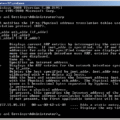SolarWinds NetFlow Traffic Analyzer (NTA) is a powerful tool for monitoring and managing bandwidth. It integrates with SolarWinds Network Performance Monitor (NPM) to provide an all-in-one network monitoring solution. With NTA, businesses can quickly identify and troubleshoot performance issues, detect malicious activity, and gain valuable insights into the flow of data across their networks.
For those unfamiliar with NetFlow technology, it is a protocol developed by Cisco Systems that capture IP traffic information sent to other devices on the network. This data can be used to analyze usage patterns, detect security threats, and more. SolarWinds NTA takes advantage of this technology by collecting NetFlow information from multiple devices in the network, then using it to produce comprehensive reports on network performance and traffic flows.
The software includes a range of features that make it easy to set up and use. It provides automatic device discovery so you don’t have to manually add each device one by one. Once configured, NTA can monitor current traffic levels as well as historical trends for better long-term performance insight. In addition, you can customize reports for specific applications or services to better pinpoint problem areas in your network.
One of the most useful features of SolarWinds NTA is its integration with Network Performance Monitor (NPM). This allows users to easily compare flow data with other metrics such as packet loss or latency for easier correlation of data points. Additionally, users can create custom dashboards to view live data visualizations in real-time so they can quickly take action when needed.
Overall, SolarWinds NTA is an excellent tool for businesses looking for comprehensive network monitoring capabilities that are easy to configure and use. With its wide range of features, integration with NPM, and customizable reports and dashboards, it’s no wonder why so many businesses trust SolarWinds NTA for their bandwidth management needs.
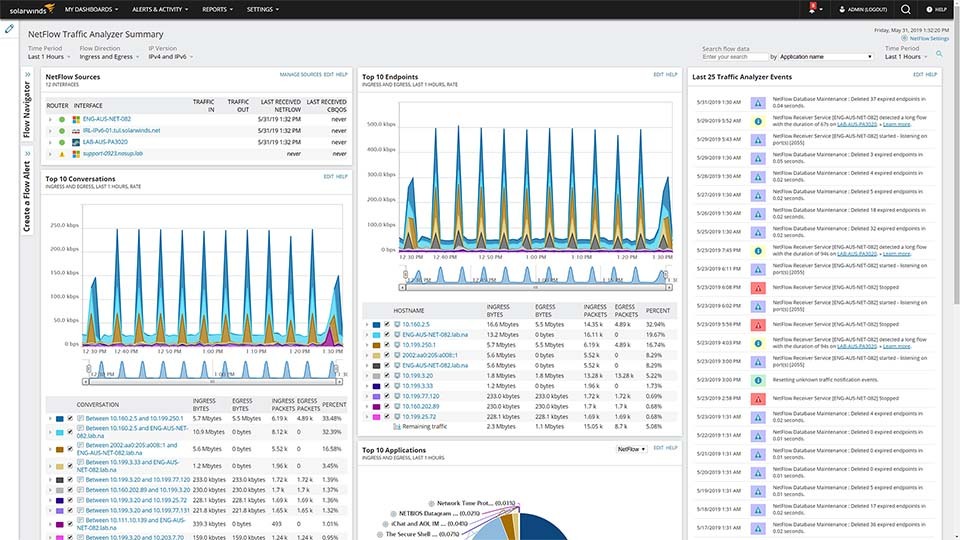
The Benefits of SolarWinds NPM and NTA
SolarWinds Network Performance Monitor (NPM) and NetFlow Traffic Analyzer (NTA) are two powerful tools used to monitor and manage network performance. NPM is a comprehensive network monitoring solution that provides real-time visibility into the availability, performance, and utilization of networks, applications, and devices. NTA provides detailed visibility into network traffic patterns. It collects, analyzes, and reports on NetFlow data from Cisco® routers to identify which users, applications, and protocols are consuming the most bandwidth. With NTA you can quickly detect anomalies in traffic patterns that might indicate malicious activity or potential service issues. Together these two tools provide a complete picture of your network environment so that you can take proactive steps to ensure optimal performance.
Enabling NTA in SolarWinds
To enable NTA in SolarWinds, you first need to ensure that your network device is capable of exporting NetFlow data. Once you’ve verified that the device is exporting NetFlow data as expected, log in to the device and add it as a node in SolarWinds NPM for monitoring. You can then click on My Dashboards > NetFlow > NTA Summary to view the network traffic analytics collected by SolarWinds NTA. This will give you an overview of your network’s performance, including information on traffic flows, protocols, and applications. If you require a more detailed analysis of your network traffic, you can also configure alerts to be sent when thresholds are exceeded or customize reports to show specific data points.
Understanding How NTA Works
Network traffic analysis (NTA) uses various methods to monitor network activity and identify anomalies. It begins by collecting data from network packets, which include source and destination IP addresses, the ports, the protocol used, the size of the packet, and the timestamp. This data is then analyzed to determine if any patterns or behaviors exist that are indicative of malicious activity. This could include a sudden spike in traffic from a single IP address or a large number of requests coming from multiple sources to the same port. Once suspicious activity is detected, further investigation can be conducted to narrow down the possible root cause and take corrective action if necessary. NTA can also be used to monitor changes in traffic over time and detect potential issues before they become major problems.
Does SolarWinds Utilize NetFlow?
Yes, SolarWinds uses NetFlow to help monitor, analyze, and troubleshoot networks. NetFlow is a data-reporting protocol developed by Cisco Systems that collect information about IP traffic passing through switches, routers, and other devices. SolarWinds NetFlow Traffic Analyzer (NTA) enables administrators to collect flow data from any existing router or switch and provides detailed visibility into network traffic behavior and trends. It allows users to view the source and destination IP addresses of traffic flows; track a variety of metrics, including bytes transferred and latency; identify the applications consuming the most bandwidth; detect suspicious network activity; generate user-defined alerts; produce graphical reports for capacity planning; and more. With this data, administrators can gain an understanding of how their network is operating in real-time and take appropriate measures to ensure optimal performance.
The Use of SolarWinds NTA
SolarWinds® NetFlow Traffic Analyzer (NTA) is an invaluable tool for network administrators, providing detailed visibility into their network traffic. NTA provides an in-depth analysis of bandwidth and network usage, allowing administrators to quickly identify trends, detect anomalies, and troubleshoot performance issues. It can also be used to monitor user activity, identify malicious behavior and potential vulnerabilities, and measure the impact of changes in the network. With NTA, administrators can gain a comprehensive understanding of how their networks are being used and make informed decisions that improve performance and security.
Comparing SolarWinds NCM and NPM
SolarWinds Network Configuration Manager (NCM) and Network Performance Monitor (NPM) are two powerful network monitoring solutions from SolarWinds. NCM is a comprehensive solution for managing and troubleshooting network configurations. It provides automated configuration backup and compliance auditing capabilities, as well as intuitive tools for customizing thresholds and quickly deploying changes across your entire network. NPM, on the other hand, is focused on monitoring the performance of your network. It provides rich visualization of data to help you quickly diagnose performance issues and includes customizable alerts to notify you when specific thresholds are exceeded.
Adding Nodes in SolarWinds NTA
Adding nodes to SolarWinds NTA can be done in two ways, depending on the number of nodes you need to add. For large networks, utilizing Network Sonar Discovery is the best way to quickly and efficiently add nodes. To begin, open the SolarWinds Platform Web Console and click Settings > Network Discovery. From here, you can use guided wizards to set up a range of IP addresses or specific IP addresses and configure settings such as timeout settings and packet size.
For smaller networks or individual nodes, it may be easier to use Web Node Management. To do this, open the SolarWinds Platform Web Console again and click Settings > Manage Nodes > Add Node. Here you will be able to manually enter the IP address of each node that needs adding. Once all necessary details are entered, select Add to finish adding the node.
Understanding SolarWinds IPAM
SolarWinds IP Address Manager (IPAM) is an advanced network infrastructure management tool designed to provide unified DHCP and DNS administration, as well as IPv4 and IPv6 address management from the SolarWinds Web Console. With IPAM, IT administrators can easily manage their networks in a centralized way while reducing the risk of errors. It features a wide range of capabilities such as automated IP address assignment, DNS record creation/editing, comprehensive reporting and alerting, subnet/host discovery and tracking, IP conflict detection and resolution, VLAN discovery and monitoring, and more. By using IPAM, IT professionals can reduce operational costs while ensuring secure access to critical network resources.
Conclusion
In conclusion, SolarWinds NTA is an invaluable tool for IT professionals and network administrators looking to keep track of their networks. It provides a comprehensive solution for monitoring and analyzing network traffic, detecting anomalies, and troubleshooting security and operational issues. With the ability to integrate with SolarWinds Network Performance Monitor, NTA can quickly compare flow data against other network performance metrics for easier data correlation. As it continues to evolve, SolarWinds NTA will remain a powerful and dependable choice for businesses looking to improve their network visibility and performance.