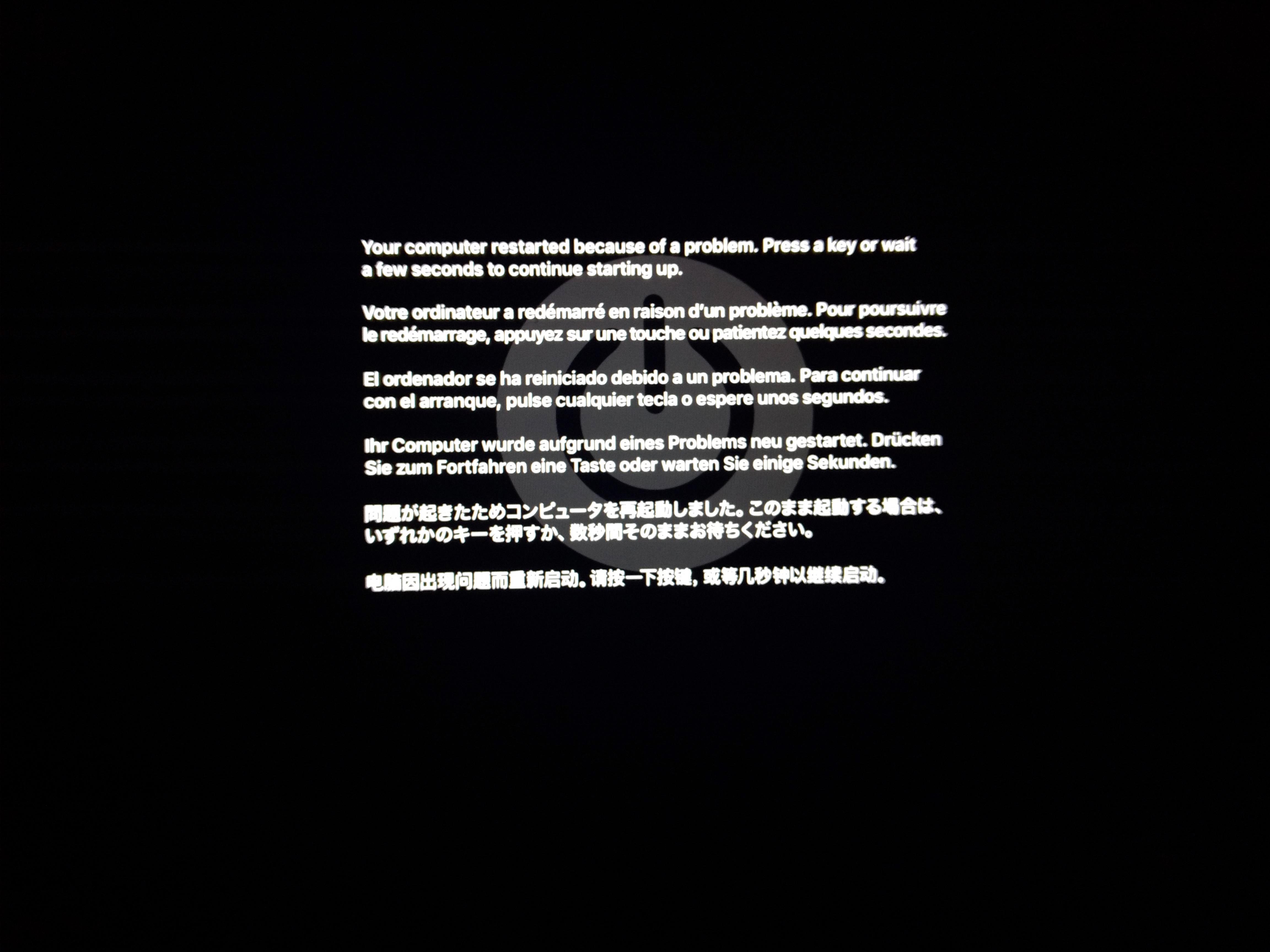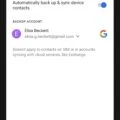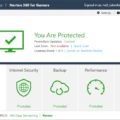Snapchat is a popular social media platform that allows users to share photos and videos that disappear after a set amount of time? While it can be a fun way for kids and teenagers to stay in touch with friends, it can also be a cause for concern for parents who want to ensure their children’s safety online. With the right parental controls, however, you can help protect your child while still allowing them to enjoy the app.
One way to control your child’s Snapchat use is by setting up privacy settings. To do this, tap the ghost icon at the top of the screen to access your child’s profile, then tap the gear cog icon in the upper-right corner. From there, you can set who can view your child’s snaps and who can send them messages. It’s recommended to set it to “My Friends” instead of “Everyone” to ensure that only trusted friends can contact your child.
Another option is to use a parental control app, such as AirDroid Parental Control or mSpy. These apps allow you to monitor your child’s Snapchat activity, including their snaps, shared media, and chats. With mSpy, you can even view vanished messages, which are messages that disappear after they’ve been viewed. This can be useful if you want to ensure that your child isn’t receiving inappropriate content or messages from strangers.
It’s important to note that Snapchat has an age limit of 13 years old, but there is no age verification process. This means that younger children can easily sign up for the app. Common Sense Media rates Snapchat as appropriate for teens 16 and up due to the exposure to age-inappropriate content and marketing ploys that collect data.
As a parent, it’s important to talk to your child about online safety and the risks associated with sharing personal information online. Encourage them to only add friends they know in real life and to be cautious about sharing their location or personal details. By using parental controls and having open communication with your child, you can help keep them safe while still allowing them to enjoy the benefits of Snapchat.
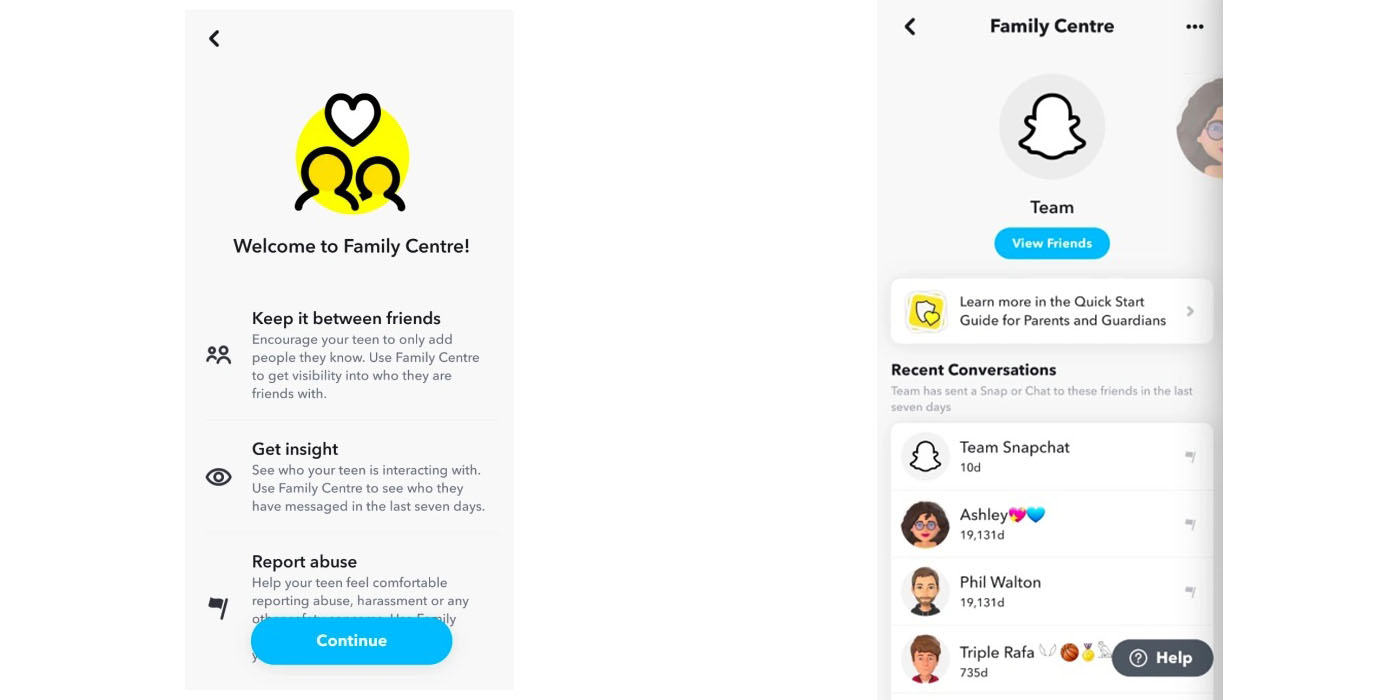
Making Snapchat Safe for Kids
To make Snapchat safe for kids, there are several steps you can take. First, ensure that your child’s account is set to private, meaning that only their friends can see their content. To do this, tap the ghost icon at the top of the screen to access your child’s profile, then tap the gear cog icon in the upper-right corner. Under the Settings menu, go to “Who Can…” and select “My Friends” for options like “Contact Me” and “View My Story.” This will restrict who can send your child messages and view their content.
Additionally, parents can monitor their child’s activity on Snapchat by adding themselves as a friend and periodically checking their child’s content. It’s also important to talk to your child about appropriate online behavior and the risks of sharing personal information with strangers.
Snapchat also provides a feature called “Snap Map,” which allows users to see the location of their friends on a map. If you want to limit your child’s exposure to this feature, go to your child’s profile, then tap the gear cog icon and select “See My Location.” From here, you can choose to share your child’s location with “My Friends” or turn off the feature entirely.
If you’re concerned about the content your child is exposed to on Snapchat, you can use the app’s “Report” feature to flag inappropriate content. To do this, tap and hold on to the offending content, then select “Report” from the menu that appears. Snapchat will review the content and take action if necessary?
Monitoring Child’s Snapchat Without Their Knowledge
Monitoring your child’s Snapchat activity can be crucial to ensure their safety and protect them from cyberbullying online predators, and inappropriate content. Here are some ways to monitor your child’s Snapchat without them knowing:
1. Use a spy app: There are several spy apps available in the market that can help you monitor your child’s Snapchat activity without them knowing. These apps run in the background and can track all their Snapchat activity, including messages, photos, and videos.
2. Use parental control software: Many parental control software offer Snapchat monitoring as a feature. This software can track your child’s Snapchat activity and provide you with detailed reports on their usage.
3. Ask for their password: If you have a good relationship with your child, you can ask them for their Snapchat password and monitor their activity. However, this method may not work if your child is tech-savvy and knows how to hide their activity.
4. Use AirDroid Parental Control: AirDroid Parental Control is an app that allows parents to monitor their child’s Android phone activity, including Snapchat. This app runs in the background and can track all their Snapchat activity without them knowing.
It’s important to note that while monitoring your child’s Snapchat activity can be helpful, it’s also important to respect their privacy and have open and honest communication with them about online safety.
Monitoring My Son’s Snapchat
If you are concerned about your child’s activities on Snapchat and want to monitor their Snapchat account, there are various monitoring apps available in the market that can help you with it. One such app is mSpy, which is considered to be one of the most effective apps to monitor a child’s Snapchat.
To use mSpy, you need to download and install the app on your child’s phone, which can be done easily. Once installed, the app will provide you with access to your child’s Snapchat activity, including their Snaps, shared media, chats, and even their vanished messages on Snapchat.
With mSpy, you can conveniently monitor your child’s Snapchat activity from your own device and ensure their safety online. Additionally, the app also provides you with various other features such as call and text monitoring, location tracking, and web browsing history, making it a comprehensive monitoring solution for parents.
If you want to monitor your child’s Snapchat activity, mSpy is an effective app that can help you keep an eye on their online activity and ensure their safety.
Is Snapchat Appropriate for 12-Year-Olds?
Snapchat’s terms of service require users to be at least 13 years old to use the app, however, there is no age verification process in place, making it easy for kids under 13 to sign up. Common Sense Media recommends Snapchat for teens 16 and up due to the exposure to age-inappropriate content and the marketing strategies employed by the app, such as quizzes that collect personal data. Additionally, Snapchat’s more recent features like Snap Map, which allows users to share their location with friends, could be a safety concern for younger users. It is important for parents to monitor their child’s use of Snapchat and have open conversations about online safety and appropriate behavior.
Conclusion
Snapchat provides various parental control options that can help parents monitor and manage their child’s activity on the app. By changing the settings to ensure that only friends can send messages, parents can limit their child’s exposure to inappropriate content and interactions. Additionally, parental control apps such as AirDroid Parental Control and mSpy can provide further monitoring capabilities, including tracking Snaps, shared media, chats, and vanished messages. However, it is important to note that Snapchat is rated for teens 16 and up, and parents should have open communication with their children about appropriate online behavior and set clear boundaries. With the right tools and communication, parents can help ensure their child’s safety and responsible use of Snapchat.