Are you having trouble finding the perfect fit for your Apple Watch Braided Solo Loop band? If so, you’re not alone. Many people have had difficulty finding a comfortable fit with these bands.
It’s common for these stretchy Apple Watch bands to stretch out over time. While it may have fit you before, it may no longer fit you now. One option, if you’re searching for a way to get your comfortable watch band to fit you again, is to shrink your brand. Read on to learn how to do it.
Why You Might Need to Shrink Your Braided Solo Loop

There are a few reasons you might want to shrink your Apple Watch band. The most common reason, as I explained, is that the band tends to stretch out over time.
However, you may also want to adjust the Solo Loop size if you purchased a size that is too big. Or, if you are giving away your Apple Watch to a friend or family member who has a smaller wrist, you may want to improve the Apple Watch fit for them.
Having a good Apple Watch fit isn’t just about comfort. It’s crucial if you want the Apple Watch to function properly, as it needs to be against your skin to measure your heart rate, for example. It also needs to have a good fit if you want to use the Wrist Detection feature, which keeps your watch unlocked when you are wearing it.
Step-by-Step Guide to Shrinking Your Braided Solo Loop
There are a few ways to shrink a Braided Solo Loop. One option is to use boiling water to resize your Apple Watch band:
- Soak your band in boiling water for 30 minutes.
- Take it out and dry it with a hair dryer. Alternatively, leave it to air dry in the sun.
- Repeat if it did not shrink enough.
Another option is to put it in a hot water cycle in your washing machine and then put it in the dryer. Put it inside a long sock to keep it safe. Don’t put it in the machine alone; put it in together with some clothes or a towel. Make sure that the dryer is set to high heat when you put it in.
Caring for Your Braided Solo Loop Post-Shrinking
It’s important to properly maintain your Braided Solo Loop after shrinking it to protect the Apple Watch band and increase its longevity. Here are some tips to keep in mind:
- Clean the Apple Watch band regularly with soap and water.
- Avoid stretching it manually.
- Re-shrink it if it stretches out again. You will probably need to shrink it again from time to time, as it will stretch out over time after shrinking it.
Alternatives to Shrinking: Finding the Right Size Solo Loop
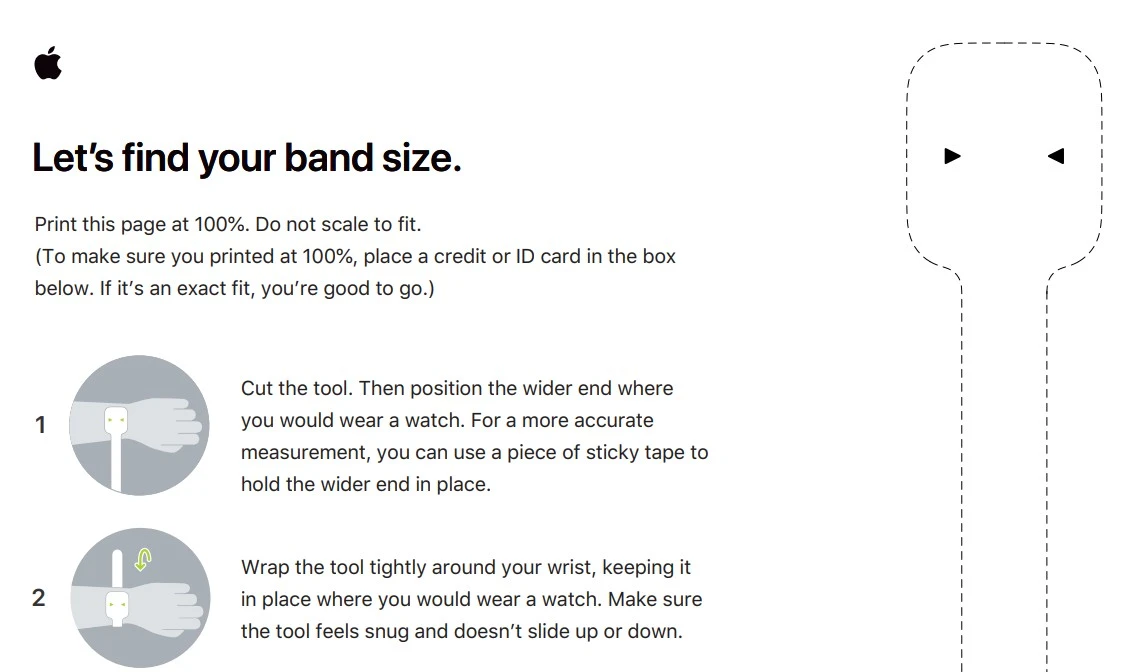
The problem with shrinking your band is that, first of all, your mileage may vary; it doesn’t work for everyone. Second of all, even if you shrink it, it will usually stretch out again, and you will need to keep shrinking it every few days or weeks. It might be better to just find the right Apple Watch band – buying a new one that actually fits will solve the problem.
To measure your Apple Watch band size, follow this Solo Loop fitting guide:
- Print out this PDF at 100%. Make sure a credit card fits exactly in the box in the lower-left corner.
- Cut out the paper band and wrap it around your wrist. You can use a piece of tape to keep the wide part in place where you would normally place your watch face.
- See the number the arrow is pointing to. That is your band size. If it’s pointing to a line, or you’re not sure which of two numbers it is pointing to, choose the lower number of the two.
There are also many third-party bands that can be used with an Apple Watch – just look for them on Amazon, Best Buy, eBay, or another marketplace. Some of them are adjustable and don’t shrink. Even Apple sells an adjustable band – with holes – so you can find a better fit.
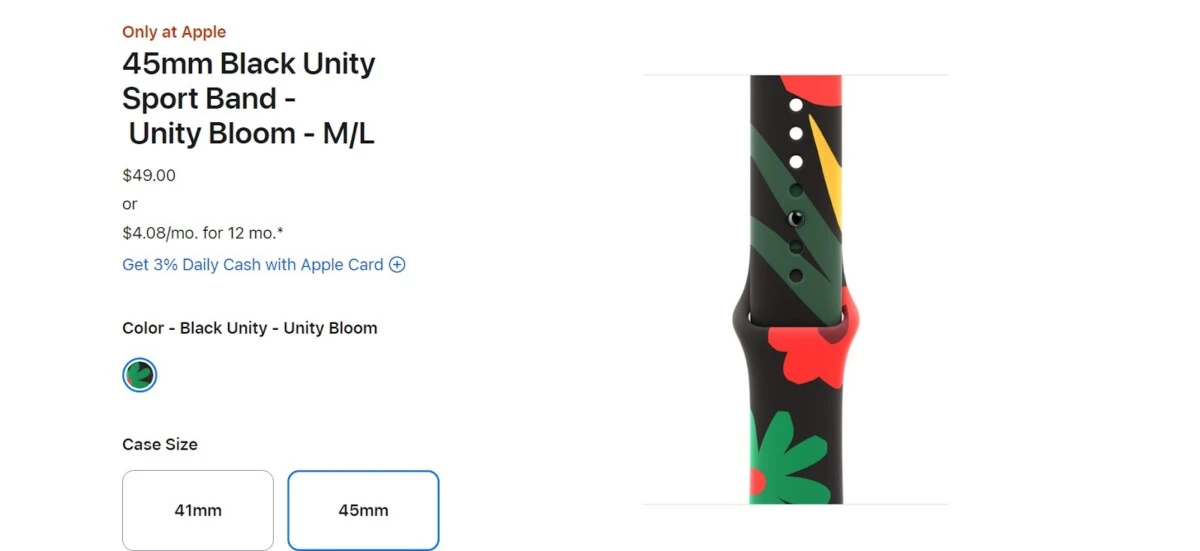
How Tight Should Your Braided Solo Loop Be?
While you can’t adjust the Braided Solo Loop’s tightness manually (it’s designed to stretch to fit), you can shrink it or buy a new one. But how tight should it be?
You need to find the right compromise between Apple Watch band comfort and a secure Apple Watch fit. It shouldn’t be too tight that it hurts your wrist or leaves a mark when you take it off. On the other hand, it should also stay in one place when you wear it – the wrist face shouldn’t slide to the other side of your wrist or down your arm.
Conclusion
We hope you enjoyed this guide. By shrinking your band, you can customize your Apple Watch’s fit. Just make sure to maintain your Apple Watch’s band size by shrinking it again as necessary.
If you don’t want to deal with the hassle, or if shrinking it doesn’t work, I’d recommend buying a new band that fits you perfectly.








