Server patching is an important task for any organization that manages IT systems. It is a process of installing the latest updates and fixes to the operating system and applications, which can help protect against security vulnerabilities and keep your environment running smoothly. As technology advances, it is essential to regularly patch your server in order to stay up-to-date with the latest security patches and new features.
Patch management is a critical component of risk mitigation and system uptime. By regularly patching your server, you can reduce the risk of potential security threats from hackers, malware, or other malicious actors. Additionally, having an up-to-date version of your software helps ensure your system runs more efficiently with fewer issues.
The first step in server patching is to identify what needs to be patched on a regular basis. For example, server operating systems and applications should be updated once per month. Physical and virtual appliances manage tools, and hypervisors should be updated every quarter while infrastructure firmware, drivers, and management software should be updated every six months. In addition to these general guidelines, it’s also important to check with vendors for specific patch schedules for their products as they may have different requirements or timelines for their patches.
When it comes to SQL Server patching specifically there are several different types of updates available such as service packs (SP), cumulative updates (CU), or general distribution releases (GDR). Each type of update has its own purpose so it’s important to understand what each one entails before applying them to your server environment. Additionally, installation programs from Microsoft must be run in order to install the most recent build of SQL Server on an existing instance.
Overall, server patching is an essential part of keeping any IT system secure and running optimally. By understanding what types of patches need to be applied and when they need to be applied organizations can greatly reduce their risk exposure while ensuring their systems remain operational for day-to-day operations.
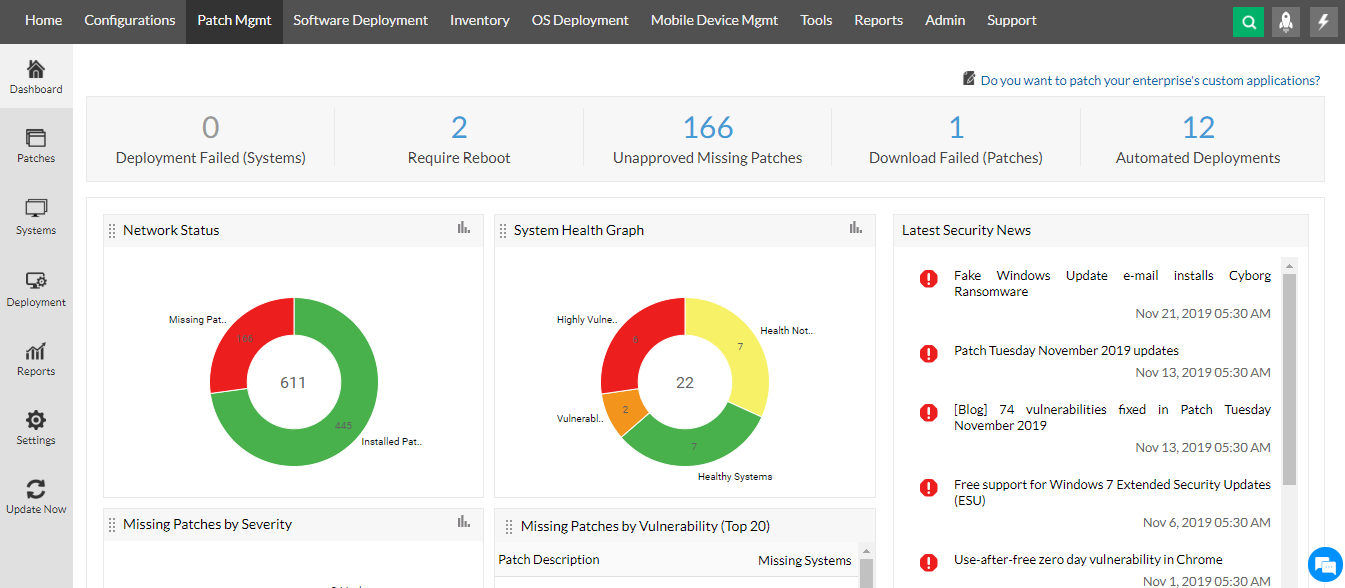
The Importance of Server Patching
Server patching is an essential part of network security. Patching is the process of updating software and applications to ensure they remain secure against cyber-attacks and other malicious activity. By regularly patching servers, organizations can significantly reduce their risk of being hacked or otherwise compromised.
The benefits of server patching include improved system security, increased system reliability, and reduced downtime. Patching ensures that the latest security updates are installed on your servers, protecting them from potential threats. Additionally, patching helps to ensure that your software and applications are up-to-date with the latest features and bug fixes, increasing their stability and performance. This can help to reduce system downtime due to software issues or incompatibilities.
Overall, server patching is an essential part of network security for any organization that uses server technology. By regularly applying patches to their systems, organizations can protect themselves from potential threats while also improving system reliability and uptime.
Frequency of Server Patching
It is recommended that servers are patched on a regular basis. To ensure your servers are secure and up-to-date, it is important to patch them at least once a month. This includes updating server operating systems and applications. Additionally, physical and virtual appliances, management tooling, and hypervisors should be updated every quarter. Furthermore, infrastructure firmware, drivers, and management software should be updated every six months. By following this schedule, you can help protect your servers against security threats and keep them running smoothly.
The Process of Server Patching
Server patching is an important part of keeping your systems secure and up-to-date. The process involves finding and installing software updates, security patches, and bug fixes for your operating systems and applications.
The first step in the server patching process is to identify which software needs to be updated. This involves checking vendor websites or other sources for new versions of the software, as well as any security or bug fixes that have been released since the current version was installed. Once you have identified what needs to be updated, you can then download the necessary files from the vendor’s website or other sources.
Once you have downloaded all the necessary files, you can then install them on your server. Depending on the type of update being installed, this can involve running an installer program or manually copying files over to the appropriate directories. After installation is complete, it is important to test that everything works as expected before deploying it into production.
The final step in the server patching process is monitoring and maintenance. This includes regularly checking for new updates and patches, as well as ensuring that they are applied in a timely manner so that your servers remain secure and up-to-date.
Responsibility for Server Patching
The responsibility of patching a server falls on the administrator or IT team managing the server. This includes keeping the server up to date with security patches and performance updates released by the software provider. It is important to ensure that all servers are properly patched in order to ensure system security and stability, as well as compatibility with other systems. Patching can be done manually or through automated patching systems, depending on the size and complexity of the server environment. Patching should also be done regularly to ensure that any new security vulnerabilities or bugs are addressed quickly.
Managing Server Patches
Server patch management is a critical component of an organization’s IT security strategy. It involves proactively monitoring and applying patches to your servers in order to ensure they remain secure and compliant with industry standards. Here are some best practices for managing server patches:
1. Identify vulnerable, non-compliant, or unpatched systems: Before you can start patching, you must identify which systems are at risk and need to be patched. This can be done by running automated security scans, analyzing system logs, and using vulnerability scanning tools.
2. Assess and prioritize patches based on their potential impact: Once you have identified the systems that need to be patched, it’s important to assess the potential impact of each patch before deploying it. This will help you prioritize which patches should take precedence and in what order they should be applied in.
3. Keep patches up-to-date: It’s important to stay on top of any new patches released by vendors or software providers as soon as they become available. This will help keep your servers secure and prevent vulnerabilities from being exploited by malicious actors.
4. Test patches before production: Before deploying a patch in a production environment, it’s important to test it thoroughly in a test environment first. This way, you can make sure that the patch won’t cause any unexpected issues or outages before rolling it out across all of your servers.
By following these best practices for managing server patches, organizations can ensure that their servers remain secure and compliant with industry standards at all times.
Types of Patch Management
Patch management is the process of identifying, testing, approving, and deploying patches to maintain the security, performance, and reliability of computer systems. There are three primary types of patch management: security patches, bug fixes, and feature updates.
Security patches are designed to address vulnerabilities in existing software and hardware. These patches can range from repairing a single line of code to completely replacing an outdated system with a newer version. Security patches help keep systems secure from malicious attacks and protect user data from being accessed or stolen.
Bug fixes are used to identify and eliminate errors that cause applications or programs to malfunction or crash. These fixes can be provided by the software provider or developed by the user themselves using debugging tools. Bug fixes are essential for keeping systems running smoothly and efficiently.
Feature updates are designed to add new functionality to existing software or hardware. These updates may include support for new devices, improved performance or compatibility with other applications, the addition of new features such as improved security measures or support for additional languages, or the removal of outdated features that no longer provide value. Feature updates help keep systems up-to-date with current trends and technologies while providing users with more options and better user experiences.
Patch management is an important aspect of system maintenance and helps ensure that users have access to secure products that perform as expected in their environment. By regularly applying these types of patches, organizations can maintain their systems’ security posture while ensuring optimal performance for users.
Conclusion
In conclusion, server patching is an essential part of network security and system uptime. By regularly updating server operating systems and applications, physical and virtual appliances, management tooling, infrastructure firmware, drivers, and management software, organizations can stay ahead of cyber-attacks and ensure their system is running smoothly. Additionally, the installation of updated builds of SQL Server through the use of Service Packs (SPs), Cumulative Updates (CUs), or General Distribution Releases (GDRs) can help organizations keep their databases secure. With proper patch management processes in place, organizations can ensure their networks are secure and their systems remain operational.








