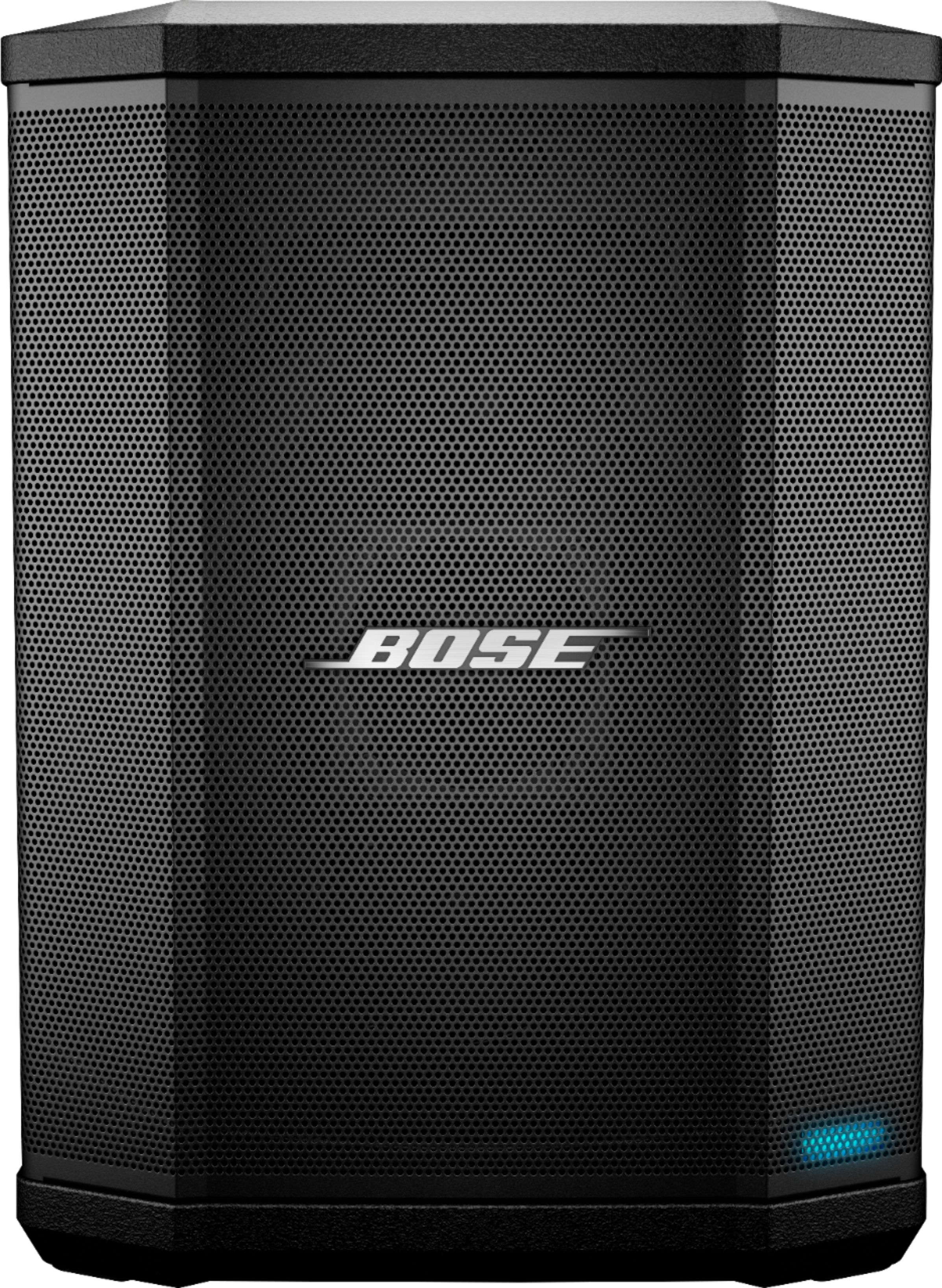As an owner of the Apple AirPods Max, you may be wondering how to find the serial number on your device. This information is important for a variety of reasons, such as registering your product with Apple or verifying the authenticity of your purchase. Luckily, finding the serial number for your AirPods Max is relatively simple and straightforward.
The first step in locating your AirPods Max serial number is to remove the left ear cushion. Underneath, you’ll find a small label containing the serial number next to an Apple logo near the speaker holes. If you’re using a 1st generation or 2nd generation AirPods Pro, you can look on the underside of each AirPod and locate a model number on the first line of text printed there. The model numbers for 1st generation AirPods Pro are A2084 and A2083; for 2nd generation AirPods Pro they are A2931, A2699, and A2698; and for AirPods Max they are A2096.
Once you have located your device’s serial number, it’s important to enter it into Apple’s “Check Coverage” website to verify its authenticity. The website will tell you if the AirPods are registered in Apple’s system, which all real AirPods must be in order to be considered genuine. Using this website is one of the best ways to determine if your purchase was legitimate or not.
We hope this article has helped clarify how to find your device’s serial number and check its authenticity. Knowing this information can help protect you from fraudulent purchases and give you peace of mind that your money was well-spent on an authentic product!

Verifying the Authenticity of AirPods Max
To make sure your AirPods Max are authentic, you should compare the serial number listed on the device and on the box. The serial number is a unique code associated with each product, so it can be used to identify genuine Apple products. To locate the serial number for your AirPods Max, remove the left ear cushion and look for an Apple logo near the speaker holes. The serial number will be printed next to it. If you have an original box for your AirPods Max, the serial number will be printed on the barcode at the back of the box. You can then compare both numbers to make sure they match. Additionally, you can compare your product against images or videos of legitimate AirPods Max online to check that they look and sound like genuine Apple products.
Verifying the Authenticity of an AirPods Serial Number
To determine if your AirPods serial number is real, you will need to verify the serial number with Apple. You can do this by visiting the Apple support website and going to the Contact Us page where you can enter your serial number and submit it for verification. If the serial number is valid, then you can be sure that your AirPods are authentic.
Verifying the Authenticity of AirPods Pro Using Serial Number
To definitively tell if your AirPods Pro are real, you can enter their serial number into Apple’s “Check Coverage” website. This website will tell you if the AirPods are registered in Apple’s system, which all genuine AirPods are. To find the serial number of your AirPods Pro, open up their charging case and press the small button on the back. The information will appear on the inside of the lid; it should start with an “L” followed by four digits, a hyphen, and then six more digits. Once you have entered this information into the website and it has been verified as genuine, you can be sure that your AirPods Pro are authentic.
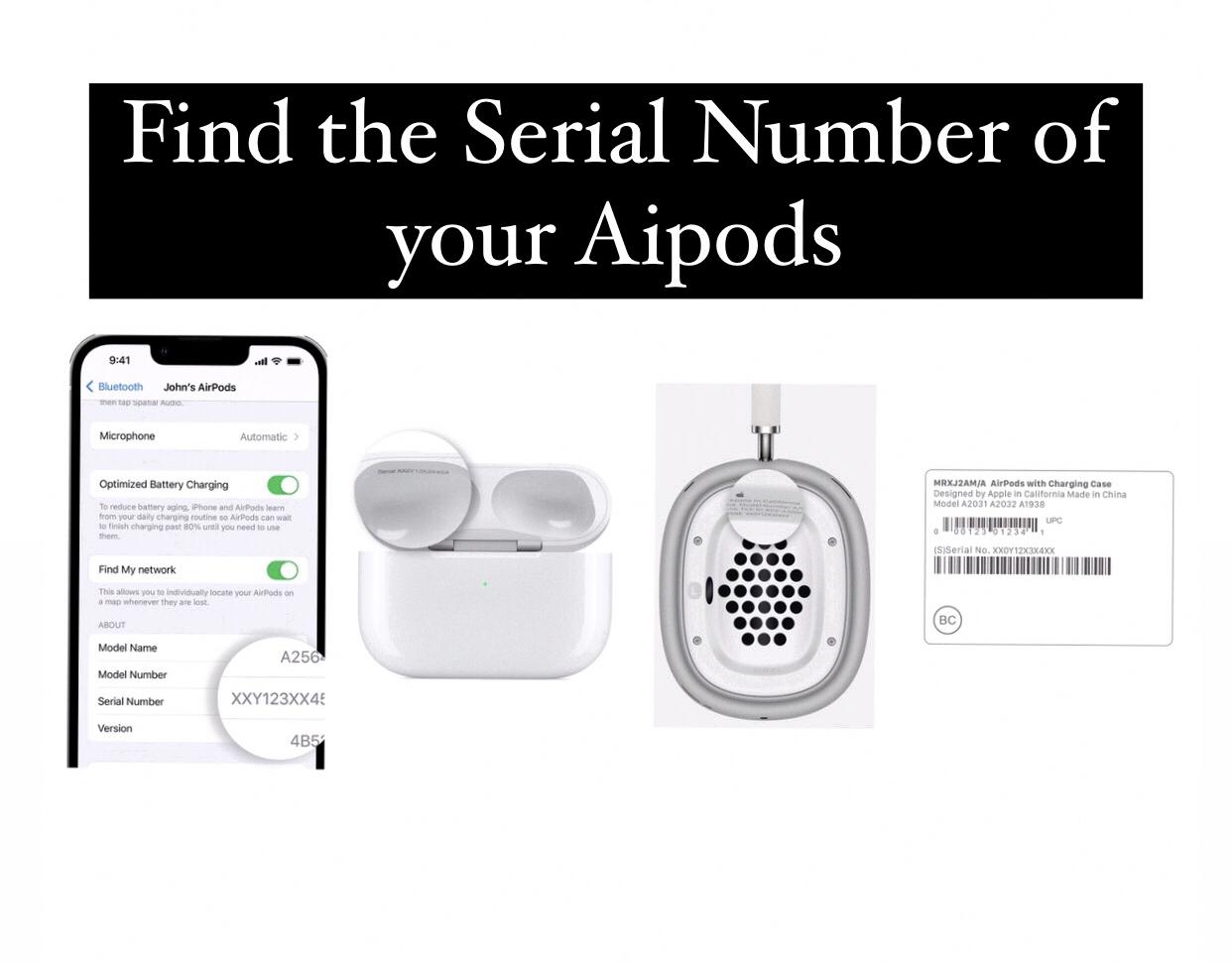
Source: ugtechmag.com
Can Apple Detect Stolen AirPods Using Serial Numbers?
No, Apple cannot determine if AirPods have been stolen by their serial number. Serial numbers are used to identify individual products and can be used to check a device’s warranty status or repair history. However, they are not tied to any specific owner, so Apple cannot tell who purchased the product or if it has been stolen. If you suspect that your AirPods may have been stolen, you should contact local law enforcement and file a report.
Do AirPods Have Serial Numbers?
Yes, AirPods (2nd and 3rd generation) and AirPods Pro (1st and 2nd generation) each have their own serial numbers printed on the AirPod itself. You can find the serial number printed on the case lid, which is the primary serial number for service.
Understanding the Meaning of AirPods Serial Numbers
A serial number is a unique identification code assigned to every AirPods product that Apple produces. It allows Apple to keep track of the device in case it ever needs to be serviced or recalled, as well as to help verify the authenticity of the product. Serial numbers are printed on the box the AirPods came in, as well as on the back of the case itself and on each individual earbud.
Conclusion
In conclusion, the serial number for AirPods Max is A2096 and can be found on the underside of each AirPod or underneath the left cushion. It is important to double-check the serial number by entering it into Apple’s “Check Coverage” website to ensure that your AirPods are authentic and registered in Apple’s system. This process can help you make sure that you have purchased a genuine AirPods Max product.