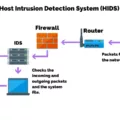We live in a digital age, where our data is constantly at risk of being compromised. Whether it’s personal information, business documents, or just photos and videos, it’s important to make sure that your files are safe and secure. That’s why file storage security is so important.
Online file storage provides a convenient way to store files securely in the cloud. It allows you to access them from anywhere with an internet connection, as well as share them with others if you need to. However, not all cloud storage services are created equal when it comes to security.
When choosing an online file storage service, there are several things you should look for: encryption methods, physical security measures for the data center, two-factor authentication for user accounts, and account recovery options.
Encryption is the most important factor when it comes to online file storage security. Encryption prevents anyone from accessing your data without your permission by scrambling the data into an unreadable format that must be decrypted using a key or password known only by you. Look for services that use advanced encryption methods such as AES 256-bit encryption or SSL/TLS encryption.
In addition to encryption methods, you should also consider the physical security measures of the data center used by the service provider. Look for locations with robust firewalls and other measures in place to protect against unauthorized access and malicious actors.
Two-factor authentication is another great way to protect your online file storage accounts and ensure that only authorized users have access to your data. This adds an extra layer of protection by requiring users to enter a code sent via email or text message every time they log in or perform certain tasks within their account.
Finally, make sure that any online file storage service you use offers some sort of account recovery option in case your password is ever lost or forgotten. This can be as simple as sending out a link via email that allows you to reset your password without having to contact customer support directly.
online file storage can provide a secure solution for storing and sharing files over the internet if done correctly. When choosing a service be sure to consider its encryption methods, physical security measures for its data centers, two-factor authentication options for user accounts, and account recovery features before signing up!

The Safest Online/File Storage Option
The safest online/file storage is one that provides top-notch security measures to protect your data from unauthorized access. Sync.com is a great example of cloud storage that is considered one of the most secure. It utilizes end-to-end encryption, which means only the user has access to their data and not even Sync.com can view it. It also allows users to set their own encryption keys, meaning only they have control over who can access their files. Other secure cloud storage options include Microsoft OneDrive, Google Drive, Egnyte Connect, MEGA, Tresorit, SpiderOak, and Koofr. All of these services offer strong security features such as two-factor authentication and multiple layers of encryption to ensure your data remains private and secure. No matter what kind of online/file storage you use, it’s important to make sure you choose trustworthy providers who offer the latest security protocols and features to keep your data safe from hackers and other cyber threats.
The Safety of Storing Files Online
Storing files online can be a safe and secure way to back up important data. Most cloud storage services use encryption to protect the data while it is being transferred back and forth, making it impossible for someone to read even if they were able to access the files. To ensure that your connection is secure, look for “https” instead of “http” in front of the URL in your browser’s address bar. Additionally, many cloud storage services offer two-factor authentication, allowing you to add an extra layer of protection by requiring a second form of identification before accessing your account. While no system is completely foolproof when dealing with digital security, these measures can help keep your data safe from malicious hackers or other unauthorized users.
The Safest Free Cloud Storage Option
The safest free cloud storage is a highly contested title, but many industry experts agree that pCloud, Sync.com, and Icedrive are the best contenders.
pCloud stands out for its impressive security features such as client-side encryption, two-factor authentication, and secure access protocols. All data stored in pCloud is encrypted on the user’s device before being sent to the cloud server, ensuring that no one has access to the files except the user themselves. Additionally, users can set up an extra layer of security by enabling two-factor authentication, which requires a code sent to their mobile phone each time they log in.
Sync.com also offers comprehensive security features such as zero-knowledge encryption and two-step verification. All data stored on Sync.com is encrypted using AES 256-bit encryption and an optional private key known only to the user. Additionally, all communication between the user’s device and Sync’s servers is secured using Transport Layer Security (TLS) protocol with perfect forward secrecy (PFS), ensuring that all data remains secure even if intercepted by a third party.
Icedrive also employs strong encryption measures similar to those used by Sync and pCloud, including AES 256-bit encryption for all files stored on its servers as well as TLS protocol for secure communication between devices and servers. Furthermore, Icedrive offers an additional layer of security by requiring users to enter a unique password each time they log in from a new device or browser session.
Overall, these three providers offer some of the highest levels of security available in any free cloud storage solution today, making them ideal choices for those looking for a safe yet affordable service provider.
Comparing the Security of Google and Dropbox
When it comes to security, both Google and Dropbox offer a good level of protection for your data. The encryption methods used by each company are similar, and both generate a key that is used to decrypt the data when you access it. However, Google arguably provides an extra layer of security with its additional policies and practices such as two-factor authentication and password requirements. Additionally, Google proactively scans user data for malicious activity to ensure that it is kept safe from potential threats.
Overall, if you are looking for maximum security for your data stored in the cloud, then Google may be the better choice.
Comparing Dropbox and iCloud for Safety
It’s difficult to say which service is definitively safer, as both Dropbox and iCloud have extensive security measures in place. Both services support two-factor authentication, which adds an extra layer of security to your account. Dropbox also provides paid users with the ability to monitor who accesses their files, giving them greater insight into who has been accessing their data.
Ultimately, the safety of your files comes down to your own personal habits and how you use the services. Be sure to keep good security practices in mind, such as uing strong passwords and enabling two-factor authentication whenever possible. This will help ensure the safety of your data no matter which service you use.
Comparing the Safety of Google Drive and OneDrive
Both Google Drive and OneDrive offer a high level of security, but they have different approaches to achieving it. Google Drive utilizes encryption both at rest and in transit, which means your data is protected both when stored on their servers and when moving between devices. Additionally, Google Drive offers two-step verification for added protection.
On the other hand, OneDrive takes a more holistic approach to security by combining encryption with threat detection and response capabilities. These capabilities monitor suspicious activity on your account and take action if needed. In addition to data encryption in transit, OneDrive also offers data loss prevention measures such as the ability to remotely wipe sensitive files from any device you’ve connected to your account.
Overall, both services provide excellent security features for protecting your data, so the choice really depends on which features you need most for your particular use case.
Comparing the Safety of Google and iCloud
When it comes to data security, Apple’s iCloud takes the win. Their platform is designed and implemented with much more stringent security measures than Google One. Data stored on iCloud’s servers are encrypted in transit and at rest using 128-bit AES standard encryption, meaning it is almost impossible for any unauthorized users to gain access to your data. Additionally, two-factor authentication is available, allowing you to add an extra layer of security to your account. On the other hand, Google One does provide some level of encryption for files stored in their cloud storage service, but it may not be as secure as iCloud’s encryption protocols.
Which Cloud Storage Service is Safer: Google Drive or iCloud?
Both Google Drive and iCloud offer secure cloud storage options for users. Both platforms provide encryption for data both in transit and at rest, however, the type of encryption used by each platform is slightly different. Google Drive uses 128-bit Advanced Encryption Standard (AES) to protect data, while iCloud uses 256-bit AES encryption. Additionally, both services offer multi-factor authentication which adds an additional layer of security to your data.
When it comes to security, it is important to consider the measures taken by each platform to protect user data. Apple takes a more proactive approach to user safety, with added security features like two-factor authentication and end-to-end encryption across all devices. Google also offers two-factor authentication as well as a number of other security features such as backup verification and encrypted storage containers.
Overall, when deciding between Google Drive and iCloud for secure cloud storage, both platforms offer excellent security measures that will keep your information safe from unauthorized access. However, Apple’s commitment to privacy may make iCloud a better option for those who are extra concerned about their personal data being kept secure.
Conclusion
In conclusion, secure online file storage can be a great way to ensure that your data is protected from unauthorized access. By utilizing the cloud storage solutions mentioned in this article, you can rest assured that your data is encrypted while traveling back and forth, making it virtually impossible for anyone to read your information even if it’s intercepted. Furthermore, services such as pCloud, Sync.com, Icedrive, MEGA, and Google Drive offer free or affordable solutions with additional storage space and enhanced security features to help keep your data safe and secure. By taking the time to research the best cloud storage solutions available, you can protect yourself from potential breaches and maintain peace of mind knowing your data is safe and secure.