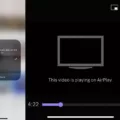Samsung TVs are known for their exceptional picture quality and features. However, sometimes the sound quality of Samsung TVs can be an issue. There are several reasons why your Samsung TV might be experiencing sound problems, and in this article, we will explore some of the most common issues and how to troubleshoot them.
Distorted Sound
One of the most common sound issues with Samsung TVs is distorted sound. Distorted sound can be caused by several factors, including loose connections, faulty cables, or problems with the source. If you are experiencing distorted sound, try the following troubleshooting steps:
– Check if the distorted sound issue is related to any specific audio or video file or TV channel. How would you describe the distortion?
– Check the cable used to connect the media device to the TV. Try using a different cable or use the same cable on a different TV to see if the cable is malfunctioning.
– Check the audio output settings on the media device. Try hooking the media device into another TV to see if the issue is with the device or the TV.
Low or Muted Volume
Another common sound issue with Samsung TVs is extremely low or muted volume. There are several reasons why this may occur, including incorrectly configured sound settings, or the use of the wrong HDMI input. If you are experiencing low or muted volume, try the following troubleshooting steps:
– Check the volume settings on the TV and external speakers, if applicable.
– Check the audio output settings on the media device. Make sure it is set to output audio through the TV or external speakers.
– Check the HDMI input settings on the TV. Make sure the correct input is selected and the audio settings are configured correctly.
– Try connecting the media device to a different HDMI port on the TV.
No Sound
If you are not getting any sound from your Samsung TV, there are several reasons why this may occur, including incorrect input settings or a faulty audio cable. If you are experiencing no sound, try the following troubleshooting steps:
– Check the audio cable connection between the TV and external speakers or media devices. Make sure the cable is securely connected.
– Check the input settings on the TV. Make sure the correct input is selected and the audio settings are configured correctly.
– Test the TV using a different source, such as a DVD player or Blu-ray Disc player.
Power Reset
If you have tried all the troubleshooting steps above and are still experiencing sound issues with your Samsung TV, try performing a power reset. To perform a power reset, follow these steps:
– Unplug the TV from the power outlet.
– Wait for at least one minute.
– Plug the TV back into the power outlet and turn it on.
Sound issues with Samsung TVs can be frustrating, but most issues can be easily resolved by following some simple troubleshooting steps. By checking the cable connections, and audio settings, and performing a power reset, you can usually resolve common sound problems. If you are still experiencing issues, it may be best to contact Samsung customer support or a professional technician for assistance.

Investigating Distorted Sound on Samsung TVs
Distorted sound in Samsung TVs can be caused by several factors. Some of the possible reasons are:
1. Loose connections: Check if the cables connecting your TV to the speakers or soundbar are properly plugged in. Loose connections can result in distorted sound or no sound at all.
2. Audio settings: Check if the audio settings of your TV are properly configured. Incorrect settings can result in distorted sound. Make sure that the equalizer settings are set correctly and that any audio enhancements are turned off.
3. Source quality: The quality of the audio source can also be a factor. If you are listening to low-quality audio, it can result in distorted sound. Check the source of the audio and make sure it is of good quality.
4. TV firmware: The firmware of the TV can also cause distorted sound. Check if there are any updates available for your TV and install them.
5. Speaker damage: If none of the above solutions work, it is possible that the speakers in your TV are damaged. In this case, you may need to replace the speakers or get them repaired by a professional.
Distorted sound in Samsung TVs can be caused by loose connections, incorrect audio settings, low-quality audio sources, outdated firmware, or speaker damage. By checking and addressing these factors, you can resolve the issue and enjoy clear and high-quality sound from your TV.
Fixing Distorted Sound on a TV
If you are experiencing distorted sound on your TV, there are a few things you can try to fix it. Firstly, check the cable used to connect the media device to the TV. A malfunctioning cable can cause distortion. So, try to use a different cable or use the same cable on a different TV to see if the issue is with the cable.
Secondly, check the audio output settings on the media device. Ensure that they are set to the correct levels and that no special effects such as surround sound are enabled.
If these steps do not work, try to hook the media device into another TV to see if the issue is with the device rather than the TV. If the issue persists, it may be a hardware problem that requires professional assistance.
If you are experiencing distorted sound on your TV, check the cable, and audio output settings, and try to connect the media device to another TV before seeking professional assistance.
Troubleshooting Sound Issues on Smart TVs
To fix the sound on your smart TV, follow these steps:
1. Check the Headphone/Audio-Out settings in the Sound menu of your TV. If it is available, set it to Audio-Out.
2. Ensure that all A/V cable connections are properly connected to the TV.
3. Test the TV using another source like a VCR, DVD player, or Blu-ray Disc player to rule out any issues with the TV itself.
4. Perform a power reset on the TV by unplugging it from the power source for a few minutes and then plugging it back in.
If the above steps do not fix the sound issue, you may need to check the audio settings of any connected devices or seek assistance from a professional technician.
Sudden Loss of Sound on TV
There are several reasons why your TV may suddenly lose sound. Some of the most common reasons include incorrect sound settings, issues with the HDMI® input, or problems with external speakers. If the sound settings on your TV are not configured correctly, this can cause the sound to stop working. Additionally, if there is an issue with the HDMI® input, such as a loose connection or faulty cable, this can cause the sound to stop working. if you are using external speakers, there may be an issue with the speakers themselves or their connection to the TV. there are a variety of potential causes for your TV losing sound, so it may be necessary to troubleshoot the issue in order to identify and address the underlying problem.
Conclusion
Samsung TV sound problems can be caused by a variety of factors, such as loose connections, faulty cables, incorrect audio output settings, or problems with the media source. It is important to check all the connections and cables and ensure that they are properly connected. If the issue persists, it may be necessary to adjust the audio output settings on the media device or try connecting the device to a different TV. Additionally, performing a power reset on the TV can sometimes resolve the issue. By understanding the potential causes of Samsung TV sound problems and taking the necessary steps to address them, users can enjoy optimal audio performance from their TV.