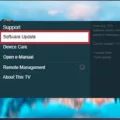Samsung TV is one of the most popular brands in the market today, providing high-quality visual and audio experiences for viewers worldwide. However, many Samsung TV users have reported an issue of the screen going black randomly, causing frustration and confusion. In this article, we will explore the possible causes of the Samsung TV black screen issue and provide solutions to fix it.
One of the most common causes of the Samsung TV black screen issue is a faulty power supply unit (PSU). The PSU is responsible for delivering power to the TV, and a malfunction can cause the TV to turn off or display a black screen. To fix this issue, you should check the power cable and ensure that it is securely plugged into the TV and power outlet. You can also try unplugging the TV for a few minutes and plugging it back in to reset the PSU.
Another possible cause of the Samsung TV black screen issue is a faulty driver board. The driver board is responsible for controlling the backlight of the TV, and a malfunction can cause the TV to display a black screen. To fix this issue, you should check the connections between the driver board and the mainboard, ensuring that they are securely plugged in. You can also try replacing the driver board if the issue persists.
An old or outdated firmware can also cause the Samsung TV black screen issue. The firmware is the software that runs on the TV, and an old version can cause the TV to malfunction. To fix this issue, you should check for firmware updates on the Samsung website or through the TV’s settings menu. You should also ensure that the TV is connected to the internet to download and install the latest firmware updates.
A loose or damaged cable can cause the Samsung TV black screen issue. The cable connects the TV to the source device, such as a cable box or satellite receiver, and a loose or damaged cable can cause the TV to display a black screen. To fix this issue, you should check the cable connections and ensure that they are securely plugged in. You can also try replacing the cable if the issue persists.
The Samsung TV black screen issue can be caused by a faulty power supply unit, a faulty driver board, outdated firmware, or a loose or damaged cable. By following the solutions provided in this article, you can fix the issue and enjoy your Samsung TV without any interruptions.

Random Blackouts on Samsung Screens
If your Samsung screen goes black randomly, it could be caused by several reasons. Some of the possible reasons are:
1. Battery issues: If your phone’s battery is critically low, it may cause the screen to go black. Try charging your phone and see if the problem persists.
2. Software problems: Sometimes, a bug or glitch in the phone’s software can cause the screen to go black. You can try restarting your phone or resetting it to its factory settings.
3. Hardware issues: If your phone has suffered physical damage, such as a cracked screen or water damage, it may cause the screen to go black. In this case, you may need to take your phone to a professional repair service.
4. Overheating: If your phone is overheating, it may cause the screen to go black. This can happen if you are using your phone for extended periods or if you are running multiple apps at once. Try closing some apps and letting your phone cool down.
5. Proximity sensor: The proximity sensor on your phone is designed to turn off the screen when you hold it up to your face during a call. If the sensor is malfunctioning, it may cause the screen to go black randomly. You can try disabling the proximity sensor in your phone’s settings.
There are several reasons why your Samsung screen may go black randomly. It is important to identify the underlying cause and take appropriate action to resolve the issue.
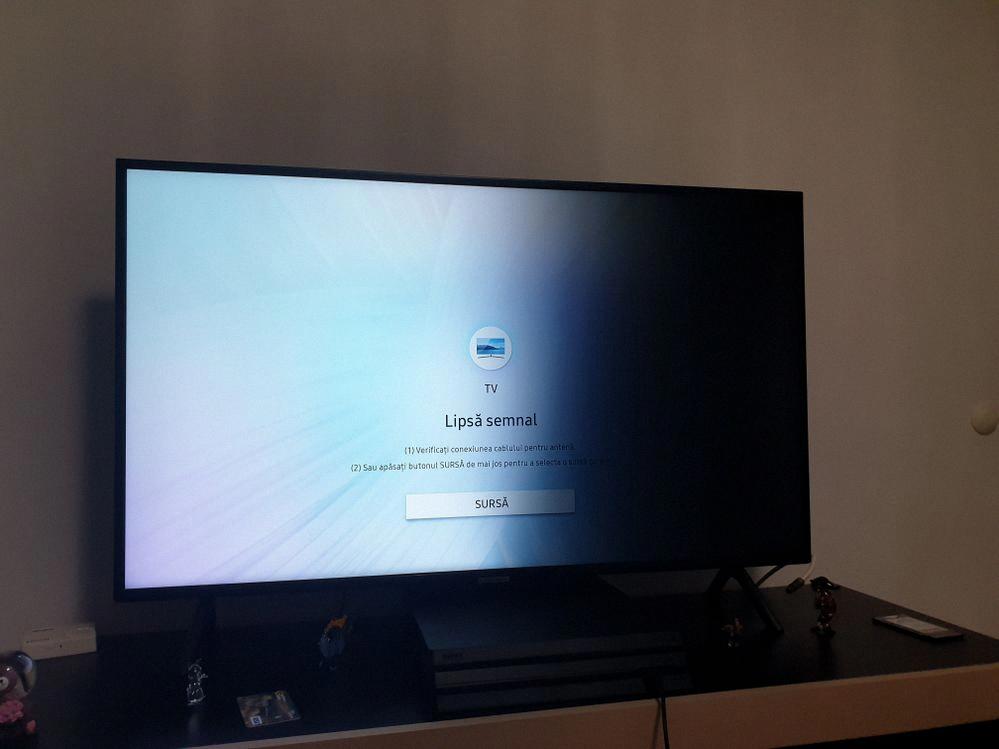
Causes of a Sudden Black Screen on a TV
A TV screen can go black suddenly due to various reasons. Some of the possible causes are:
– Power supply issues: If the internal power supply unit of the TV is malfunctioning, it may not produce all the required operating voltages, which can lead to a sudden black screen.
– Faulty driving board: The driving board of a TV is responsible for controlling the screen’s backlights and color. If this board is not functioning correctly, it can cause the screen to suddenly go black.
– Firmware problems: The firmware of a TV is like its operating system. If it malfunctions, it can cause various issues, including a black screen.
– Loose connections: Sometimes, loose cables or connections can cause a TV screen to go black suddenly. Checking and reattaching the cables can often solve the problem.
– Overheating: If a TV gets overheated due to prolonged use or insufficient ventilation, it can cause the screen to go black suddenly.
It’s essential to identify the exact cause of the problem to address it effectively. If the TV screen goes black suddenly and remains so, it’s best to get it checked by a professional technician.
Investigating the Cause of Intermittent Blackouts on TV Screens
When your TV screen keeps going black for a few seconds, there could be several reasons for this issue. One of the most common reasons is a loose or damaged cable connection. If the wires connecting the TV to the cable box or other devices are loose, it could result in intermittent blackouts on the screen. To fix this issue, you should check all cable connections and ensure that they are securely plugged in.
Another possible cause of the problem could be a power issue. If your TV is not receiving enough power, it could cause the screen to go black for a few seconds. Make sure that your TV is plugged into a power source and that the power cable is securely connected.
Sometimes, the issue could be related to the TV’s settings. If the settings on your TV are not configured correctly, it could cause the screen to go black for a few seconds. To fix this issue, you can try resetting the TV to its default settings or adjusting the settings to match the requirements of the device that you are using.
In some cases, the problem could be related to the hardware of your TV. If the TV’s hardware is damaged or faulty, it could result in intermittent blackouts on the screen. To fix this issue, you should contact a professional TV repair service to diagnose and repair the problem.
When your TV screen keeps going black for a few seconds, it is important to check all cable and power connections, adjust the TV settings, and seek professional help if required.
The Samsung TV Black Screen of Death
Samsung TV’s black screen of death is a common issue that occurs when the screen of a Samsung smart TV goes black and displays no image or sound, despite the TV being turned on. This issue is often caused by the absence of a signal coming from the source device, such as a cable box or satellite receiver. Other possible causes of the Samsung TV’s black screen death include a faulty HDMI cable or a malfunctioning power supply. In some cases, the issue may be caused by a software or firmware problem within the TV itself. To troubleshoot this issue, it is recommended to check the source device and cables, reset the TV, and update the software or firmware if necessary. In more severe cases, it may be necessary to seek professional assistance or repair services to fix the Samsung TV black screen of death issue.
Conclusion
Samsung TVs are known for their exceptional picture and sound quality, innovative features, and user-friendly interface. However, like any electronic device, Samsung TVs can experience technical issues, such as the black screen of death. If you encounter this problem, it is recommended to troubleshoot the issue by checking the battery and power connections, restarting the device, and ensuring that all cables are properly connected. If these steps do not resolve the issue, it may be necessary to seek professional help. Samsung TVs are a great investment for those who want a high-quality viewing experience and advanced features.