Samsung TVs come with a variety of buttons that allow you to control various functions of the TV. These buttons are typically located either on the front or back of the TV, and each button serves a specific purpose.
One of the most commonly used buttons on a Samsung TV is the power button. This button is usually located on the back of the TV, in the bottom right corner of the screen. To turn on the TV, you simply need to press and hold the power button for a few seconds. Once the TV is turned on, you can use the other buttons to control various functions.
Another important button on a Samsung TV is the channel button. This button is typically located on the front of the TV, and it allows you to change the channel on the TV. Most Samsung TVs have both up and down channel buttons, which allow you to move up or down through the available channels.
The volume button is another important button on a Samsung TV. This button is also typically located on the front of the TV, and it allows you to adjust the volume of the TV. Most Samsung TVs have both up and down volume buttons, which allow you to increase or decrease the volume as needed.
In addition to these basic buttons, Samsung TVs also come with a variety of other buttons that can be used to control various functions. For example, some Samsung TVs have a button that allows you to open the TV’s menu, while others have a button that allows you to access the TV’s settings.
The buttons on a Samsung TV are designed to make it easy and convenient to control various functions of the TV. Whether you need to change the channel, adjust the volume, or access the TV’s settings, there is a button on the TV that can help you do it. So the next time you’re watching your Samsung TV, take a moment to explore the various buttons and see what they can do for you.
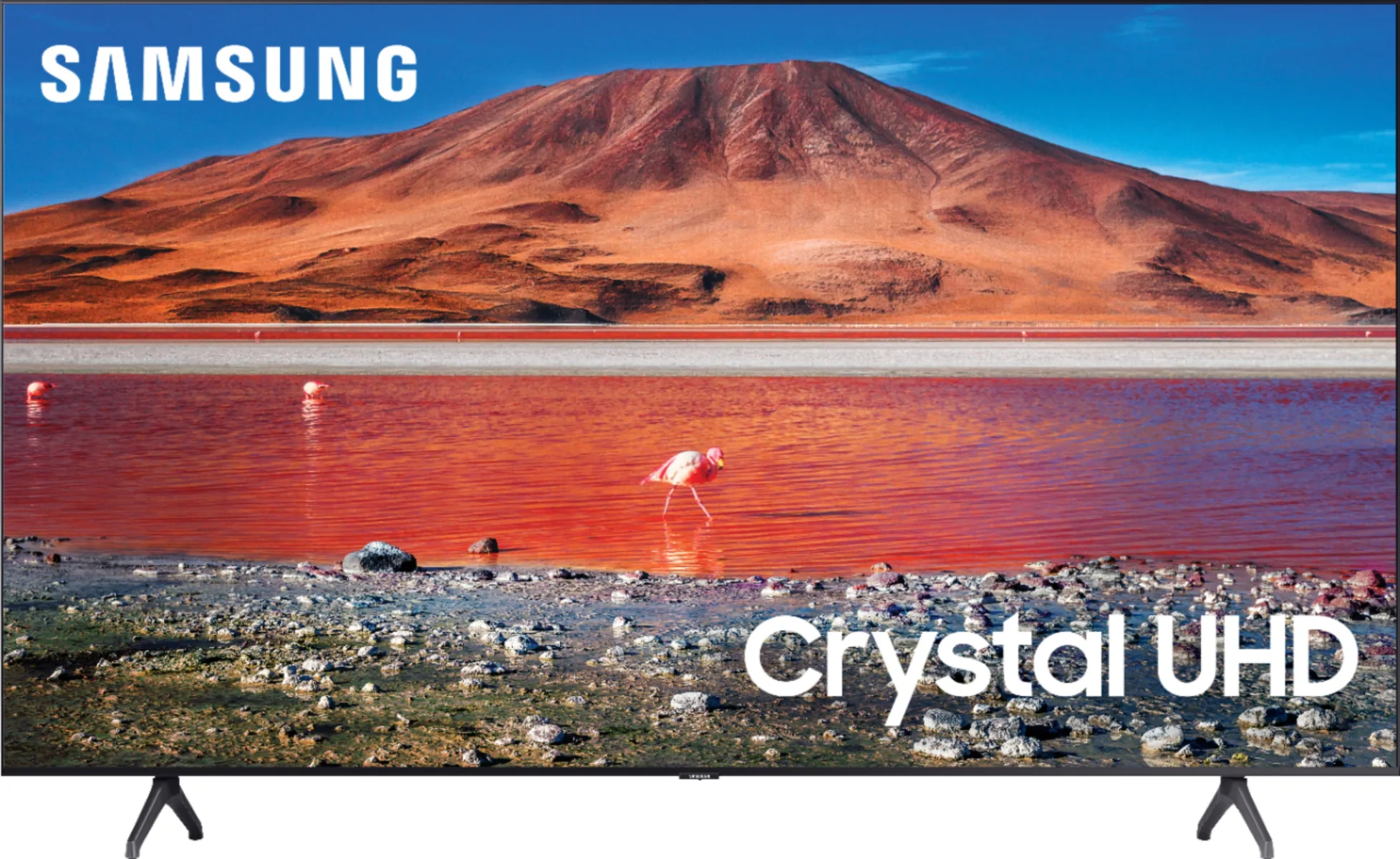
Location of Buttons on Samsung TV
On a Samsung TV, the location of the buttons may vary depending on the model. However, in general, the buttons are usually located on the front or side of the TV. Some models may have a button controller in the middle of the front bezel, which consists of a single button.
If you can’t find the button controller, you can also try looking for a row of buttons located on the side or bottom of the TV. These buttons may include power, volume, channel, and input controls.
In addition, some Samsung TVs also come with a remote control that allows you to control the TV from a distance. The remote control typically features a range of buttons for various functions, including power, volume, channel, and input controls, as well as additional features such as smart TV apps and voice control.
Whether you are using the button controller or the remote control, Samsung TVs typically offer a range of options for controlling and customizing your viewing experience.
Do Samsung TVs Have Physical Buttons?
Samsung TVs do have buttons. Most Samsung TV models have a set of physical buttons located on the side or bottom of the TV. These buttons typically include a power button, volume up and down buttons, and a channel up and down button. In addition, newer Samsung TV models may also have a five-button layout on a remote control, which includes a center button for turning the TV on and off, up/down buttons for changing the channel, and left/right buttons for controlling the volume.
Turning On a Samsung TV Without a Remote
You can turn on your Samsung TV without a remote. The TV Controller button is usually located on the backside of the TV, in the bottom right corner of the screen. This button can be used to move the cursor up and down as well as left and right. By holding down the center button for a long period of time, you can turn on the Samsung TV without a remote. Additionally, some Samsung TVs also have a physical power button on the back or side of the TV that can be used to turn on the TV without a remote.
Does Every Samsung TV Have a Power Button?
All Samsung TVs have a power button on the TV. It is a manual power control button that is located on the underside of the middle section of the TV. The power button is easily accessible and can be used to turn the TV on or off. You can locate the power button by looking underneath the TV and finding a button that looks like a circle with a line through it. It is important to note that some Samsung TVs may have the power button located in a slightly different spot, but it will always be present on the TV. Additionally, the power button may be labeled with different symbols depending on the model of the TV, but it will always be used to turn the TV on or off.
Conclusion
Samsung TV buttons can be located in several places, including the front, back, and underside of the TV. Depending on the model, the buttons may have different layouts and functions. However, the most common buttons include the power button, channel and volume controls, and a navigation button for moving the cursor. It is important to note that some Samsung TVs have a single-button controller which can be used to turn the TV on and off, as well as select options. If you happen to misplace your Samsung TV remote, you can always use the TV buttons to control your TV. With this knowledge, you can enjoy watching your favorite shows and movies without any hassle.








