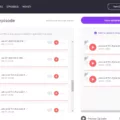When it comes to choosing the right browser, safety, and security should be the top priority. With all the malicious software, phishing scams, and other cyber threats out there, it’s important to make sure you use a browser that will keep your personal information safe.
Mozilla Firefox is one of the most popular browsers around and is widely considered one of the safest browsers available. It features an impressive array of security features such as private browsing mode, tracking protection, script blocking, and HTTPS upgrades. This means that when you browse with Firefox, your data will remain secure and protected from potential cyber threats.
The open-source browser Brave is also another great option for keeping your browsing safe and secure. It includes a built-in ad blocker, script blocker, and HTTPS upgrades automatically, and blocks all third-party storage to prevent anything from being stored on your device without your consent. Additionally, Brave also has anti-fingerprinting protection which makes it difficult for hackers to track you online by preventing them from fingerprinting your device.
Apple’s Safari is another popular option among users looking for a secure web browser. This browser offers a built-in privacy settings menu that lets users control how websites are able to access their data such as location services and cookies. Safari also includes Intelligent Tracking Prevention which stops advertisers from collecting user data across different websites in order to create targeted ads.
Lastly, Google Chrome may not be the most secure browser but it does offer some features that can help protect your data while browsing online such as password protection and site isolation technology which helps protect against malicious sites by isolating tabs running on different sites into different processes in order to prevent attackers from stealing user credentials or personal data stored in cookies within other tabs open in Chrome at the same time.
Choosing the right web browser can be a tricky task but with this list of some of the safest browsers available today you should have no problem finding one that suits your needs best!

The Safest and Most Private Browser
Mozilla Firefox is the safest and most private browser available today. It offers features like Enhanced Tracking Protection, which blocks third-party trackers from collecting your data, as well as Content Blocking which prevents ads and other unwanted content from loading. It also has a built-in anti-phishing feature to protect you from malicious websites. Additionally, it supports various add-ons that allow you to further customize your browsing experience. Finally, Firefox regularly updates its security patches to ensure that your browsing experience is always secure and private.
The Safest Free Browser
Brave is a free, open-source web browser that provides excellent security for users. It blocks all ads and trackers by default, preventing them from collecting your data and sending you targeted ads. It also blocks malicious scripts, phishing attempts, and other online threats. Additionally, it upgrades all websites to HTTPS automatically, further protecting your data from eavesdropping. Brave also prevents browser fingerprinting, which is a technique used to identify you by recognizing the unique characteristics of your device and browser. Finally, Brave also blocks third-party storage such as Flash and Web Storage APIs, ensuring that no one can use stored data to track or identify you without your permission. With so many features designed to protect your privacy and security while browsing the web, Brave is arguably the safest free browser available today.
Is Firefox the Safest Browser?
Mozilla Firefox is a highly secure browser that offers a range of features to keep your data safe. Firefox employs strong encryption standards, such as TLS (Transport Layer Security) and HTTPS (Hypertext Transfer Protocol Secure), for secure communications on the web. It also has anti-tracking features to protect your privacy, such as blocking third-party cookies and tracking scripts. Additionally, Firefox’s private mode does not store any browsing history or passwords, so your data remains completely secure. Furthermore, Firefox incorporates an additional layer of security through its Security Toolbar feature. This feature allows you to check the security of websites before accessing them and warns you if there is a potential risk. All in all, Mozilla Firefox is one of the most secure browsers available with advanced security measures that can help protect your data and privacy while browsing online.
Browsers That Do Not Spy On You
The Brave browser is the perfect choice for users who want to browse without being spied on. Brave is a privacy-focused browser that blocks trackers and advertisements by default, ensuring your online activities remain private. It also prevents third-party cookies from collecting and storing data about you and provides an incognito mode that allows you to surf anonymously and securely. In addition, Brave has built-in tools to improve your security such as blocking scripts, disabling insecure content, and preventing malicious downloads. All of these features make Brave one of the safest browsers on the market.
Which Browser Is Most Vulnerable to Security Threats?
The browser that is most vulnerable to security threats is Google Chrome. According to a report published by Atlas VPN, an astonishing 303 vulnerabilities were discovered in the Chrome browser in just 2022 alone. These vulnerabilities include malicious code injections, cross-site scripting, and several other security issues. Additionally, some of these vulnerabilities can lead to data theft or other serious consequences if they are not addressed quickly.
For those looking for a more secure browsing experience, there are several alternate browsers available that offer better security features than Google Chrome. Mozilla Firefox, for example, offers enhanced protection against malicious attacks with its “Enhanced Tracking Protection” feature. Similarly, Apple’s Safari browser and Microsoft Edge both offer a variety of built-in security features that can help keep your data and device safe from potential threats.
Ultimately, it is important to consider the various risks associated with using any type of internet browser before making a decision on which one to use. While Google Chrome may be the most popular browser in the world, it also carries the most security risks and vulnerabilities and should be used with caution.
Comparing the Safety of Safari and Chrome
Safari is generally considered to be the safer browser when compared to Chrome. Apple’s Safari is designed with a focus on privacy and security and has extensive built-in protections against malicious websites, phishing attempts, and other online threats. Safari also regularly receives updates to keep up with the latest security trends. On the other hand, Google Chrome has been declared the most vulnerable browser of 2022 due to its tendency to collect user data for targeted advertising purposes. In addition, Chrome’s open-source code makes it easy for hackers to exploit any vulnerabilities they may find. Therefore, when it comes to safety, Safari is clearly the better choice.
Which Browser Offers the Most Privacy?
The best browser for privacy is Brave. It is an open-source web browser developed by the team behind JavaScript and the founder of Mozilla Firefox, Brendan Eich. Brave offers a number of features specifically designed to protect user privacy. For example, it blocks third-party ads and trackers by default, so websites can’t track or profile users. It also offers an optional Tor-based private browsing mode that prevents ISPs from seeing the websites you visit and keeps your browsing activity hidden from anyone monitoring your connection. In addition, Brave’s built-in script blocker prevents malicious scripts from running on your computer. Finally, Brave stores no data about its users’ browsing activities and does not share any data with other companies or governments. For these reasons, Leith at Trinity College in the University of Dublin rated Brave as the most private browser over Google Chrome, Mozilla Firefox, Apple Safari, and Chromium-based Microsoft Edge.
Comparing the Safety of Google and Chrome
The answer to this question depends on the type of security you’re looking for. Generally speaking, Google and Chrome are both secure browsers that offer strong protection from malicious threats.
Google offers a variety of built-in protections for the average user, such as automatic updates, safe browsing warnings, and the ability to block pop-up windows containing malicious content. Google also blocks sites that are known to contain malicious content, which can help keep your device safe from viruses and malware.
Chrome, on the other hand, goes beyond Google’s basic security features by offering a range of additional anti-malware tools specifically designed to keep users safe while browsing. Chrome has a very high malware detection rate, and it includes sandboxing technology that isolates potentially dangerous websites in order to protect your device from harm. It also offers powerful anti-phishing protection to protect against identity theft and other fraudulent activities. Additionally, Chrome can detect when a website is trying to download potentially malicious files onto your computer and will alert you before doing so.
Overall, both Google and Chrome offer strong protection from malware threats; however, if you want the most comprehensive security measures available for browsing online then Chrome is likely the better choice for safety.
Is DuckDuckGo the Safest Browser?
DuckDuckGo is a privacy-focused search engine and browser, but it isn’t necessarily the safest browser. It does offer some protection against tracking by anonymizing searches and blocking ads and trackers, but it doesn’t encrypt your traffic or provide any other security measures that would make it more secure than another browser. Additionally, DuckDuckGo may not be the best choice for users who need extra protection from government surveillance or more advanced tracking methods.
Comparing the Safety of Firefox and DuckDuckGo
Yes, Firefox is generally considered to be safer than DuckDuckGo when it comes to your privacy and security. Firefox has a variety of built-in security features that help protect your data from being tracked or stolen, including tracking protection and private browsing mode. Additionally, Mozilla offers additional security add-ons such as password management tools and anti-virus software. DuckDuckGo, on the other hand, is a search engine that does not track or store user data, however, it does not have any built-in security features like Firefox does. Ultimately, which browser you choose will depend on your personal needs and preferences.
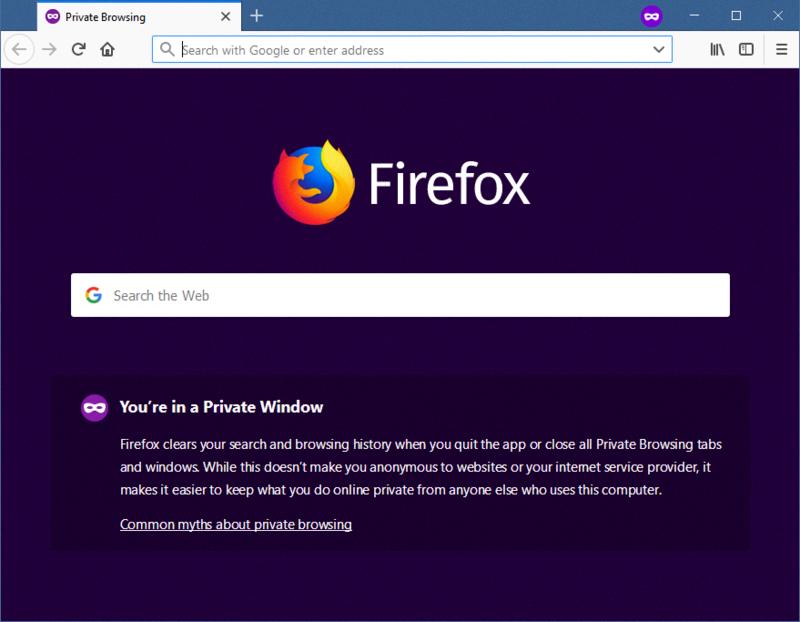
Source: en.wikipedia.org
Comparing Firefox and Google: Which Browser Should I Use?
It depends on what you value in a browser. If privacy is paramount to you, then Firefox is the better choice. Firefox does not collect as much of your data as Chrome and has built-in privacy features that allow users to opt out of data collection. In contrast, Google has a reputation for disregarding its users’ privacy. On the other hand, if convenience and ease of use are more important to you than privacy, then Chrome may be a better option. It is easier to set up and sync across devices, and it integrates well with other Google services like Gmail and Google Drive. Ultimately, only you can decide which browser best suits your needs.
Conclusion
In conclusion, when it comes to the safest browser, there are many options available. Mozilla Firefox is one of the most secure and private browsers available. It boasts a built-in ad blocker, and a script blocker automatically upgrades to HTTPS, blocks all third-party storage, and protects against browser fingerprinting. Additionally, it offers a private browsing mode that does not store any history or cookies and does not retain passwords. Brave is another great option for security as it also provides many of these features. Ultimately, the best web browser for all-around security will depend on individual user preferences and needs.