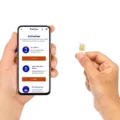SafeLink is a government program that provides free cell phone service to eligible individuals. The program offers a basic phone with limited features, which may not be suitable for everyone. If you are looking for a phone with more features, you can upgrade your SafeLink phone.
Unfortunately, SafeLink does not provide free government phone upgrades at this time. However, there are no limitations placed by the corporation on when or if you can upgrade your phone. If you want to replace your government-issued free phone, you can purchase a newer phone anytime.
To upgrade your SafeLink phone, you can visit any local phone store or online retailer. You can choose from a wide range of phones that are compatible with your SafeLink SIM card. You can also purchase a phone directly from SafeLink’s website.
If your device is defective, you can follow the RMA instructions listed on the SafeLink website to see if it’s eligible for a warranty replacement. If eligible, SafeLink will replace the defective device with a device of the same cosmetic condition or a comparable model at its discretion.
To activate your new device or SIM, you can text “ONESTEP” to 611611 on your old device. You will receive a reply asking for the last four digits of your new serial number or new SIM card number. After you text the number, you will receive a confirmation with instructions to complete the activation of your new device or SIM. Note that standard messaging rates may apply.
If you lose or have your phone stolen, SafeLink will replace it once every 12 months. It is important to report the loss or theft to SafeLink as soon as possible so they can deactivate the old device and send you a replacement.
While SafeLink does not provide free government phone upgrades, you can upgrade your phone at any time by purchasing a new device from a local store or online retailer. If your device is defective, you may be eligible for a warranty replacement. SafeLink also offers a replacement phone once every 12 months for lost or stolen devices.

How Can I Update My SafeLink Phone For Free?
Unfortunately, SafeLink does not offer free government phone upgrades at this time. However, if you wish to upgrade your phone, you can purchase a newer phone at any time. SafeLink does offer a variety of affordable phones that are compatible with their service. To upgrade your phone, simply visit the SafeLink website or call their customer service number to select and purchase a new phone. Additionally, if you have any issues with your current SafeLink phone, you can contact customer service for assistance or to request a replacement phone.
Will SafeLink Send Me A New Phone?
SafeLink offers a phone replacement program for eligible customers whose phones are lost, stolen, or damaged beyond repair. To determine if you are eligible for a replacement phone, you can contact SafeLink customer service by phone or online. If you are eligible, SafeLink will send you a new phone of the same make and model or a comparable model at their discretion. It’s important to note that a replacement phone may come with a fee, and there may be limitations on how often you can request a replacement phone.
How Do I Change My SafeLink Phone To A New Phone?
To change your SafeLink phone to a new phone, you need to follow these steps:
1. Check phone compatibility: Firstly, check whether your new phone is compatible with SafeLink. You can check this by visiting the SafeLink website or by calling their customer service.
2. Get a new SIM card: If your new phone is compatible with SafeLink, you need to get a new SIM card from SafeLink. You can order a new SIM card online or by calling their customer service.
3. Activate your new phone: Once you have the new SIM card, you need to activate your new phone. You can do this by contacting SafeLink customer service and providing them with your new phone’s serial number and SIM card number.
4. Transfer your contacts: If you want to transfer your contacts from your old phone to your new phone, you can do this by using a backup and restore app or by manually transferring them.
5. Test your new phone: Once you have transferred your contacts and activated your new phone, test it to make sure everything is working fine. If you face any issues, contact SafeLink customer service for assistance.
By following these steps, you can easily change your SafeLink phone to a new phone and continue enjoying its services.
How Often Can You Get A New SafeLink Phone?
As per SafeLink’s policy, eligible customers can receive a free phone upgrade once every 12 months. This means that you can get a new SafeLink phone once a year if you meet the eligibility criteria. SafeLink offers a variety of phone models to choose from, including smartphones, flip phones, and basic phones. To qualify for a free phone upgrade, you must be enrolled in a government assistance program such as Medicaid, SNAP, or SSI, or have a household income at or below the federal poverty line. Additionally, you must have been a SafeLink customer for at least 12 months and have used your phone regularly during that time. If you meet these requirements, you can contact SafeLink to request a phone upgrade.
Conclusion
Safelink does not provide free government phone upgrades at this time. However, there are no restrictions on when or if you can upgrade your phone. If you wish to replace your government-issued free phone, you can always purchase a newer phone at any time. Additionally, Safelink offers a warranty replacement program for defective devices, and a lost or stolen phone can be replaced once every 12 months. It is important to keep in mind that standard messaging rates may apply when using Safelink’s services.