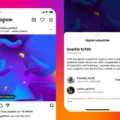Do you struggle to access Instagram on Safari? If so, you’re not alone. Many users have had trouble using Instagram on the Safari browser – but don’t worry, there’s a simple trick that can help!
The trick is to open a new browser window and type in the profile link of whoever you want to view. The exact browser doesn’t matter – Chrome, Safari, or any will work. Once the profile page loads up, quit and relaunch Safari and try visiting Instagram.com again. It should now be working as usual!
If this doesn’t solve your problem, however, there is another step you can take: remove all website data from Safari itself. To do this, first, click ‘History’ in the menu bar at the top of your screen. Then select ‘Remove History and Remove All Website Data’. After quitting and relaunching Safari once more, try visiting Instagram.com again – it should now be working perfectly!
So there you have it – a simple trick that will hopefully get Instagram back up and running on your Safari browser! Of course, if the problem persists then it may be worth looking into other browsers such as Chrome or Firefox instead.
We hope this blog post has been useful in helping you get back to browsing on Instagram with ease!
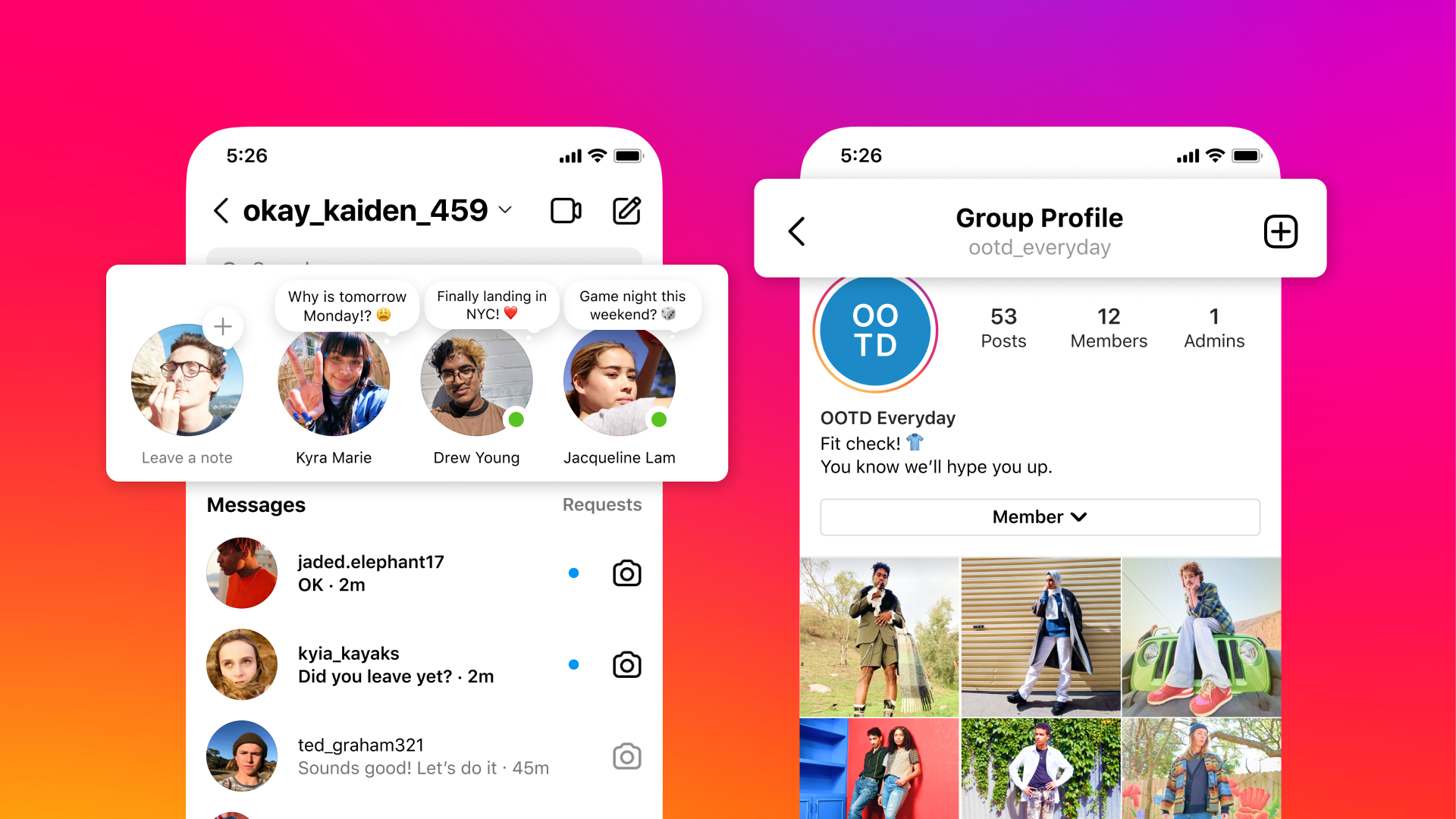
Searching People on Instagram Using Safari
To search for people on Instagram using Safari, open the Safari browser, then type in the Instagram website address (www.instagram.com) in the address bar. Once you’re on the homepage of Instagram, click on the “Search” icon located at the bottom of the page. Type in a person’s name or username in the search bar to find that user’s profile page. You can also type in a keyword related to a person or business to find relevant results for your search query. If you want to narrow your search results even further, you can use the filter options located at the top of the page to refine your search results by people, tags, and places.
Browsing Instagram Without the App
Yes, you can browse Instagram without the app! All you need to do is type the Instagram website URL (www.instagram.com) into your browser followed by the account’s username. This will take you directly to their profile page, where you can view their posts and stories without having to log in. You won’t be able to like or comment on posts or follow accounts, but it’s a great way to quickly check out what someone is up to on Instagram!
Opening Instagram in Safari Without the App
To open Instagram in Safari without opening the app, first open Safari. Then navigate to the Instagram website (www.instagram.com). Once you are on the Instagram website, you can log in and browse as you normally would with Safari. You can also save the page as a bookmark for easier access in the future.
Conclusion
The trick of using Safari to access Instagram is a reliable and effective way to use the social media platform. By following the steps outlined, users can easily log in, view profiles, and access other features of the site without having to download a separate app. Additionally, this method can help clear away any history and website data that may have been cached in the browser which could be causing problems with accessing Instagram. With this simple trick, Safari users can now enjoy hassle-free access to Instagram.