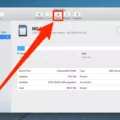Are you looking for an eco-friendly way to search the web? Look no further than Safari and Ecosia!
Ecosia is a free and easy-to-use search engine that uses its profits from search results to plant trees. As of December 2020, Ecosia has planted over 100 million trees in over 20 countries around the world.
With Safari, you can set Ecosia as your default search engine, so any time you open a new tab or window in Safari, Ecosia will be there waiting for you. To get started, open a new tab or window in Safari and click the magnifying glass in the search bar. Next, select Ecosia. It’s just that simple!
If you’re using an iPhone or iPad, you can also download the official Ecosia app from the App Store. The app makes it easy to quickly access all of your favorite sites without having to type them into your browser every time.
Using Safari and Ecosia is an easy way to do your part to help protect our planet while still using the internet like normal. So next time you’re searching online, make sure to give Ecosia a try!
Using Ecosia on Safari
Yes, you can use Ecosia on Safari. To do so, open a new tab or window in Safari. Then click the magnifying glass icon in the top right corner of the page. From the options, select Ecosia as your search engine. You can now use Ecosia to search the web through Safari. Enjoy!
Removing Ecosia from Safari
To get rid of Ecosia on Safari, you will need to uninstall the extension. To do this, open Safari and go to Preferences > Extensions. From there, find the Ecosia extension in the list and click Uninstall. This will remove the extension from your browser. If you have any other questions or need further assistance with uninstalling Ecosia, please contact the Ecosia support team.
Changing Google to Ecosia in Safari
To change your browser’s default search engine from Google to Ecosia on Safari, simply open a new tab or window in Safari. Then click the magnifying glass in the search bar. From there, select Ecosia and you’re all set! This will make all future searches you make on Safari automatically use Ecosia instead of Google.
Availability of Ecosia on iOS
Yes, Ecosia is available on iOS! You can download the app from the App Store for your iPhone and iPad. The app has a variety of features to help you plant trees, search the web, and track your impact. With Ecosia, you can search the web while simultaneously planting trees around the world. Every time you use the app to search, you’ll be helping to fund tree-planting projects in areas that need it most. You’ll also be able to track your impact and see how many trees have been planted thanks to your searches. Download Ecosia now and start making a positive difference in the world through your searches!
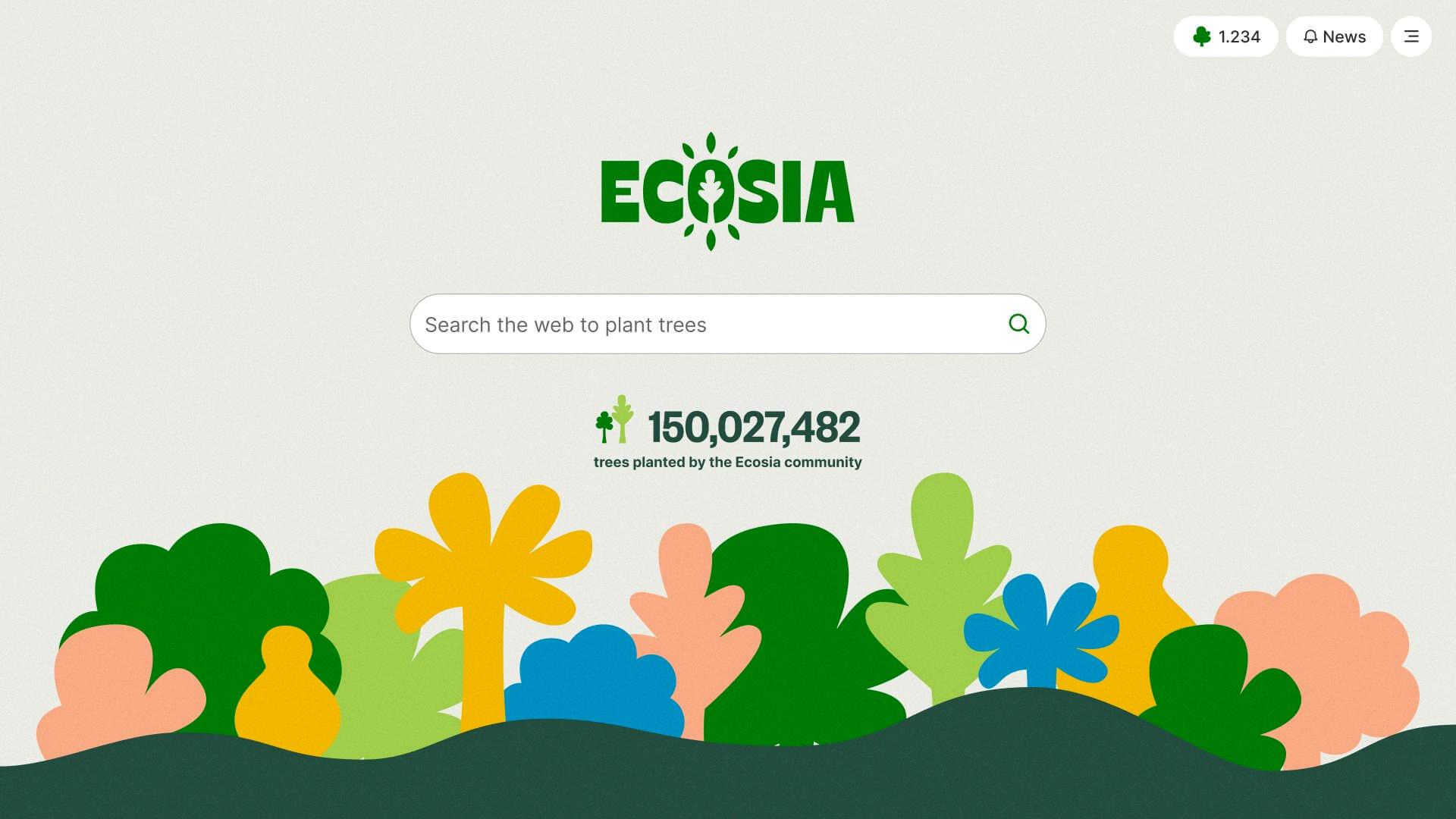
Source: treecard.org
Installing Ecosia on a Mac
To get Ecosia on your Mac, you can download the Ecosia Mac app from our website. Once the app is downloaded, launch it and sign in to your account or create a new one. From there, you can set Ecosia as your default search engine and start using it to plant trees with every search you make. You’ll also be able to manage all of your settings from within the app. If you’d like to extend Ecosia’s functionality even further, you can also add a browser extension for Safari, Firefox, or Chrome. This will allow you to quickly access Ecosia’s features from within your browser.
The Benefits of Using Ecosia as a Search Engine
Ecosia is a search engine that uses its profits to plant trees around the world. By using Ecosia, you’re helping to reduce global deforestation and promote sustainable development. It’s also a secure and private search engine, which means your searches are not tracked or stored by Ecosia or any other third party.
The University of Edinburgh adopted Ecosia as its default search engine for student PCs in September 2018 as part of its Go Greener campaign. This was in response to a student-led campaign that aimed to reduce the environmental impact of the University’s operations. The decision ensures that the University is taking meaningful steps toward reducing its carbon footprint and promoting sustainability on campus.
By using Ecosia, you are making a real difference in the fight against climate change and helping to protect our environment. Every time you use it, you’re helping to plant trees around the world and creating a greener future for all of us!
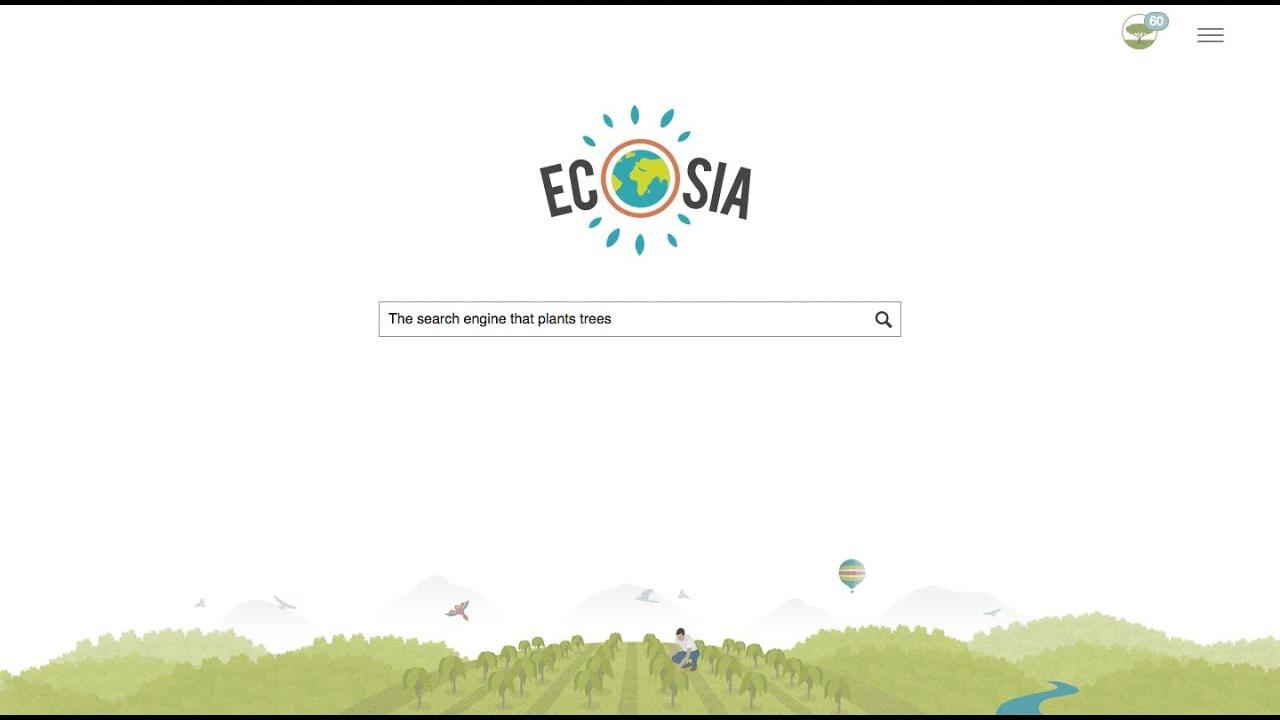
Source: youtube.com
Changing the Safari Search Engine
Yes, you can change Safari’s search engine. To do so, open Safari on your Mac and go to Settings. Then click Search. You’ll see a list of available search engines, including Google, Bing, and Yahoo. Select the one you want to use and it will be set as your default search engine in Safari.
The Benefits of Switching to Ecosia
Switching to Ecosia is a great decision for anyone who wants to make a positive impact on the environment. Not only do we plant trees with our users’ searches, but we also respect your privacy. We never create user profiles and all of the search terms we receive are permanently deleted within a week, so you can search with confidence knowing that your data is safe.
Also, our search results come from Bing, which means you get the same high-quality results as any other major search engine. And because we’re a certified B Corporation, you can be confident that we always prioritize sustainability over profits.
Finally, Ecosia is completely free to use and easy to get started with – just set it as your default search engine and start using it today!
Adding Ecosia to IPAD Safari
Adding Ecosia to Safari on your iPad is easy! First, launch the App Store on your iPad and search for ‘Ecosia’ in the search bar. Once you find it, tap ‘Get’ and wait for the app to download. Once it’s downloaded, open Ecosia and log into your account or create one if you don’t have one. Then open Safari on your iPad and tap on the Share icon at the bottom of the screen. You’ll see a list of options; select ‘More’ and scroll down to find Ecosia. Tap the slider next to Ecosia to enable it and then select ‘Done’. Now you’re all set to browse with Ecosia! Happy browsing!

Source: github.com
Switching an iPhone to Ecosia
To switch your iPhone to Ecosia, you will need to first open the Settings app. Once there, tap on Safari, then tap on Search Engine. This will bring up a list of search engine options for you to choose from – select Ecosia and you’re all set! You can now use Ecosia as your default search engine when using Safari on your iPhone. Enjoy!
Conclusion
In conclusion, Ecosia is a great way to support the environment while also enjoying the convenience of Safari. Ecosia is available as an extension in Safari, or it can be downloaded from the App Store for iPhone and iPad users. With Ecosia, you can search the web quickly and easily while also helping to plant trees around the world. So if you’re looking for a more eco-friendly approach to your web browsing, try out Ecosia in Safari today!