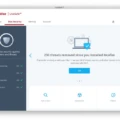If you’re looking for a thrilling and intense multiplayer game to play on your Mac, then Rust is a perfect choice. Rust is an open-world survival game that has been incredibly popular since its official release in 2018. With its unique blend of combat, crafting, and exploration elements, Rust offers a huge world full of challenges and rewards.
For Mac users, the good news is that Rust can be installed and played on any Intel or Apple Silicon Mac with no issue. You can simply download the game from Steam and you’ll be ready to jump into the action. The game runs well on Apple Silicon machines running Rosetta 2 emulation, so even if the official system requirements don’t mention M1 or M2 Macs, you can rest assured that it will work just fine.
In Rust, players must survive in a hostile environment by gathering resources from the environment such as stone, wood, and metal. By combining these resources with items found in crates or looted from enemies, you can craft powerful weapons, armor, and tools to use against other players or wild animals. Along with crafting weapons and tools, players must also build shelters to protect them from inclement weather and enemy attacks.
The main challenge of Rust comes from the PvP elements where players must form alliances or fight each other for resources depending on their strategy. There are also PvE elements in which players will have to face off against powerful creatures such as wolves and bears while exploring their environment. This adds an extra layer of tension to the game as players must constantly keep an eye out for threats while gathering resources at the same time.
Overall, if you’re looking for a deep open-world survival experience with plenty of challenges and rewards then Rust is definitely worth checking out on your Mac machine. With its realistic graphics and exciting gameplay mechanics, it provides hours upon hours of entertainment that will keep you coming back for more!

Can Rust Be Played on Mac Computers?
Yes, Rust can be played on Mac! The game is available for both Intel and Apple Silicon models. Even though the official system requirements don’t list M1 or M2 Macs, our benchmark results show that Rust runs smoothly on these devices. So feel free to pick up your Mac and start playing Rust today!
Downloading Rust on a Mac
Downloading Rust on a Mac is easy and straightforward.
1. First, open your web browser and go to the Steam website (https://store.steampowered.com/).
2. Once you’re on Steam, search for Rust in the search bar at the top of the page.
3. When you find the game, click on it to go to its page. Here, you’ll be able to see more information about the game, including its system requirements and pricing options.
4. Select your preferred pricing option and click ‘Add to Cart’ to add it to your cart.
5. Once you’ve added it to your cart, click ‘Proceed to Checkout’ at the bottom of the page which will take you to a new page where you can enter your payment information and place your order.
6. After completing your purchase, you will be able to download Rust from your Library in Steam by clicking ‘Install’ next to Rust in your library list of games.
7. Follow the instructions given by Steam for downloading and installing Rust on your Mac device correctly and enjoy playing!
The Suitability of Mac for Gaming
Yes, Macs are an excellent choice for gaming. Apple has gone out of its way to ensure that Macs are suitable for gaming by introducing gaming-specific hardware and features. The 16-inch MacBook Pro (2021) is the best option in terms of hardware, with a powerful 9th-generation Intel Core i7 processor, AMD Radeon Pro 5500M graphics card, up to 64GB of RAM, and up to 8TB of storage. This laptop also features an IPS Retina display with True Tone technology and 500 nits brightness, giving you a vibrant and immersive gaming experience. Additionally, Macs support a wide variety of popular game titles available through the App Store or Steam, so you’re sure to find something that suits your needs.
Can M1 Macs Be Used for Gaming?
Yes, you can use an M1 Mac for gaming. The new M1 chip has impressive performance, making it a great option for mid-level gaming. It is capable of running many modern games with acceptable frame rates and graphics settings. However, depending on the game and your desired resolution, you may need to lower the graphics settings in order to maintain a smooth experience. While an M1 Mac can run most games well, some demanding titles might be too much for it. If you want the ultimate gaming experience, you should look at more powerful machines such as the 16-inch MacBook Pro or a dedicated gaming PC.
Can the Apple M1 Chip Handle Gaming?
The new Mac M1 is certainly capable of running games, though it won’t be pushing the boundaries of what’s possible on a laptop for gaming. Many popular titles natively available on macOS can run quite well on medium settings. For example, Shadow of the Tomb Raider runs fine on medium settings on the M1 Macbook Pro. There are also other ways to get more graphics-intensive games running, such as using Bootcamp to install Windows or using streaming services such as Google Stadia. Ultimately, the M1 Macbook Pro is a great machine for casual gaming and will provide an enjoyable experience for most gamers.
Installing Rust on a Mac
On Mac, the Rust toolchain is installed in the ~/.cargo/bin directory by default. This includes the rustc compiler, cargo package manager, and rustup command-line tool. To access these tools, you should add ~/.cargo/bin to your PATH environment variable, which will allow you to run them from anywhere in your terminal.
Storage Requirements for Rust on Mac
Rust on Mac requires 25 GB of available storage space. An SSD hard drive is highly recommended for optimal performance, as it will reduce load times.
Conclusion
Overall, Rust is a great game to play on Macs, whether they use Intel or Apple Silicon. It runs smoothly on both types of machines and is available for download via Steam. For those with an M1 or M2 Mac, the game can be run through Rosetta 2, ensuring that all users can take part in the fun. Rust on MacOS is an enjoyable experience, offering all the thrills and excitement of the game on other platforms.